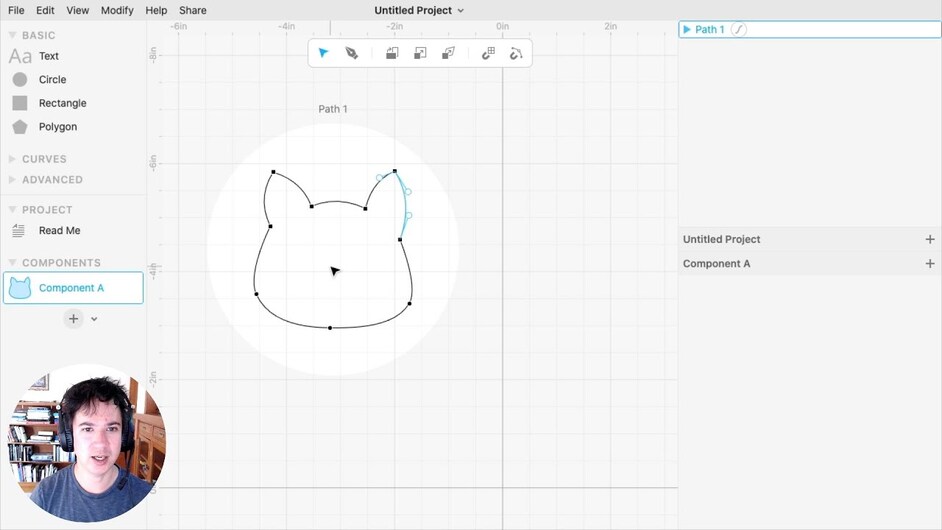I recorded a tutorial video (11min) that covers the fundamentals of creating and editing “paths”, which are arbitrary shapes and curves in a vector editor.
It’s for Cuttle but all vector editors (that I know of) have a pen tool and this style of path editing, where curves are represented as anchor points with handles (bézier curves). So the concepts are also transferable to Illustrator, Inkscape, Affinity Designer, Sketch, etc.
Some of the early Cuttle users, who were new to vector editing, asked for this video, since working with vectors is really non-obvious if you’ve never learned it. But once you learn the basics — what click vs click-and-drag does with the pen tool, and how curves are represented as anchor points with handles — you can get the hang of it.
Let me know if this is helpful for anybody ![]()