Am I wrong or shouldn’t this be the correct entries in the conversion sheet:
D3
=IF(A4+(B4-A4)(C3-A3)/(B3-A3)>=500,500,A4+(B4-A4)(C3-A3)/(B3-A3))
D7
=IF(A8+(B8-A8)(C7-A7)/(B7-A7)>=1000,1000,A8+(B8-A8)(C7-A7)/(B7-A7))
Am I wrong or shouldn’t this be the correct entries in the conversion sheet:
D3
=IF(A4+(B4-A4)(C3-A3)/(B3-A3)>=500,500,A4+(B4-A4)(C3-A3)/(B3-A3))
D7
=IF(A8+(B8-A8)(C7-A7)/(B7-A7)>=1000,1000,A8+(B8-A8)(C7-A7)/(B7-A7))
I entirely agree with this sentiment, that it creates a potential barrier in the lasering community.
But to be fair, there’s also no reason Glowforge couldn’t offer a “Basic” settings tab and an “Advanced” settings tab via preferences. The only difference that the Basic Settings would show these new non-unit sliders, and the Advanced Settings would use arguably industry standard units.
Similar to Cura and other maker softwares. I like this.
Fantastic point.
But don’t PG materials bypass the need for this with their barcodes?
I think cm/m would solve everything. Cuts would go 10 to 400 on basic and 10 to 500 on pro. Engrave would go 10 to 850 on basic and 10 to 1000 on pro.
10cm is 3.94", close enough to 4.
400cm is 157.5", close enough to 157.
850cm is 334.7" close enough to 335.
In fact it looks like the original numbers were just centimetres converted to inches. Not surprising as the belts seem to be metric.
So the only change would be the scale starts at 10 instead of 100. The engrave cut scale goes to 400 instead of 500, but the pro will go to 500. The engrave scale will go to 850 instead of 1000 but the pro will go to 1000.
yeah, i personally don’t see how obfuscating the units makes it more user friendly at all. but given their clear distaste for discussing settings out of legal liability, i’m not surprised. i find the legal excuses odd - i’m not using odd to be insulting; i genuinely find it odd given that basically every other laser manufacturer does it (i’m not suggesting gf needs to be like every other manufacturer, simply that i’m not convinced by the talk about legal liability).
with all that said, i’m not that worried by it; i think it’ll be easy enough for me to convert to what i need, and dan mentioned that they’re looking into allowing some alternate units so meh, whatever makes things easier for everyone.
But… no. It should be whatever is easier for me.
While I would also consider it a relatively minor nuisance in the bigger picture, it’s something that goes against the recognized norm of the industry to address an unproven barrier towards the GUI’s acceptance. If they’re going to make such a leap, I’d at least have appreciated seeing some sort of proof that they did a survey of users who claimed “using units is hard” – but this is just (sorry @tony; I’m generalizing at your expense) one person’s (probably a committee’s) world view.
Is using units hard?
i’m using ‘them’ to mean people using the laser, not the company. i think it’s obvious that i find this change to be…not unwise, perhaps, but definitely strange. especially since it’s a huge change that was rolled out with little explanation.
So, would it just be possible to adapt what GF has as a speed of “500”, make it cut along a straight line while recording it on a camera phone to figure out it’s velocity? Do a few more data points and interpolate the data from there? Doesn’t need to be that accurate, right?!
There is a spreadsheet that shows how to convert the old inches per minute figures to the new scale, so we don’t have to measure it. Looks like we will have to measure power though.
i really need more than one like for that post.
i’m a n00b. but i’m also adventurous and will talk / work with others in the laser cutting world. and will some time next year have access to a 75w universal laser at work. i’d rather not have to learn multiple systems and try to figure out how to translate what i’m doing to what everyone outside the GF world is doing (and vice versa, when i’m learning from others).
if we need an advanced tab to still have access to traditional cutting measurements, please make that happen so those of us who want to communicate with laser cutting users outside of this forum will be able to do so w/o tedious conversions and don’t, as mentioned above a couple of times, turn GF users into “those people.”
Dangit, I missed that one. I’m with you @palmercr on this. Not having units would drive me nuts! It’s the first thing I look at when I see any graph…I look to see if the axes are labeled first to give me an idea what I’m looking/working with. It’s not going to make me ask for a return, but I do wonder why things are tailored to the ignorant person. To the already ignorant person, if units were included, they wouldn’t notice, because they’re already ignorant! It’s like nutrition tables.
It’s like smartphones. There’s the basic/simplified version that non-tech-savvy folks run with and then the normal mode that has all the bells and whistles!
A number without a unit is useless.
In this case though their is nothing easier about a scale that goes 100 to 500 than one that goes 10 to 400 that would be cm / minute. Particularly as 100 in the new scale is not 5 times slower than 500 it is actually 40 times slower.
Ugh, that hurts my head!
Yes I don’t think they could have made it more confusing than having a scale that has an offset as well as a multiplier. It would make anyone believe you only have a 1:5 range of control but you actually have a 1:40 range.
No one has commented on the increased resolution of the new units. For engrave, the old IPM scale went from 4 to 335 vs new units from 100 to 1000. Assuming integer value selections, this increases the selection resolution by about 2.5 times. Being a laser noob, I don’t know if this increased resolution has any practical value. I have observed that users on this forum tend to round up or down by tens or fives when reporting their non-proofgrade speed values. Being an engineer, I would vote for retaining the IPM units with an option to switch to metric. But, I can adapt, if necessary, using a table like this.
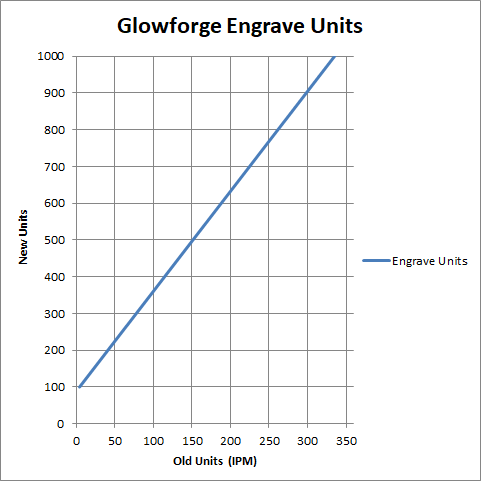
Yes but simply switching to cm/m would give the same resolution and have the advantage of not having the 100 offset and be real world units convertible to inches by a simple Google query.