Absolutely…that wouldn’t take long to cut at all. 
And the resolution of the engraving has a lot to do with how fast it is as well - the higher the resolution, the more the head has to travel back and forth, so the longer it takes.
Absolutely…that wouldn’t take long to cut at all. 
And the resolution of the engraving has a lot to do with how fast it is as well - the higher the resolution, the more the head has to travel back and forth, so the longer it takes.
Excellent. I can put that into my workflow and see where we stand.
That leads to one more question. Presumably there is time printing the job and time creating the print from the provided artwork (cloud computing). In another thread, someone said that creating part is done each time the job is run - there is apparently and currently no way just to reprint a job that has been run previously. So, from all that, two questions:
Sorry for the seemingly inane questions, but not having a GF at hand to do these tests …
Dave
Not a problem…
Yes the 17 minutes is just the print time.
The time for loading a file depends on your internet connection and speeds. I have probably the slowest internet connection on the planet. (…because I’m cheap and refuse to pay AT&T for anything other than about 1.5 MBPS download speed and about 0.3 MBPS upload speed.)
What you are waiting on is one episode of uploading the file to the Cloud - a file like that would take less than a minute on my slow connection. Once the file is in the cloud, it opens instantaneously in the interface from that point on for the same file.
When you press the Print button to send the file to be processed, it is rendered by the Glowforge in-house software each time, (since you will have changed things like moving the placement of the file on the material since the last time you cut it), and then they send that information and the cutting instructions back down to your machine. That part of the process depends on the complexity of the file and your internet connection speeds as well, but for a file that simple - again you’re probably looking at less than a minute, even with a dirt-slow internet connection.
There’s no way to give you an absolute number for that, because of all the variables, but you could add a couple of minutes to the print time and have a good conservative guess.
It takes less time for them to load the file to my computer, for many much more complex files than that one, than it does for me to get up out of my chair and walk across the room to press the button to turn on the machine and start the print process.
You are one patient lady… With everything you do on this forum, you must not sleep trying to get everything uploaded. ![]()
Just loaded and set it to print from my machine. Took no more than a minute to upload the file from scratch, automatic measurement of material thickness, processing the file in the cloud and ready to print.
Also the time to print varied wildly depending on very slight adjustment to Lines per inch and head speed. I got between 9 minutes and 20 minutes for my usual settings. It would be a trial and error process to find the result I like best. The vector cut without the fonts would be 1:42 seconds on my PRU.
Chuckle! I actually don’t have as much time for designing as I like these days, but it’s just life getting in the way, not the upload speeds. Next week will be a little better I think - I want to put a few ideas to paper and finish loading the last of the tutorials…(squeeeeee!).
What am I going to do with all that spare time? (Oh yeah…still have to deal with Demon.)
Apparently I got a better GFUI? Anyway here is my predicted time:
But you know me, I’ll throw anything into the GF and try it… OK here goes on cheap 1/8" birch (didn’t bother to mask, and this was a warped scrap)… Cut at 100%/27 and engraved at middle setting (I lied and told it was 1/8" maple ply, which seems to have identical settings based on experimentation)
And yes, it was within 1 second of 9:12
OK, then. I am now in anxious anticipation of my GF unit.
Thanks to all.
Dave
That’s consistent with the time I received for my standard settings.
Whaaaa? OMG!!! I get annoyed at 75/75 symmetric on FiOS sometimes… That’s how you have time to do all those posts, you’re waiting for file to move around…
Yeah, chuckle! One of these days I probably ought to upgrade that… It just hasn’t been an issue…I don’t do a lot of streaming.
(I do have trouble watching Youtube videos though…usually have to download them to see them and it’s quicker by a long shot.)
Don’t let them make you feel less than. Most of my neighbors are, at best, dealing with half your speed (if it doesn’t rain). Your rate is the same as mine until last year when the fiber fairy arrived.
Excellent point! For text, you don’t really need to use a high LPI to still get acceptable results, and the lower resolution engraves (Lines per inch) go a LOT faster.
Interesting. I just checked again and I still get 17 mins. We must be on two different builds of the motion planner.
Did both of you use the 270 LPI?
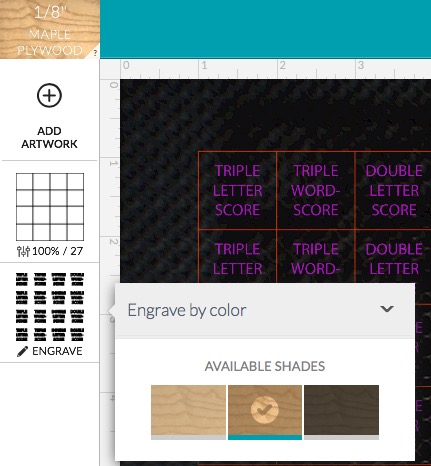
Ah. 225LPI.
Also, what was your head speed? They are very different between the medium and dark. If I select 5/335/270 I get about 10:35 (with the cut at 100/27)
1/150/270
Excellent! Thank you.
Dave