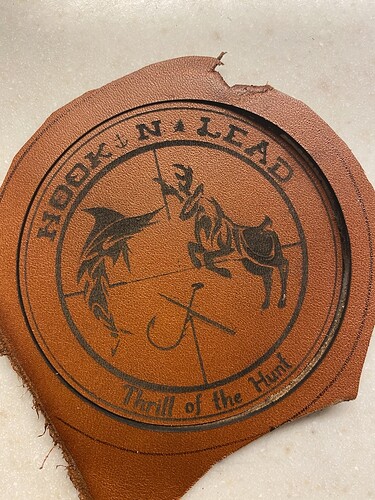When working with thicker leather, has anyone had experience getting a lighter burn when engraving, but also being able to cut through? I put the settings on PG for thick leather, but it’s just a hair too thick to cut through, and it also has quite a bit of a
burn.Leather varies a great deal, and testing is probably the only way you will get a satisfactory outcome for each piece of material. Also, understanding manual mode may be helpful. Here is the Glowforge information regarding manual mode. https://glowforge.com/support/topic/first-three-prints/working-with-manual-mode
With leather, or most organics, there is only burn/etched or not burned/etched. So you can’t really affect the color, though washing out the soot usually lightens up the area.
If you mean shallower etch (I use the term interchangeably with engrave, sorry if that confused you), just reduce the power or increase the speed. Expect to test a lot of scrap until you find the settings you like.
Every leather is a bit different, but at least etching is a lot more consistent than cutting.
With cutting, you can get a lot of variation of results for cutting due to inherent differences in density of the hide itself, as well as leathers are often mechanically pressed or rolled after splitting to get a desired thickness and finish. Sorry, there’s no easy answer! But using the thick leather setting and then auto focus is a good start, and adjust as needed. Multiple passes often better than slowing down to avoid risk of charring the hide…
This topic was automatically closed 32 days after the last reply. New replies are no longer allowed.