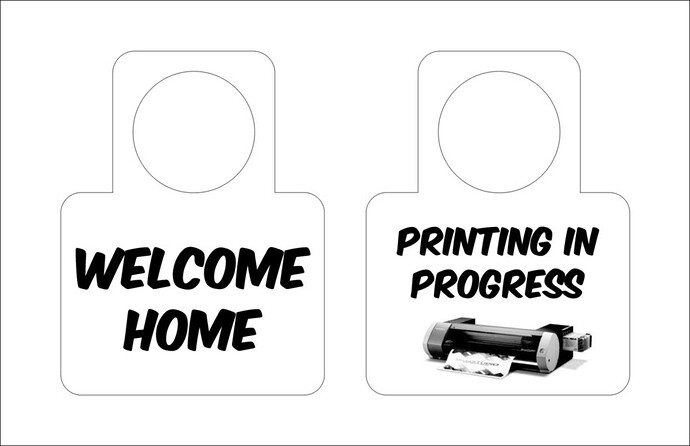Not sure if this post is more appropriate here on in the The Unsexiest Thing I Am Going To Make With My Glowforge thread as it fits in both.
Like most of you, I see the world differently now that I have a laser engraver arriving soon. I look at how I can use a laser to fix every problem. My office/studio is above the garage. Some nights, like the last two nights and probably tonight, I let the vinyl printer/cutter run until 9 PM or so but I go into the house to relax. To make sure my wife doesn’t lock the garage when she gets home, I have a “sign” I made by writing “Printing in Progress” in black Sharpie on the back of an envelope which I hang on a nail near the door on the nights the printer is still running.
This discussion of first projects made me think I need to make something sturdier that will put the Glowforge through it’s paces. This simple door hanger design will test photo rastering and two-sided alignment. It’s nothing fancy in its own right but it’s much fancier than my scrawl on the back of an envelope.