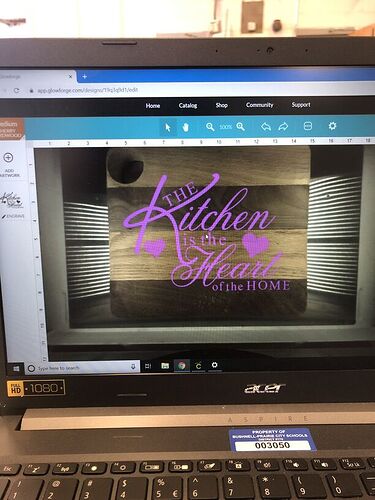A student of mine made this cutting board out of walnut and oak. He has decided to engrave it with a very image. The cutting board is too thick to engrave with crumb tray in so I took it out and then found pieces of wood smaller than the crumb tray to play underneath it. I attempted about 5 different heights and nothing would warrant any sort of engraving. The design started at the bottom on the walnut) and I wondered if this was part of the problem.
When you say “nothing would warrant any sort of engraving” do you mean the engraving wouldn’t start - or what it did engrave you couldn’t see?
If it wouldn’t start - what error were you getting? Height issue, art issue, something else?
If you didn’t like how it looked, what didn’t you like? Too light, not in the right place, something else?
What is the actual thickness of the board?
As long as the top of the cutting board is within 0.5" of the bottom of the laser head it should be good to go. In other words, if you click on the gear icon and use Set Focus and the GFUI doesn’t complain it should engrave.
Note the engrave may turn out differently on the walnut versus the lighter wood. That is just the nature of the wood.
I suggest using the set focus tool, then placing the design. I also suggest masking a small section to make sure the engrave is in the desired place. Set the power very low so it marks the masking but doesn’t burn through to the wood. Finally, here is a link to a tool that comes in very handy when engraving without the crumb tray. No-Math Focus Ruler
I should have included more details in my original post, but I used the Set Focus and it didn’t seem to have any issues. I clicked that magical button the head proceeded to move back and forth per usual. There was no trace of the laser actually doing anything on the cutting board. After about 5 tries, I decided to see if everything was working right and cut and engraved something with PG. It turned out just fine.
Also, this could be the dumb question of the day, BBBBUUUTTT should I be using some sort of masking on things such as this?
Check to make sure the design has not accidentally been duplicated. If there are two copies of a file on top of one another, the Glowforge will go through the motions of engraving, but won’t actually engrave. You may have to open the file in your design software to find out if it is duplicated.
Some people mask their cutting boards while others find the char clean up no big deal so they skip the mask. Sort of up to you.
Make sure the power didn’t reset to 1.
I strongly urge you to get the student to provide a small sample of the same materials for you to test with before you attempt this.
Three major reasons:
- The two different woods are going to give different engrave results. It may work fine, it may look bad and the piece will be ruined. You need to test first.
- You need to be comfortable with how the focus height and engrave settings work, from your comments, it appears you are not.
- You need to determine the correct settings before you commit to a large piece like this.
This machine can do great things but the reason the manufacturer sells “Proofgrade” materials is so that virtually anybody can get great results using standard settings. What you are trying to do is not standard.
Even owners with significant experience will test certain things before committing an expensive or irreplaceable item to a print. In fact, I’d say they are more likely to do extensive testing first, because they understand what can happen if they make a mistake.
Confirmed. Testing is a core skill, up there with things like node editing, securing materials, and using jigs.
That is what I kinda was thinking, but making sure I wasn’t missing something. Thanks!
Did you use the same design when you tested with proofgrade or a different one? If Set Focus doesn’t complain and the only difference between engraving and not engraving is proofgrade, you have a head-scratcher. If you are using different files, and your settings are Cherry hardwood, and it is not marking the wood AND the laser head is going back and forth it is this - two vector fills laid over the top of each other. As proofgrade works your lens is in the right way. If neither you or your student can figure it out, post the original file here and someone will fix it.
As regards masking, has the cutting board been finished already? If yes, I would mask it to protect from smoke damage. If no, well smoke stains sand off really easy. How large the islands are in the ‘e’ of ‘the’ and ‘o’ of 'of ’ would decide for me whether I finished first and then engraved or engraved and then finished. You don’t want to break off tiny islands or other delicate sections of your design sanding off smoke residue.