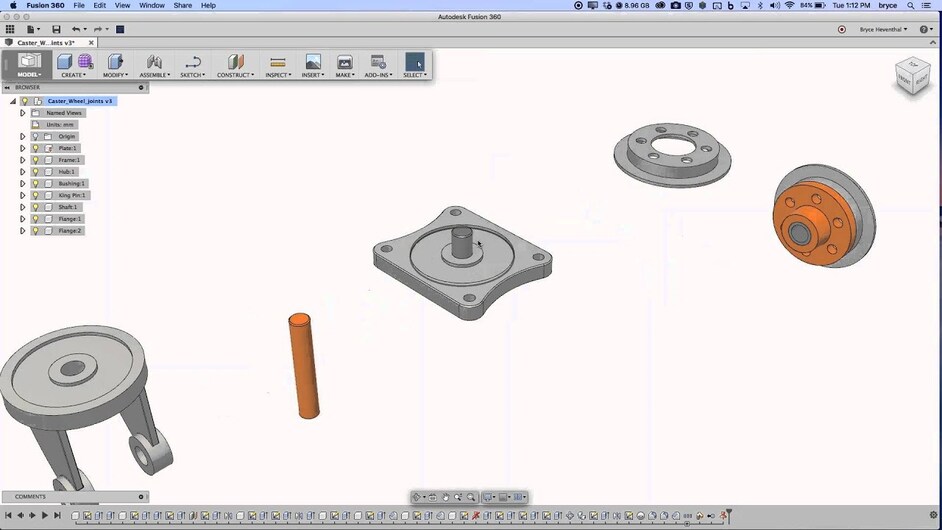I didnt see that anywhere…ok thats cool too then. Is that a full version?? I noticed the educational program has lesson plans though so either way, I’m covered. 
It’s my understanding that it is the full version. I have installed it but I have only dabbled with it a little. Here’s another post with clarification on the license.
Just to be clear, I didn’t make that awesome project or video, just participating in the thread. The one significant thing I have done though would have been much harder in sketchup.
I have not explored Fusion 360 as much as I want to, yet. I have never found myself being limited in what I wanted to create in SketchUp. It’s really a question of re-use of designs that is making me switch.
I’m sure, as my skill level with Fusion 360 expands, I will find new features that I really like. But I’m not there yet.
I’ve been using the “free” full version, since I make less than $100,000 off my hobby.
Let me know if you find the lesson plans in the educational program useful. We are also homeschoolers here in Canada (for 4 kids). I’m thinking of staring a “3D design” club/course for some of the other kids in our homeschooling community. My kids are asking me to show them how to use 3D design software, and I’m sure a few other kids in our group would enjoy it too. If there’s a lesson plan I can use, it would make my life easier.
Thanks.
Oh I have no doubt that you always find a way in sketchup, the smart and creative always find a way to push software beyond what it was originally meant to do. To me, the mark of a drawing/cad program is what it does with us less creative types.
Perhaps it is the way I learned as well, I think in three views and then integrate them into 3d and this is exactly how fusion 360 works.
I find the “joining” part of Fusion 360 to be frustrating. Perhaps I need to watch a few tutorial videos.
I’m talking about making several components, and wanting them to line up based on a side of each component.
For example, I’ll make 4 sides of a box as separate components. Then I want them to line up as a box would. I should be able to click on the side lines of 2 components and say “these 2 parts line up based on these lines”. If I use the joint command, I can kind of make it do that. I make 3 out of the 4 sides join with each other how I want. But when I try and join the 4th side, it won’t let me.
Try out the assemble tools - they work exactly as you described. I use that after setting up the tenons on one piece, and then use that piece as the tool to cut out the mortises on the other one after assembly.
The assemble tab can be very frustrating… If I don’t need something to slide or rotate I will just highlight everything after manualy positioning and make it a “rigid group” that never fails for me.
But even the “manual positioning” can be tedious, if you’re working at angles. I just want one component to line up next to another component. I want to be able to click on 2 faces and say “these line up”, either centered with each other, or with one face at one end of the other face.
Everything is tedious when you are not good at it, I know this all too well. I could throw hevy things at my monitor when the pros make it look easy and go way to fast for me so I have to keep backing up the video.
But the thing is, joints are not hard to those that are good at them and the only way to be good is to practice and learn which I’ll continue to do.
One thing that works for me is to make things in place as basic shapes and then add the joinery. There is no positioning to do when you do it like that. This works very well in Sketchup and Fusion 360.
It is times like this I wish I knew how to screen cast…I’m not good but maybe I could show you this one thing…
Happy to get on a web session with you tomorrow or Friday to run through joints if you would like.
So cool to have you here. I personally like to figure out or find stuff myself when I can but it is good to know we have someone in case I ever hit a wall and need the cheat code.
Here is a link to a webinar around joints that might help as you get up to speed on them.
Here is also a joint tutorial that is worth going through when you have some time.
http://fusion360.autodesk.com/learning/learning.html?guid=GUID-DE65A081-8233-456E-A930-F0D5FEB94277
Thanks @garin_gardiner. I’ll take a look at those ressources, and if I still have questions, I may take you up on your offer for a web session later this week.
You’re awesome!
OK, I must be missing something on how to get Fusion360 for free. I see a free trial, and free for students and educators, but I don’t see anything for startups or enthusiasts.
Also as a second question, is this browser based? Can I open my projects from anywhere without having to download the software to that computer?
Go on like you are going to purchase a licence and fairly far in you can register as a student/hobbyist/business not making $100K. Follow directions and you will be good to go.
This is yearly so somewhat of a PITA but for world class SW for free? Oh, and I’ll be more than glad to pay the day I make $100K  Fusion is cloud-based but not browser based. It is an extensive download for mac or windows. The cloud stores backups and does heavy lifting when needed. For instance, if you need to do a high-resolution render, Fusion will hand off much of the work to a server instead of making your crappy laptop take days.
Fusion is cloud-based but not browser based. It is an extensive download for mac or windows. The cloud stores backups and does heavy lifting when needed. For instance, if you need to do a high-resolution render, Fusion will hand off much of the work to a server instead of making your crappy laptop take days.
Gotcha, Work computers are quite locked down. Nothing can be installed without an Admin assistance. Was kinda hoping this would allow me to bypass that hurdle. During downtime I sometimes have been known to draw up new designs and furniture plans.
I’m right there with you. The good news is the better you get at thinking 3d the better your paper sketches become.
Also, there is an Android app that will let you view and set a parameter or two but no real work. If you are allowed personal computers it will run on most any cheap windows laptop. We are not so I grab some paper when inspiration strikes.
We even have a browser based version of Fusion 360 we are beta testing to a very small group of users and will open it up more later this year. This will remove install shackles to those that are blocked today from installing Fusion 360. This will give you a choice to use a desktop install or a full web version.
Want to know a little more and sign up for the beta? http://projectleopard.com/