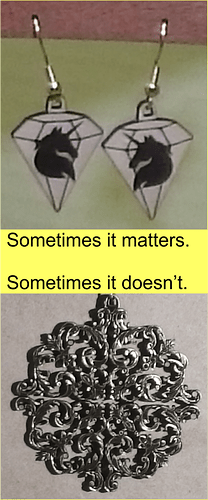It is the little things that matter, heh.
For about the 20th time I wish I had a mirror function inside the GUI.
Here is the scenario. Item on bed. Copy it and paste a new one.
Then realize they need to be mirrored against each other.
Only solution is to back out and redo the design entire with a mirrored one next to the first.
Would be a huge time saver - at least for me. Also help with those edge lit items that you forgot to flip so engrave is on back.
TL:DR Need a mirror function for selected item in the GUI.
12 Likes
That would certainly be on my list to have directly but have you tried to scale it a minus 100%? I have not tried here but it often works.
You can use the drag handles and drag scaling to the flipped side, but it looks like there are two problems: 1. Flips both x and y regardless of which handle you’re using 2. Hard to get to -100% with precision as far as I can tell
For that, I use the scales at the top and sides of the screen, I guess my mind was not up to speed this am on the other. but I would want to be able to scale x&y separately with the side arrows and both together on the corners, if somebody in the office could get that working, it would allow mirror as well. Typing the numbers would be a good thing also.
Don’t really care for a sort of work around or jammed tongue focus to get it the same.
Click on item - select mirror - poof instant Janus…
1 Like
Interesting the different ways we all use the machine.
Begin nosiness:
I’ve never wanted a mirror image, what kinds of projects are you doing that require it?
End nosiness.
(Feel free not to elaborate if you don’t want to)
If making an earring design and realize both are facing the same way.
Doesn’t matter at times, but some designs need the opposite facings.
5 Likes
How about gift of good measure on the back of clear acrylic to reduce parallax?
4 Likes
Nice. Both really good cases, I’d just not come across anything I wanted to mirror yet.