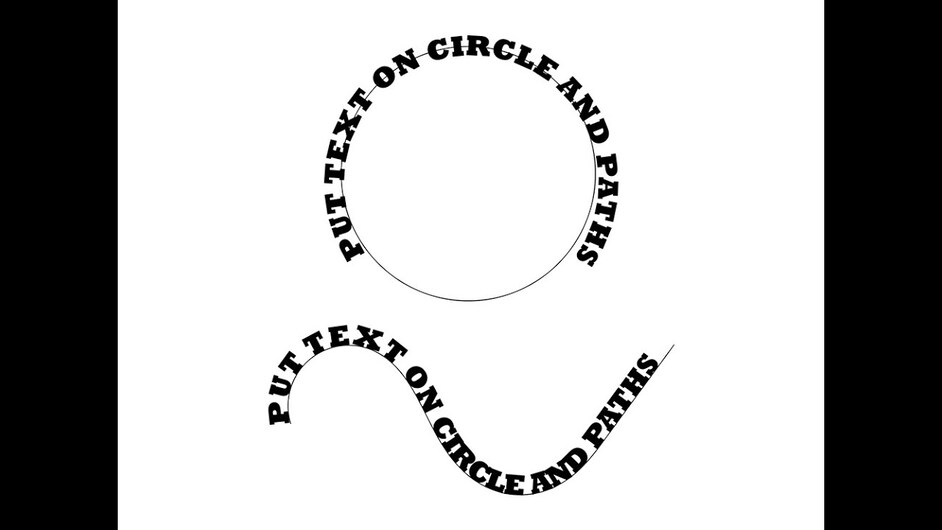I need to wrap a long text around and around a shape as a spiral in Inkscape or Corel for art. And go…
Text on a Path is your friend in Inkscape…
Draw the desired path. Select both text and path, then use the Text → Put on Path command. The text should now appear along the path.
Here’s a video I found…
Edited: #$@! discourse editor keep “finishing” my posts before I’m ready…
Affinity Designer has the best text wrapping capability I have seen of all the software options @markevans36301. There are several YouTube videos that show its capability.
My advice, once you do it in Inkscape or Corel, is to go through and do custom kerning on the text around the curves, if you are able to do so. It’s a little tiny touch that makes a huge difference and most non-professional designs don’t do it.
Couldn’t you do it in Fusion 360 by applying the text to a transparent object? It sounds like you are wanting a text spiral rather than a 2D path…
Or maybe there is a way to do it using the 3D options in Photoshop or Illustrator. I’ll have to look into that.
This is 2d but I am ashamed of all the times I have given up on Inkscape and did something in Fusion 360 because that is what works for me. ![]()
Anyway, thank you all, I didn’t get exactly what I wanted but I got something great that will finish in 3 hours! And I learned a whole lot about Inkscape tonight!
I struggled with getting text on the inside of a circle in Inkscape until I learned after the text to path you select just the circle and use the flip button in the tool bar.
Not as full featured as AI, but a very capable tool for free!
@marmak3261 has been instrumental in my Inkscape education. He knows it very well. PM him and he can help you.
Jules I think it was did a tutorial on this in the MATRIX sheet of tutorials.
Yes, I have one in there for wrapping around a path, but wasn’t sure about the spiral aspect of the equation in Inkscape.