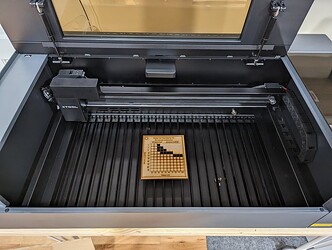FedEx delivered her today. At 127 pounds shipped, I broke a sweat getting it upstairs and onto the table on my own. Glowforge’s box weighs 70 pounds for comparison.
First thing I did was print a blast gate for the P2 using the Glowforge. I modified this free design to shrink the inner diameter of one side of the rings to match the P2’s smaller exhaust port. Then I got it hooked up to the ventilation run and ran my first test cut.
Super first impressions:
- I missed the simplicity of GF’s webapp compared to the XCS desktop software
- The camera positioning system is not as good as Glowforge’s, and there’s no calibration possible unless you contact customer service and have them send you tools
- If there’s a built-in material library, I haven’t found it, so my first print was a test grid
- Optical path calibration was perfect out of the box, just like GF
- They ship it without coolant in the tank and have you add it yourself before powering it on the first time to avoid spills inside the laser during shipping
- It’s loud as a vacuum cleaner when running, like my GF was with its built-in exhaust fan, but there’s no way to turn off the fan in this one that I saw
- The slats are removable for lots of depth, and I might replace them with the spare GF honeycomb tray I have sitting unused