I have 2 images to remove the background from from my granny she made for me before she past. How do I remove the background so I can engrave it into something for my mom.
Thank you all so much for any advice or help!
I have 2 images to remove the background from from my granny she made for me before she past. How do I remove the background so I can engrave it into something for my mom.
Thank you all so much for any advice or help!
Some previous discussions can get you going:
https://community.glowforge.com/search?q=remove%20lines%20from%20recipe
Using PaintNet I grab the background colour with the selector tool and delete anything within ~35% of it - then switched to greyscale - then adjusted brightness -100 to get:
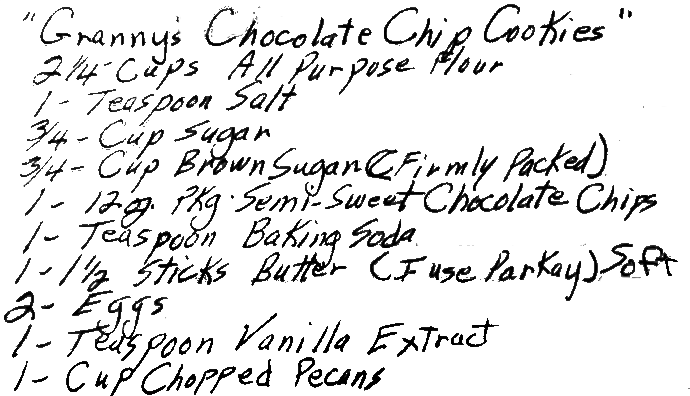
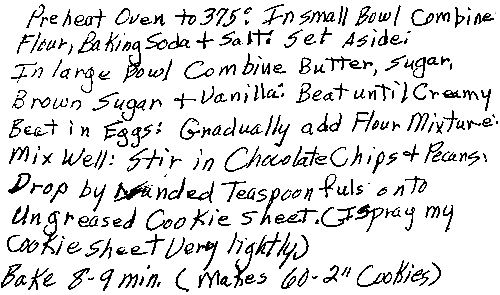
It leaves a little “dirt” to be cleaned up with an eraser tool, but gets you within 90%
I’m actually doing this same thing at the moment. In Inkscape I import the image then use the “Trace Bitmap” feature to pull the text. Here are a couple of examples of what I was able to create. To get the black image on glass I used Cermark marking spray.
This topic was automatically closed 32 days after the last reply. New replies are no longer allowed.