Hello, I am having a heck of a time today.
I have searched multiple Facebook pages and all through the forms here for cut setting to start with so I did search before coming here to ask but I’m desperate now.
I have 1/4 inch MDF from Home Depot. Calipers say its .254 so that’s what I am using for the set focus.
NOTHING will cut through this.
I tried 130/Full single pass, 120/full single pass, 110/Full single pass, 130/Full double pass and 120/Full double pass. I am at a loss. I don’t have a local lumber yard near me that has 1/4 inch MDF and this is for a passthrough project so I can’t order sheets online as they come 12x19 and I need larger than that.
That doesn’t surprise me that you wouldn’t be able to cut through. The MDF that I have noted at Home Depot is quite dense. It seems to have a pretty hard binder. It is quite different from the MDF that Glowforge sells.
There are some 1/4" plywoods from the big box stores that I can’t cut well or at all with the Glowforge. I am sure some of the materials gurus here might give you some options.
Does it have to be MDF? You might find a good plywood that works ok, although again, the big lumber yards are hit and miss.
Is there a woodworking store close by? They might have a material that works.
I had no luck trying to work with 1/4" MDF from THD. I have a lot left from work I did using my X-Carve CNC, but I could never get satisfactory results on the Glowforge.
I have used “thick” proofgrade draftboard and it cut just fine. It just highlights how the material can make such a difference. Perhaps a difference in the resin used to bond it. ![]()
So their “1/4” mdf is actually closer to a 1/2 tbh. I’ve looked into it before and it didn’t work out so well for me. I do have a great supplier that sells 1/8th and I think they sell actual 1/4th as well. Hit me up in a private message and I’ll send you the link
The two scraps I have that were immediately accessible measured 0.226" and 0.257" (I just went and measured).
I cut door ornaments from them (on the CNC), and they have evidence of attempts GF cuts. I just gave up on trying to cut 1/4" on the GF.
One still had a barcode. Looked it up…
" * Note: Product may vary by store."
![]()
That stuff is junk! It’s really more like particle board. More glue than wood. You would probably need a 150w laser to cut it and that might not be enough.
I got some 1/4" birch from HD and after many years is still the worst I have encountered because they used laser proof glue, MDF is basically glue with sawdust filler, but I avoid even Proofgrade MDF as I have not seen any I would trust to not return to sawdust if it even got wet.
Earlier in the week I was having GREAT difficulty cutting a new plywood. Using my cheap calipers the reading was .19
These are the steps.
DO NOT USE SET FOCUS!!!
- Make sure material is completely flat.
- Material chosen was uncertified and I set the depth at .19
- Manual 170 Full power then 160 and 150
- EPIC FAIL!!!
- I had to go down to 140. It cut but there was heavy char around the edges.
I was not happy I had to lower the speed to 140 so again —-I measured the same piece of plywood but this time using my expensive digital calipers. It had a reading of .19210
Winner winner chicken dinner. Speed 170 full power one pass.
I was in absolute shock just by adding 210 after .19 made all the difference.
I cut 1/4" MDF from Craft Closet a lot. It cuts easily at 116/full with only 1 pass.
Welcome back!
I just cut some 1/4" Baltic Birch at 120 full and was wondering if it had cut through as the cut was so clean, but it was almost perfect.
My experience with cheap HD birch plywood was not so much finding the right settings, but that there was no “correct” setting as it might burn the wood up at one location and hardly make a mark on another depending on how much glue was at that point
![]()
![]()
I’ve cut lots of .25" MDF from Home Depot. I don’t think it would work for anything small, but I have done a bunch of 7" tall letters from it. The edges are very black, but it still left a flat cut. These are the settings I used. Hope it works for you.
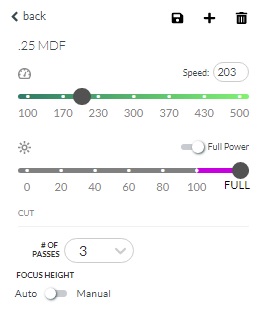
I just cut some 1/4 inch MDF from Home Depot using the Thick Draftboard settings and it cut really well with minimal char. Would probably have been no char at all if I had taken the time to mask it first. I also used set focus. Hope that helps!
This is just my personal preference, but I prefer wood that is laser ready and not wood from Lowes, Home Depot, etc. To me, the few pennies saved is simply not worth the headache and wasted material and inconsistency. Basically, you get what you pay for. I have had ZERO problems cutting wood or acrylic that is sold ready-to-go and laser friendly, and consistent.
I feel the same way. Especially with MDF and plywood, that can be had laser-ready and pre-cut to Glowforge size for $2-4 a sheet. I also buy 1/4" MDF from Craft Closet like you and cut it at 140/full on a Pro, for any other Pro owners. One of the reasons I like theirs is that I can cut it at faster than Proofgrade Thick Draftboard speed.
Ha. I just was checking some focus things for another thread and noticed I had a saved setting for THD MDF 1/4". 135/Full (pro)…
So I must have had some success but I can’t remember what it was.
I use the HD MDF for a lot of projects (but I paint just about everything) and have found 120 speed @ full power cuts through 95% of the time. I bought a bunch of it after having a positive experience once. I now take my calipers to the store with me and only purchase the thinner stock onhand.
Just finished cutting some 1/4 MDF. The caliper reading was .22.
After several attempts the settings ended up at Thick Draftboard. Speed 115, full power and 1 pass.
ya that happened to me with that BLACK/WHITE board
I saw how everybody was cutting it just fine. well they were using a different SKU. GRRRRRR
i can cut it with my glowforge but it take three pass’s at 130 speed slow and 100 % power for three passes will cut 1/4 inch plywood
