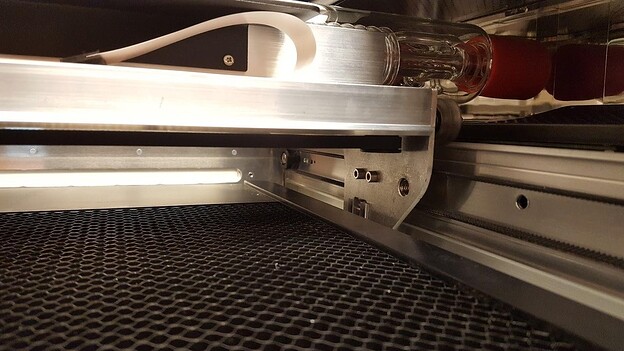Hi all. Pretty new with our Glowforge, but this has happened 3 times - all with different designs. Engraving a few coasters today. The first 3 came out perfectly, the the last one had a glitch where the laser slid the design less than 1mm to the left. Haven’t hit that 40hr use to warrant a cleaning, I thought, but maybe that’s an issue?
Is the glitch in the same spot? Check your belts to be sure there’s no debris causing a bump…
40 hours is only a suggestion. Depending on the materials you use, it could be much sooner or even much later that you will need to clean it.
Perhaps it’s the wood / wood grain? Is the wood perfectly smooth?
Not always the same spot and we’ve been able to do some projects without glitches between occurrences. But will definitely take a loo at the belt. Thanks!
Has happened on 1 smooth bamboo board and on 2 acacia pieces. They’ve all been smooth, so I don’t think the grain is an issue.
Could the 4th coaster have been slightly thicker than the previous 3?
The shroud for the air assist fan hangs really low over the crumb tray – less than 1/2" above it.
If it just brushes into your coaster (or holddown pin, or something else on the tray) while engraving, that can cause this “glitch”, either by causing the print head to lose steps, or shifting the material a tiny bit when it was bumped into.
c@k_gaskin I am so sorry the print result did not come out as expected.
Thank you for your photo. I would like to take a closer look at this for you, would you please send me the following photos?
First, power off your Glowforge and remove the crumb tray.
1.The belt under your laser arm with the head pushed to the left:
2. The pulley under the laser arm on the right side from the front:
3. The right side pulley under the laser arm from underneath:
I would also like to have you check the tension of your belts for me.
When pressing lightly on one side of the belt, the other side should not move.
Like this:
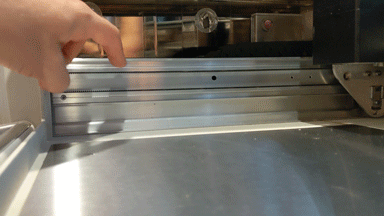
(You should see an animated image above)
If a belt is loose, you can follow this link for instructions to adjust the tension of the carriage plate belt or here to adjust the tension of the side belt.
Please reply with a photo of the belt if you are unsure about the tension.
Sincerely,
I sent photos via email. Please let me know if you didn’t receive them.
Hi @k_gaskin. I apologize for the delayed response. I wasn’t able to see any email tickets opened under the email address associated with this thread. To avoid any confusion with multiple threads, can you email us the photos and reference the ticket 381354 at support@glowforge.com? This will help with troubleshooting and finding the best steps to help you get this resolved. Thank you!
It’s been a little while since I’ve seen any replies on this thread so I’m going to close it. If you still need help with this please email our team at support@glowforge.com.