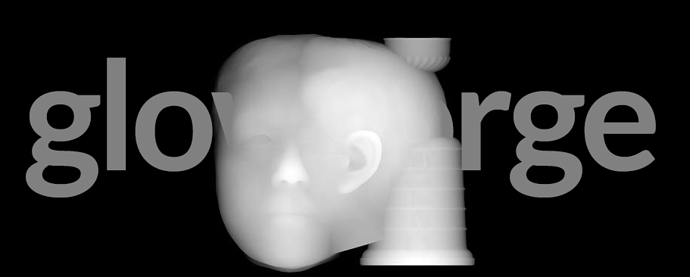Ah this is pretty great stuff. Thanks for posting this.
A good way to start working with these images is to do single items or objects at a time. Then if you put them into photoshop (or gimp) as separate layers and change their blend mode to “lighten” it will cause the brightest part of each to move to the front like so:
This way you can use all of these individual pieces to create some full mosaics.
You can already see how its beginning to feel a bit more 3d now that they are all in the same plain…
Now if you wanted to put some text on top of that, if it wasnt lighter than the color beneath it you might need to use the “screen” blend mode which will give you this result (im using 50% grey text here):