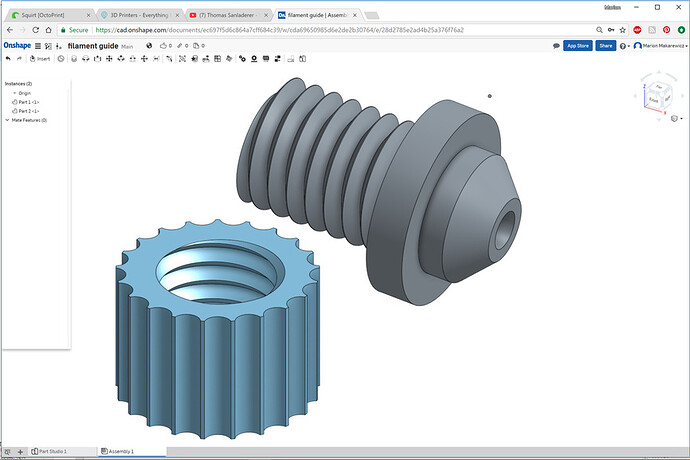I am considering the purchase of a 3D printer, but I am not exactly sure what the best way to approach the purchase. The printer would mostly be used for recreational printing. I am hoping to engage my 7 year old son in the process, too so I want it to be as fun as possible. I am wondering if folks on the forum could list what they think the top 3 characteristics of a 3D printer would be. You can name brands if you want - specially curious to know if there are folks with experience with Dremel and Ultimaker. Also, I am not yet worried about price (not that it won’t be a factor) yet. I would rather understand the good things and bad things to look out for first then decide with price in mind. Any help is greatly appreciated!
Hi
I have had 5 3d printers over the years, through work and at home. 2 were such short lived machines that they aren’t worth considering.
The Makerbot Replicator 2X has been a workhorse - medium volume, and has required some fidgeting and repairs and such over the years. It prints ABS It was expensive (about $4000 CDN - so subtract about 25% for USD) but is still trucking along. Two colour printing on it never did well, and no longer works. Larger prints (bigger than 15cm x 15cm x 10cm have trouble sticking to the bed. That being said, I have just had 45 student projects output in the last 3 weeks, all 2 to 6 hour prints. Easy to change colours.
The other printer I have used a lot is a Monoprice Select Mini for $300 CDN - loading is a fidget. PLA (they say ABS, but doesn’t really work). For the price it is pretty great. The resolution is a clear as the Makerbot. .Haven’t had any repairs needed. I have one that is 18 months old and one that is 4 months old and both still truck along. And for the price, I figure if it doesn’t last as long as the other printers that is fine. Limit is about 8cm x8cm x8cm.
Andrew
I love my Makerbot clone from Monoprice. Based on the open source from Makerbot. It exempts uses Makerbot software.
Standard motors and power supply, metal frame
And dual extruders. I rarely use
Both extruders, but it’s nice to have it available.
I would highly recommend the Craftbot. Sturdy, reliable, large build platform and easy to use. I have 2 Craftbots that I’ve been using steadily over the past two years; no issues at all. Works with all major slicing software, but they do have their own in-house slicer that compares in features.
Major accolades: CraftBot was rated “The best budget 3D printer” in 2016
CraftBot has also won in 2017 in “Plug ‘N’ Play 3D printer” category. In Pinshape’s 2017 3D Printer Guide CraftBot has reached 100% recommendation rate.
Good luck on finding the right printer for you and your family. So many choices out there.
At the lower level, I had a great time with a reprap Prusa i3 kit from Folgertech - decently inexpensive and fun to play with to get to know the construct & details you can finesse. It will be finickier than the Glowforge by far, but is really fun to figure out once you’ve got the right printing parameters settled.
It’s mostly just an assembly project - but you’ll need a tad bit of electronics experience to have a good sense for where everything goes.
On the slightly higher end, I’ve had great luck with the ‘Up! Plus 2’, which is a terrible naming convention for a company for googling & name recognition purposes, but I have a great little machine that has really lovely layer height resolution and part finish quality.
Both these printers print the support and model material with the same filament source, which isn’t ideal, but it’s a good starting point to get your bearings. Good luck with your selection - you’ll have a great time!
#1 thing to look for in my opinion is reliability. #2 would be customer service and #3 would be ease of use.
I have got to recommend Makergear.
I have an older M2 (V3B head) and these things are built solid, all metal and linear rails (opposed to rods and bushing). They are the tanks of 3D printers. The new M3 has auto-leveling and dual independent extruders.
They are a little on the pricy side but they are worth it. #1 on the 3Dhubs workhorse reviews for several years in a row!
The customer service is the best and they are based in the USA.
Also ask @Jules, she has had an M2 longer than I have and I am sure she would recommend the same thing!
I’ll try to answer the question you asked before jumping in with my recommendation. For context, I am not a “3D printer gearhead”. Unlike the people who have been into these things since the early days, built their own, tweak all the parameters, etc. We had an Ultimaker at work and it was always broken. Apart from the one guy who knew how to coddle it properly, none of us could get anything decent out of it, and I found it to be an exercise in frustration and wasted time. I don’t know what the thought process was that led me to buy one, but I think part of it was the excuse that it would stop me from wanting a laser cutter. ![]()
So my #1 factor was reliability. I always say the same thing when people ask me about this. You can buy a motorcycle because you want to ride it or you can buy a motorcycle because you want to spend your weekends taking it apart and rebuilding it. These are both perfectly fine choices. But for me, I am firmly in the category of wanting it work out of the box from the factory and to over time require as little maintenance or adjustment as possible. I have seen people get a lot of joy out of overclocking their computers, building custom OS images for their phones, or tricking out their print beds and hot ends. That’s just not my thing.
There are a few sub-items that fall out from there which may not be independent factors. I felt that a heated bed was essential for reliability, and things like automatic leveling and PEI coating help as well. I have zero interest in messing around with hairspray and glue sticks.
I’m not sure how much this is a thing any more, but for a while there were printers that used proprietary filament, or at least proprietary cartridges or spools. That was an immediate deal-killer for me. And on that note, at the moment I’m not interested in having tanks of resin and other chemicals to deal with, so I’m only considering the melty-plastic kind. Compatibility with different materials is a good thing: I think some machines are limited to PLA, I guess because of insufficient temperatures for other materials. I don’t personally use PLA at all, and although it’s popular, I want the choice of other materials.
There may be other concerns you have that I don’t, for example with a 7 year old perhaps an enclosed machine is safer than one with an open frame. Also, the maximum build area matters for certain use cases. I have only rarely run into limitations with mine, even though I have a quite small machine.
So in the end, I decided on the Lulzbot Mini. I bought mine in August 2015, and was printing within 10 minutes of receiving the box. It worked perfectly the first time, and nearly every time thereafter. I did have a loose connection in one of the temperature sensor wires that cropped up earlier this year, causing it to abort printing. I installed a replacement cable harness and it’s been fine ever since. Last year I ran it almost continuously for days to crank out a bunch of holiday gifts, and they all came out perfect. I’m very happy with the reliability, but of course some people have had worse luck. Also, the price is not great, it still costs the same now as it did when I got it. IMO, you do get what you pay for. I’m one of the people in charge of the maker space at work now, and we went with Lulzbot. We have three of them (1 Mini and 2 TAZ5s) and despite being subjected to the wear and tear of a maker lab, we’ve only needed to make minor repairs.
So that’s what I know and what I like. I haven’t really tried anything else so take that into consideration.
I didn’t have the money to spend when I bought my original printer, a Printrbot Simple Metal. I keep researching an upgrade around the $800 price range and when I pull the trigger, I’ll be getting the the top desktop listed in the article above: Original Prusa i3 MK2
Actually I believe a new version was just announced by Prusa. I settled with it due to its upgradeability as well as its initial feature set. In addition they are very popular which means a lot more peer support from around the world. You can also upgrade the machine to print with four different materials at the same time for around $250.
I know Marmak has one. He’d probably be happy to answer your questions.
Good luck and have fun!
I would second that (as a good working/starter). Also, the Dremel unit has had pretty reviews/experiences from those I have seen using it.
I ordered the Prusa i3 mk3 (with multimaterial upgrade) to replace my broken E3d Big Box. The Prusa has a lot of features on the mk3 for increasing reliability (failed prints will be very disappointing for a 7 year old) of printing. It can print in basically every material, has a removable PEI coated bed and sophisticated sensors for filament management and bed tramming/leveling. and it is relatively inexpensive.
I have three deltaprintr cobblebot and replicator2. I only use the replicator2 but it was expensive and I have had to make repairs on it over the years but it is a workhorse.
Plastic used is part of the equation.
Minor extruder temp difference between PLA and ABS plastic.
ABS is a bit tougher and not light sensitive. Printer wise though you will want a heated bed for the ABS plastic or it will not stay fixed to the print bed even with an acetone wash…
On the material side, ABS is softened, melted, and glued using Acetone (a very dangerous liquid) which has finished print manipulation advantages over PLA. However, liability issues over this and not having to heat the print bed is probably why many 3D printers have migrated to PLA plastics only.
PLA is bonded using typical glues (super glue) and deviations need to be filed, sanded, or softened with a small hand torch for manipulation.
All my opinions. Your mileage may vary.
- Reliable company and made from good materials.
- Open source for me
- Between $500 and $800 for me.
This list might help you consider some other things.
Go/No Go list: [assuming that you are asking about an FDM printer]
-
Build volume: I’d really like to print a full-size model of a large dough hook for a commercial mixer, but that’s about all I’d do bigger. Bigger designs, bigger printer, print time, etc. So if you go for bigger, that kicks in other considerations of price and speed. What is the size of an object you’d be regularly printing?
-
Materials capability: If you are ok with simple PLA objects that aren’t exposed to extreme conditions, you can settle on some simpler designs and may not have to worry at all about an enclosure. I have a heated, PEI bed so I have not experience with alternative build plates, but it seems that this is a desired characteristic. If you know you are going to require in terms of strength and durability, might have to consider higher end nozzles and other solutions. I am finding that I would like to print nylon. Now that I have the experience and know what I can do with modeling, I’m thinking about that issue more. I haven’t even cracked open my ABS spool.
-
Ease of setup and support: this is where you might have to do some research. @chris1 said it very well with his motorcycle analogy. Is a kit ok or do you want a full plug and play printer? This includes bed height adjustment ease.
-
Reliability: With so many options and ranges of quality for all the parts, buying on the reputation of the manufacturer is something to consider.
-
Use case: here is where getting a sense of what you would use it for will make a difference. What on an array between artsy/craft/decorative items to functional parts or useful items would you be making?
-
What are the experts saying and the reviews? I watched many hours of Tom Sanladerer, Angus at Maker’s Muse and 3D Printing Nerd to get a good sense of what to look for in a printer. One video stuck with me was Angus’s video on urging folks not to print crap (advice from a few of the others too). I knew that I’d just be printing garage sale fodder if I didn’t settle down and learn 3D design software. I didn’t buy a printer until I felt comfortable enough that I could role my own designs. My experience with designs for Glowforge was that 9 times out of 10, any online file that was made for a laser needed special tweaking for the Glowforge in terms of material thickness and other things. I wanted a 3D printer that I could print my own designs on.
-
Open Source or not? I have been wanting to get a 3D printer for around ten years. It seemed that I couldn’t build the one I wanted to without spending a lot of time learning. The kits weren’t quite attractive enough for me, mainly because I couldn’t manage the unknown unknowns. I also didn’t want to pay for the turn-key solutions. And printers were evolving so fast and I just couldn’t focus. Mainly because I didn’t understand my use case or need well enough. Working with the Glowforge project for over a year and a half gave me enough knowledge on how to design things and what questions to ask about hardware that I figured it was time to buy one.
-
What kind of quality do you expect from your prints? This is a big issue, I think. Prints can be marred by all kinds of things. You can pretty well get 99% satisfaction, but knowing how to get that last % to perfection is a challenge. I am not quite prepared to do the hard work to learn what to tweak. It’s a bit by bit process here since the potential for settings are nothing like I have ever experienced. I’m pretty good to go with mainly default settings. Occasionally I’ll tweak infill and depending on the part footprint, might want to put a perimeter around it to ensure adhesion. I really need someone who knows 3D printing to come in and critique my work and my setup, hardware and settings, and let me know what could be improved. It takes a lot of work to figure these things out on your own through many iterations.
-
How could I forget price range. As I read the other posts following, I realize that price was a major factor for me.
I got an original Prusa i3 MK2 kit in July. I am extremely happy with this printer. It’s a single extruder. They have since put out a new model and have options to include dual extruders. The one I have keeps me busy enough at the moment. I use PLA most of the time, but have done PETG. And I immediately bought an air-tight box and some rechargable desiccant gadgets because I finally understood what moisture does to these types of filaments. I even made a cute little nozzle that I can screw in to box so the filament can come through. Still have to design a cap for the nozzle though. At the moment I just tape it shut.
Hope this helps.
I have six CEL Robox printers and one Prusa i3 MK2.5. The Robox printers are my workhorses, with over 3000 print hours on all of them. The Prusa is for large jobs. In the last 6 months, the Prusa has been down due to defective components twice, each time for at least one week as I wait for support response and have to buy my own parts. One of the defects caused one of the power cables to catch fire. The support response was “Yeah, we know about it and are working on it.” I had to fix it myself, at my expense. The Prusa isn’t modular. Everything is hardwired.
In comparison, of the 6 Robox printers I have, there has been a combined downtime of 3 days for all of them. The Robox support in the US is very good, with response times usually less than 30 minutes during the weekday and 6 hours on weekends. The printer is modular, meaning that you can change parts without having to rewire the whole thing. The printer is built with safety features, so that the dangerous faults with wiring, etc. that can lead to fire are prevented. It is also one of a very few printers with a closed loop filament monitoring system that allows the printer to avoid filament related issues with prints. You don’t have to worry about running out of filament; the printer will handle that for you and wait until you can load new filament.
In operation, the Prusa has a couple of nice points - Z hop for one. The heat bed on the Prusa is so weak that the head fan can cause a thermal runaway on the bed in certain occasions.
There are a lot of printers out there and I have limited experience, so I won’t recommend one, just relate my experience.
This is a good one.
![]() Absolutely! I’ve got two of the dual machines. They are extremely well built, easy to adjust, keep their level for months at a time, and last forever. They generally make upgrades available to original purchasers so you don’t get left behind when a new machine comes out next year. For a long term investment, they’re the only way to go. They just work.
Absolutely! I’ve got two of the dual machines. They are extremely well built, easy to adjust, keep their level for months at a time, and last forever. They generally make upgrades available to original purchasers so you don’t get left behind when a new machine comes out next year. For a long term investment, they’re the only way to go. They just work.
From @MakerMatthew 's comments though, the Makergear machines might be a little bit more than he wants to spend on a 3D printer. They are top of the line stuff. Worth every penny, in time savings and stability of prints, but there might be something smaller that your son could learn 3D printing on, that won’t cost so much.
Then he could graduate to one of the M2s or even an M3 if he decided he liked it. (I’m thinking about picking up an M3 ID just to play with… next toy. It has dual independent heads. Very squeeee! Soon as I have time.) ![]()
Things to check for:
Build volume size. How large do you want to make objects, keeping in mind that the larger you go, the longer the process takes.
Stability of level. You will spend most of your time on the lower end machines chasing bed level. If it is not completely level and a correct gap between the nozzle and the plate, the print will fail. Sometimes after several hours into the print, so stability of the plate is absolutely critical. (The M2 is fantastic for this, you only have to level it once or twice a year.)
Customer support. Make sure the things you read about it are on the positive side of the customer support side. If there’s a problem, you need a forum to ask questions on, or a responsive customer support team.
Those are what I consider important. Everything else is just tackling the learning curve.
![]()
Not just stability of level, but the process of getting it level in the first place. If you can’t get it level easily then all the stability of that unlevel bed isn’t going to help you one whit. At any point in time at least a third of the 3D printers in our Makerspace are “down” because the bed’s not level (either went out of level & needs retweaking or someone touched it trying to level it and made bad things happen). Bed leveling can be as easy as push a button & follow some prompts to an arcane process that involves rubber chickens, dancing in the moonlight and incantations to the RepRap gods. ![]()
ROFL! I’ve heard of those… definitely something to be avoided at all costs! ![]()
It depends on how much adjusting and modification you want. If you want to be able to click print and have it print then you could get something like a Makerbot, or if price isn’t a huge factor I would lean into an entry level Markforged printer. I’ve used both and they both have good and bad things about them. Markforged is namely a price thing, but I love their printers.
If you are looking for something you can customize (and use different materials) I would look into a Lulzbot Taz6, it has a self leveling bed, a huge build volume, a ton of support, completely adjustable, and a ton of different materials.
So the tl;dr version is the top three characteristics depend on what you want to do with it and how much tinkering you want to do. Build volume and materials should be a consideration for top three though.
I’ have the Makerbot Replicator 2 – it is a hard working printer but does take a bit of work to keep things going smoothly, and the Z18 which has worked really well for me with minimal intervention on my part.