Right click the file and save as SVG.
Welcome. This turned out very nice!
Yes it did! Nice artwork too! 
When I Right Click and saved.
I openned in Inkscape and it was like interior 3.21inch…I mess something up?
Check your DPI settings. Inkscape defaults to 72, and the Glowforge UI expects 96.
I just got lucky–total newbie!
I love this! Now I just need to get some tiles to actually engrave correctly and I’ll have something to put them in. Speaking of, if anyone has any suggestions with tiles lol, feel free to message me!
I’ve been considering making something like this, so thank you very much! I’m toying with creating tile award plaques for local sports teams and this would be the very thing to finish those off nicely.
Just started playing with a box joint tonight and learned on the first try that Inkscape doesn’t make it quite as easy as I thought it would be to get the fingers to fit the slots. I tried it by creating a 4x6 rectangle, then placing 1/8x1/2 rectangles at the proper intervals, and using the intersection tool to snip those away from the main rectangle. Left me with fingers that are very slightly larger than the slots they need to go into. So, also thanks for the link to boxes.py.
Not sure how I missed this post … your frame turned out great. Thank you for sharing!!!
I’m very new to glowforge and trying to download some deigns to get familiar with the printer. I like the tile box but don’t know if I can download the design. How can I download and print one? Thanks for advise prefer constructed advise I know I’m new at this and have zero design background but willing to learn.
Right click on the red outline of the box design. Then Save Page as, or Save Image as (depending on what platform you’re on). And you’ll have the svg file were all your downloads go. Good luck!
Welcome to the forum. You will discover many talented and helpful people here. I suggest you read lots of the posts and learn to use the search tool. Lots of others started off with little design experience and have shared their road to successful utilization of their Glowforge. I look forward to seeing your projects in the future.
Where is the file?
Immediately above the first photo.
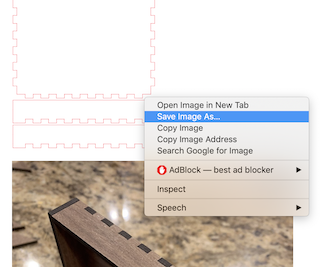
Is the file still available? I do not see a drop down option to download. I see the image, but not the option to do.
Right click on the file (in red) before the photos in the original post and save as SVG.
Hey @alockbox you might want to edit your original post to have a link to the svg.
Easy way to link SVGs in forum posts
It might head off some of the questions from people who don’t know the right-click trick (and who apparently don’t read the entire thread  ).
).
Still there. Works as it always has.
Shoot, I always forget about that!

