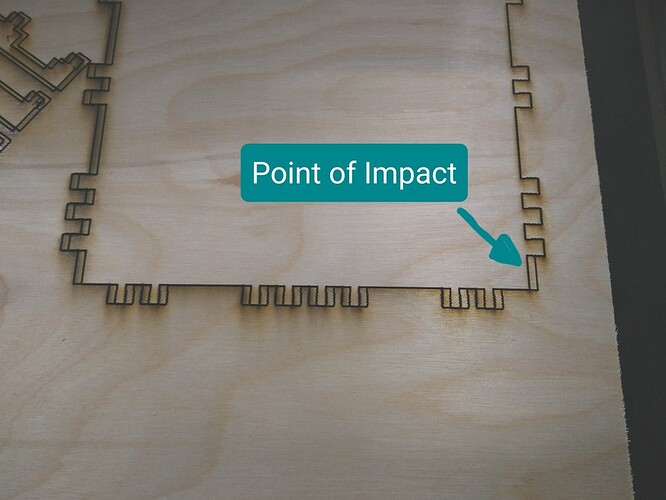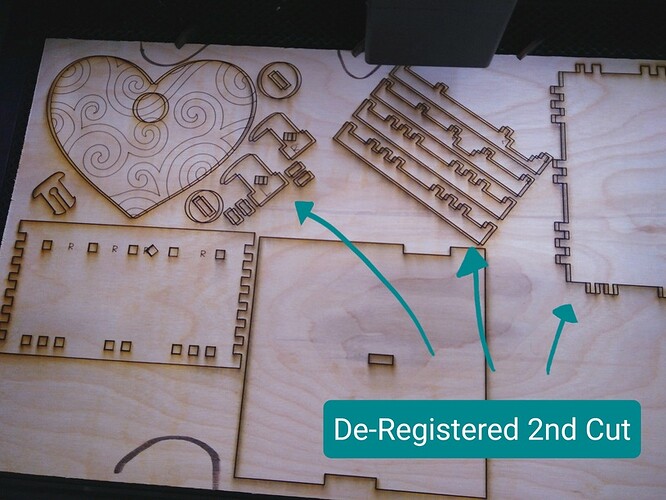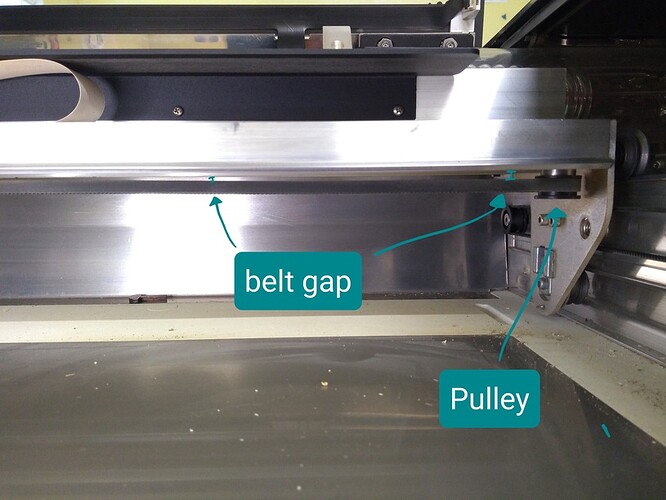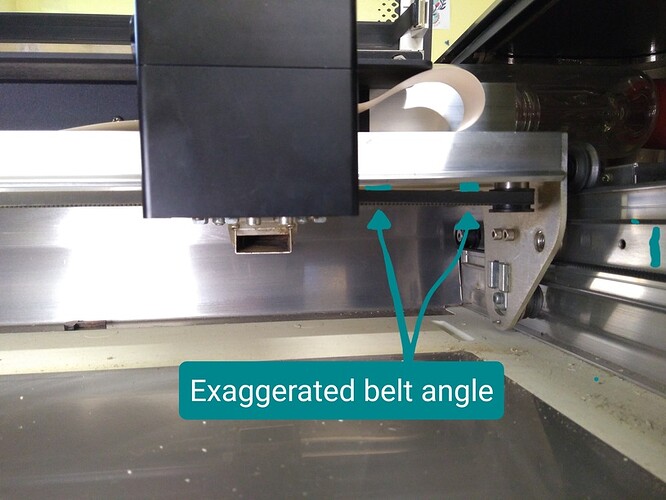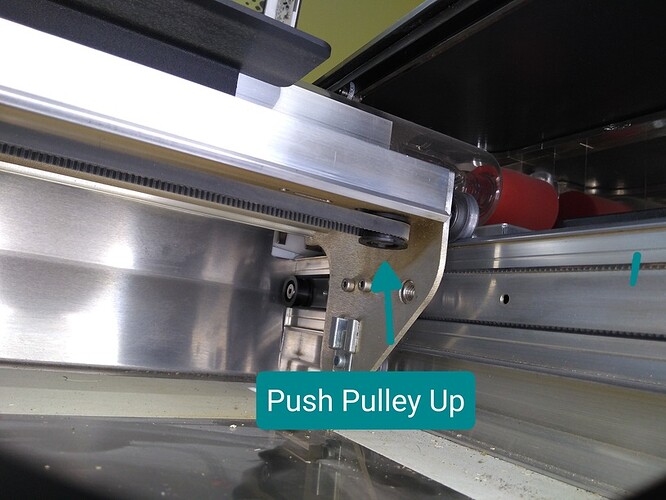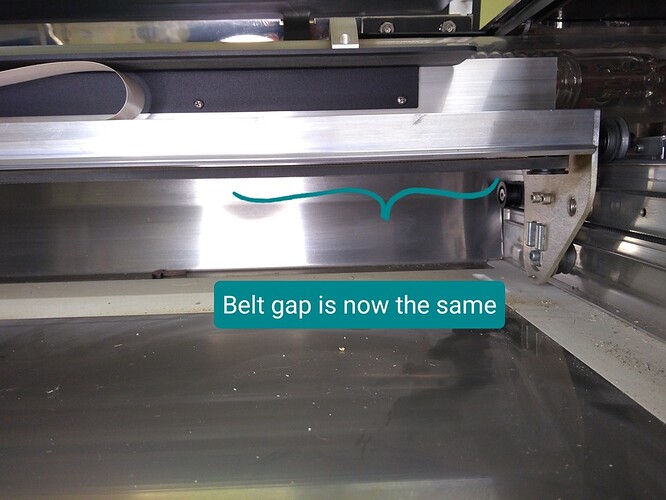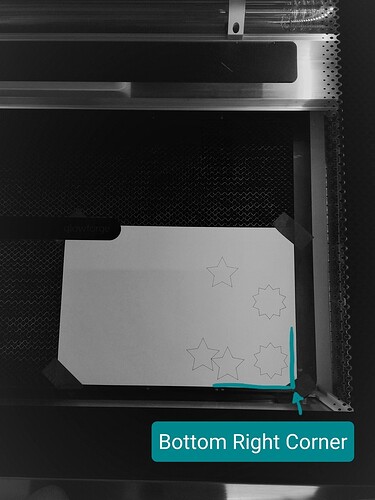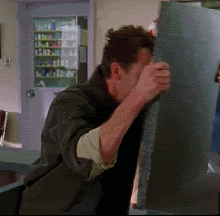I’ve had this issue for a bit now. I only really noticed it when trying to cut the full sheet of ear savers file, which wasted an entire sheet of acrylic after the laser head banged itself into the front right corner of the Glowforge, causing the belt to skip steps and unregister the rest of the print. So I’ve just been avoiding that area, since all my forum search results came up with “We need to replace your unit” and mine is very far out of warranty.
After another print destroyed today, this time only close to the right side and not the bottom corner, I finally sat down to give a good hard search to the forum. If I had to, I would suck it up and post in P&S if I couldn’t find a fix. Lucky for me, after searching through all the results that came up, I found this little nugget of hidden wisdom: Laser head hitting on the right - Problems and Support - Glowforge Owners Forum
Long story short, YES! This fixed it for me ![]() (THANK YOU @Brotron !)
(THANK YOU @Brotron !)
I figured this tidbit of info deserves a spot in the Tips and Tricks section, so took more pics and added some notations to them. Here it goes…
Is your Glowforge into Head Banging? Especially slamming into the front right corner in the middle of a print and de-registering the stepper motors by making them skip a few teeth? Take a look at the first P&S thread diagnoses pic, and this one:
Symptom
.
Check Right X Pulley
- Turn off Glowforge.
- Remove crumb tray.
- Look at the laser arm’s right side pulley (black on a silver post). Note: You should NOT be able to see the silver post!
- If this is your problem, the X belt will have an obvious diagonal gap, smaller on the left and increasing towards the pulley on the right.
.
See how the right X pulley has slid down the steel post?
.
When the print head moves to the far right, the belt angle increases until it forces the belt to re-align, skipping teeth and deregistering the print.
.
Fix: Using some force, push the pulley back up the steel stem. This is not easy to move, and you don’t want it to be.
.
Like this:
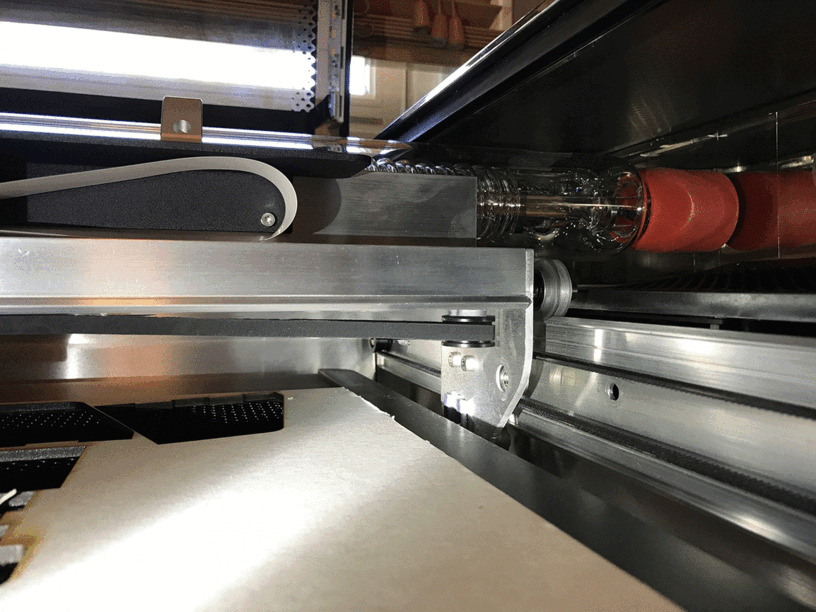
Notice how the gap is now the same from Right to Left?
.
Test Print
Rejoice as your printer stops it’s head banging ways and successfully completes a print in the front right corner!
Thanks go to @Brotron for originally documenting this fix in his P & S thread way back in 2018!