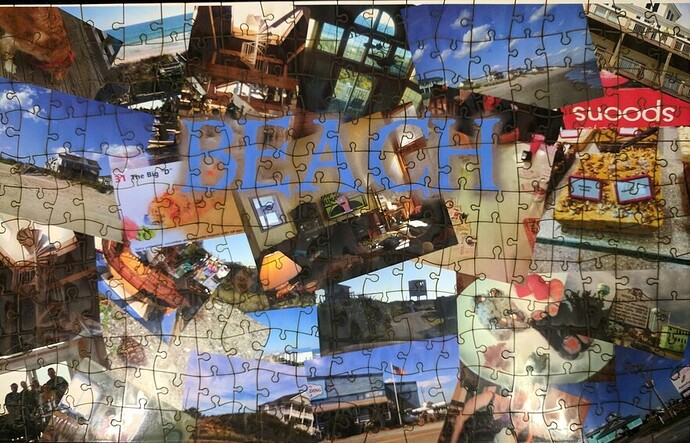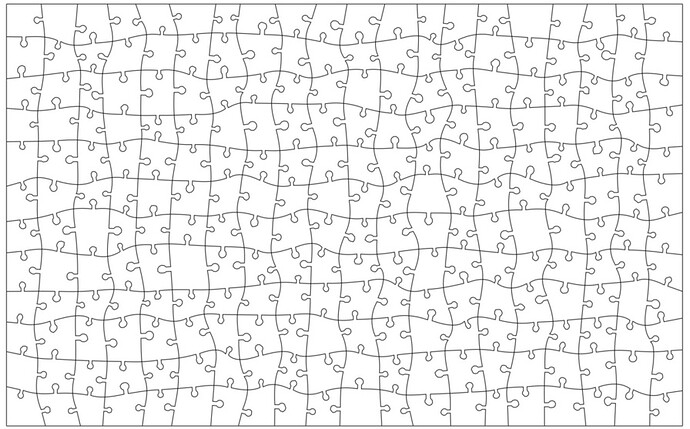I finally finished my gift jigsaw puzzle:
I had made a bunch of smaller projects, proving each step of the process, and it looks good. I still have to “playtest” it by actually assembling it, I can probably do that this weekend when I visit my parents. They seem to like jigsaw puzzles.
I generated the template using Python and ReportLab to generate PDFs. I can go into the process if folks are interested, but the basic idea is to generate points and move them around randomly. Repeat. ![]()
As a backing, I used matte (mat?) board that I got from the local framing store.
I generated the picture using a bunch of photos that I had taken and were scattered about at least 3 different social media / picture sites - that might have been the most painful part.
I took the PNG of the picture, sized to 16" x 10", on a thumb drive, to my local Kinkos/FedEx. The woman behind the counter was happy to print it to glossy cardstock for me.
Spray adhesive holds the picture to the backing really well.
One thing that I learned that I would pass on to other people generating cutting templates themselves (vs using, say, Inkscape): group your lines into paths, as much as possible.
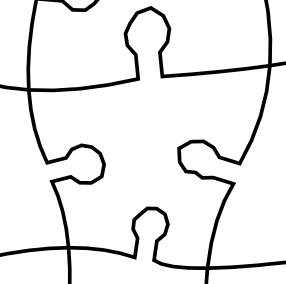
You can see there the smoothness (and lack thereof) of the pieces I was cutting - each puzzle-piece-edge was made up of about 20 individual line segments, which I saved as an ungrouped soup of lines. Something like 500 edges in my puzzle, that’s around 10,000 individual segments.
I discovered that this is enough to cause the GlowForge processor to have problems.
I grouped the segments for each edge together, and the processor was much happier with my design. If I was to write the code again, I’d probably go for even bigger groups - each edge is part of a continuation that goes the full length or width of the puzzle, so I should really only have around 36 cuts, which the processor would have no problem with.