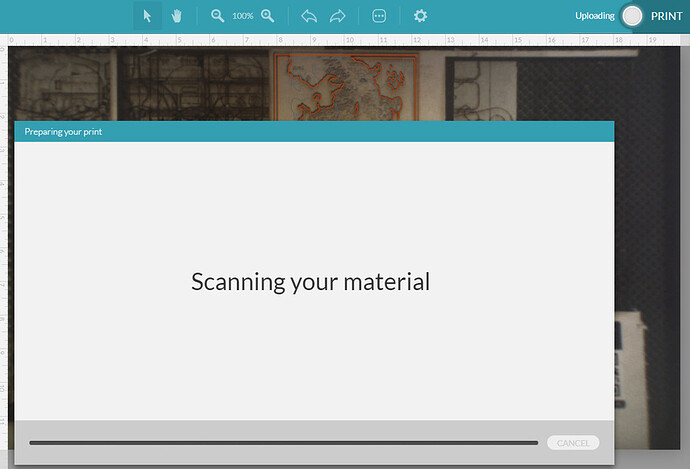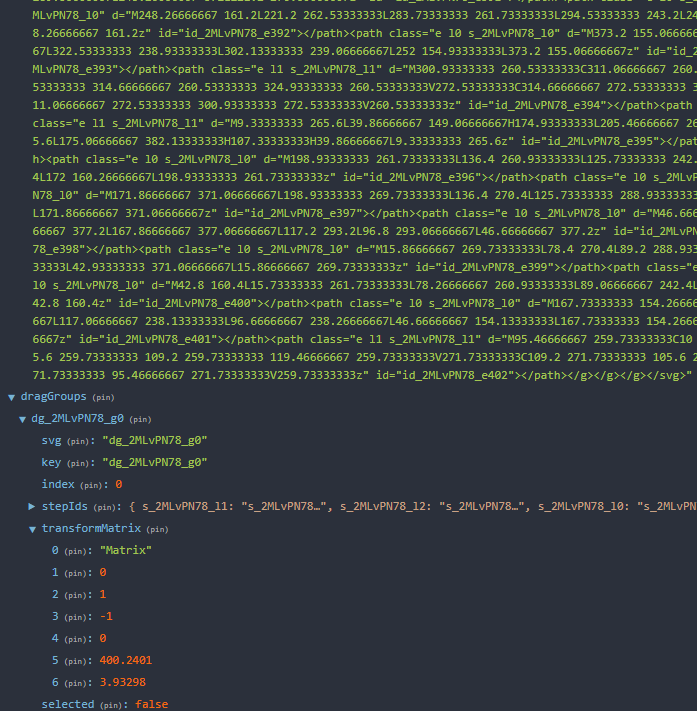Ive been putting a lot of laser projects off lately because Ive been waiting on my GF Pro. However, I have a convention this weekend that I have to display at, so it’s time to make some new stuff to show/restock sellables. In my absence Ive found that a lot of things have changed in the software. Some for the better, and some for worse. Raster print size has gone down dramatically, thats no fun, so most of my pieces now are about half the size they used to be. Im optimistic theyll fix the size thing eventually.
Tonight I was working on a semi-intricate map that was going to be in multiple pieces. I put everything into a single file, all my layers are separated properly. I did a test run. Everything seemed to be ok. I had one sliver of proofgrade left to do the final piece. Everything went swimmingly until the last cut. It didnt go through, at all. For me this is pretty normal, its a PRU blah blah.
Well the problem is the UI is frozen. I can barely or never, ever fix these bad cuts. Its getting to be a real struggle. 4 pieces today I had to take to my table saw to cut them cleanly out where they should be (thank god most are square), and then sand the side down smooth and color it with a sharpie to match the other sides. Not fun.
So I havent removed the piece from the bed yet. The failure occurred when I hit print in the UI, and the app is stuck on “Uploading”. I initially had to move the design around a little to get it right on the piece of proofgrade (because the optical alignment is off a bit), which means I cant leave the page or it will lose position. If I lose position, its never going to cut properly to fit the other pieces.
You can see by this screenshot that it says ‘uploading/scanning your material’. I cant cancel. I cant restart it. Im trying to look for a tricky way to get back to being able to print this properly without closing the window and having to start from scratch. AGAIN.
Now I can see the position here in the redux state, but the plugin crashes notoriously, so keeping it open is running a huge risk, as it would take the browser window with it if it crashed. If I cant find another way around this, ill have to open it though, to make sure I get back to the exact right position.
To get to the point, I shouldnt have to be doing all of this to try to salvage a cut that didnt go all the way through. The UI should account for these things. The first and easiest would be numeric positioning. I shouldnt have to be pulling out my tablesaw at 4AM to try to fake “laser cut edges” because Im not allowed to type numbers into the UI for some reason, or go into the dev tools to pull a value from state to try to recreate and praying the app doesnt crash.
I know it has been asked a lot of times. Im asking again. Please, please, add numeric readouts/entry for positioning/rotation/scaling to the UI.