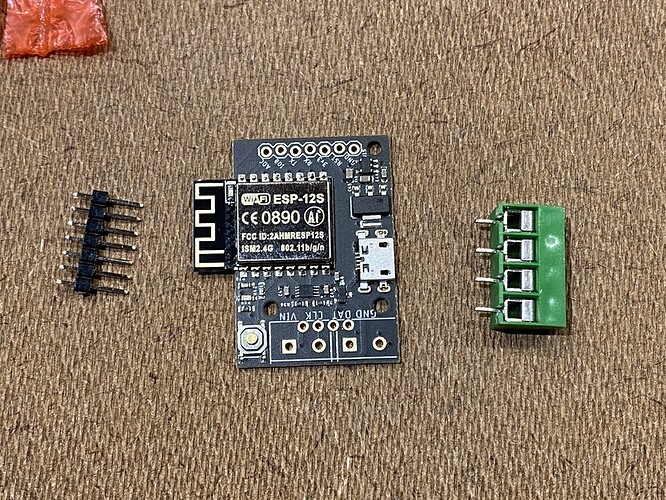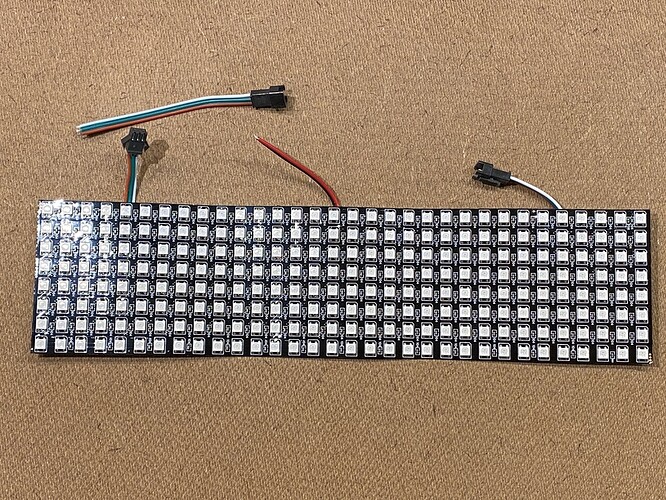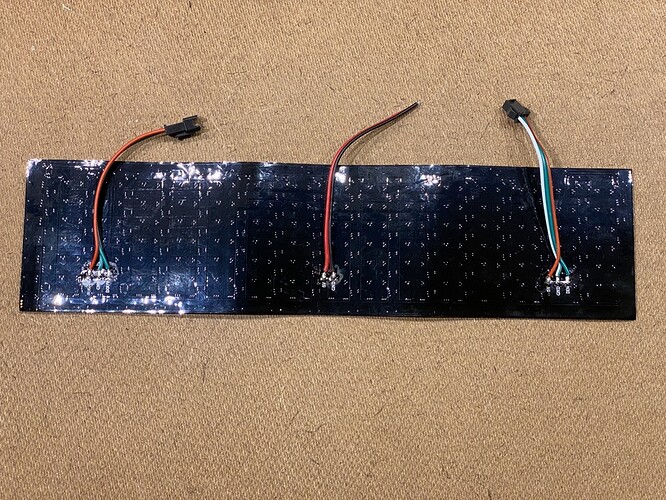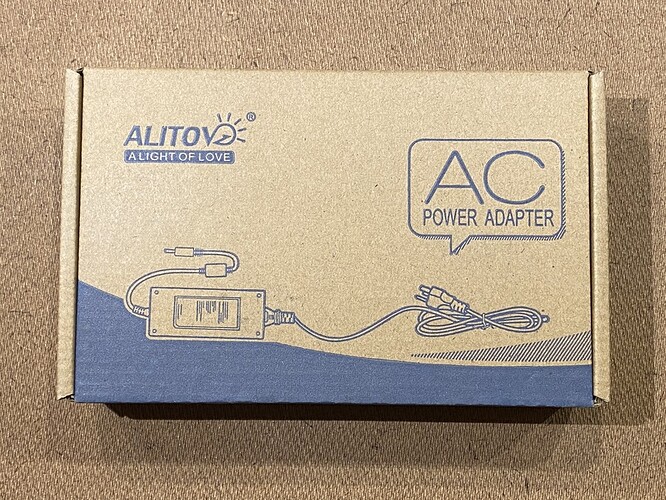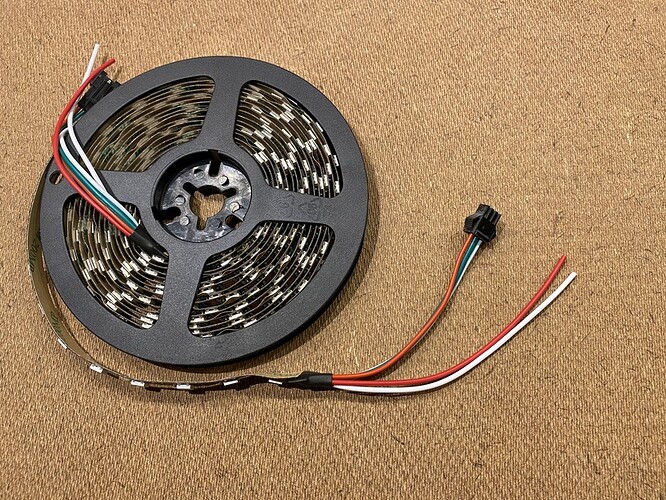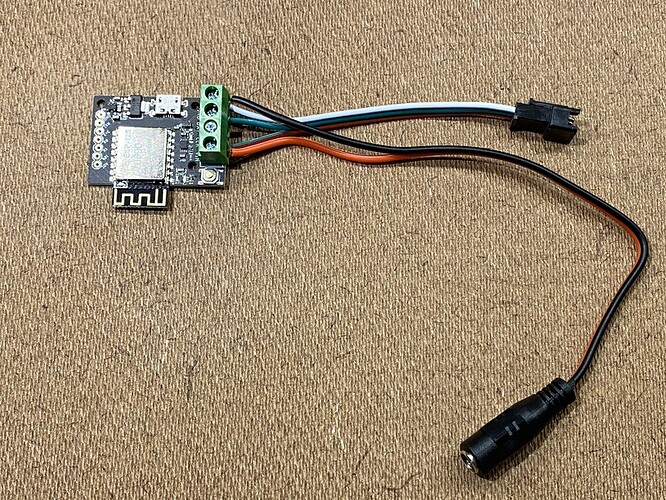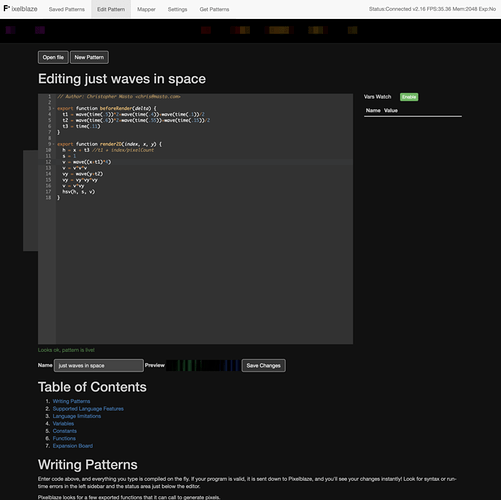Not sure which parts you mean. It just needs a power supply and LED strip.
So, a power supply then. Would be nice if they sold one that went with the strips. Would also be nice if they showed panel hookups instead of just strips.
I mean, I can do this stuff, but like I said, I have too many projects already. Sometimes I just want to get to the fun part instead of hitting the project forums first.
Ah, I see. Part of the difficulty is that what you need depends a lot on what you’re trying to accomplish, there’s not really a one-size-fits-all approach. These things are fairly flexible. Maybe I can help a little bit.
The PixelBlaze comes with the board and some connectors that can optionally be soldered on:
At minimum, it needs ground, power, and data. The other things are for expansion or different types of LED strips.
The PixelBlaze itself can control several different protocols for addressable LEDs. The ones I used are WS2812B, which are cheap and ubiquitous and found in various packaging: strips, matrixes, waterproof, etc. While you can get the matrix from Amazon, I wanted to lower the cost for making several of these, so I went to AliExpress, where the 8x32 is only $12.
Here’s how the matrix comes:
They conveniently include a pigtail with the connector on it for you to attach to your controller. The other wires are pre-soldered to the back.
They have “in”, power, and “out”, so they can be chained together. The in and out also carry power, so it’s somewhat of a choice how to wire it (unless you start connecting multiples together, which I don’t want to get into). My preference is actually to remove the power and out wires entirely and put electrical tape over the pads so nothing can short out. I just leave the input cable for data and power.
You need to pay attention to the voltage, some strips use 12V but I am using 5V ones so the same power supply can do the electronics as well. Speaking of which, this is the power supply I’m using:
They are on Amazon for a decent price. Note that it’s 5V at 5A. These things can draw a lot of current, especially if you light up 256 of them at full brightness (actually 768 because R+G+B). If you’re doing big installations, you’ll need a beefier supply and have to worry about powering the strip at multiple points. That’s why it gets complicated to just point to what to buy.
While you’re at it, I find these inline switches handy, because otherwise you have to unplug it to turn it off.
You may have noticed that the power supply and inline switch have barrel connectors on them. This is a fairly standardized 5.5 x 2.1mm center-positive jack that many of these products use, so I use it too. There’s also a connector (3-pin JST SM, if you care) on the matrix, which can also be found on many other WS2812B strips:
Like I said above, you get one for free with the 8x32 matrix, so what I like to do is attach that plus a 2.1mm jack (there’s a screw terminal thing in the box with the power supply, but I like pigtail wires better) to my PixelBlaze, like so:
If you got that far, now it’s all plug and play. Power supply plugs into PixelBlaze, PixelBlaze plugs into matrix or strip, and let the blinking begin.
That was kind of long, so here’s the shopping list summary:
- PixelBlaze
- Power Supply
- Power connector
- (Optional) on/off switch
- LED matrix or strip of your choosing (double check voltage)
This has been the best threadjack ever, thanks a bunch!
Is it really a threadjack when it’s his thread originally? ![]()
Does this have an app, or is it all web-based (and can it be operated from a phone)?
The great thing about the PixelBlaze is that it’s all programmed in JavaScript, live in a browser. It updates in real time as you type, which is awesome for trying out new ideas.
My parts all finally came in, I put one together tonight (electronics) - I bought two of everything. Neat stuff. Going to build one for my daughter to play with.
Thanks for showing me the rabbit hole…