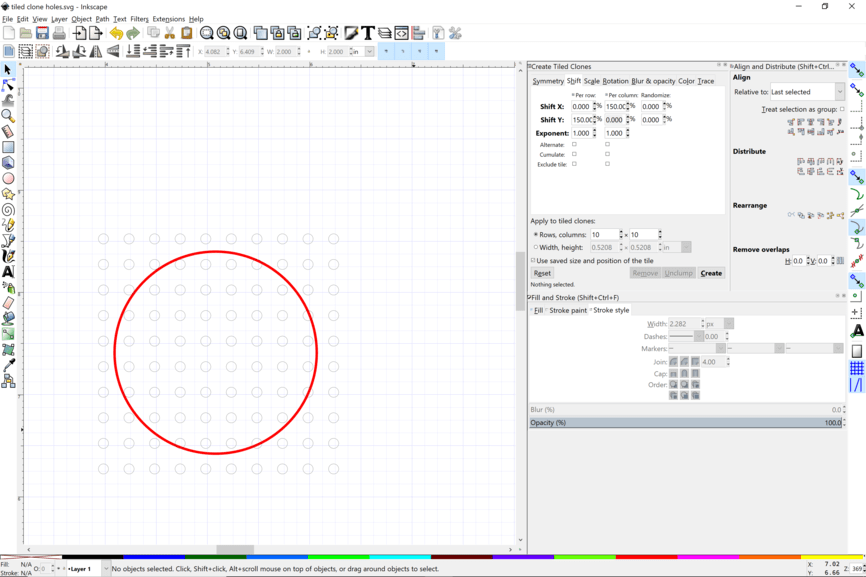The function you are looking for in Inkscape is the clone and tile. You would make a circle as small or large as you need and then do rows and columns in the spacing and pattern you want. Here is an example of how it works:
Edit > Clone > Create Tiled Clone
Choose the shift tab. Make your small circle. Then Shift X 150% per column and shift Y 150% per row as a starter. Do 10 rows and 10 columns.
Don’t forget to delete the copied clone over the original or the first one will cut twice. Play with the size of the circle. Here is an SVG of the result for you to play with. The one in the file is .1" What is cool is that you only need to resize the original and all the other clones will resize too. Check the bottom info bar to see if you are clicked on the original path circle or a clone. Right click and save as.
To edit this file and change the size and spacing of the holes, delete all the cloned circles. The top left circle is the original. You can change the size of this circle by change the height and width up in the dimensions tool bar.
Then select it and apply the tiled clone operation. You might be able to just click on the original in the top left and then do the tiled cloned operations and that will change all the linked ones without having to delete anything. Try that first.