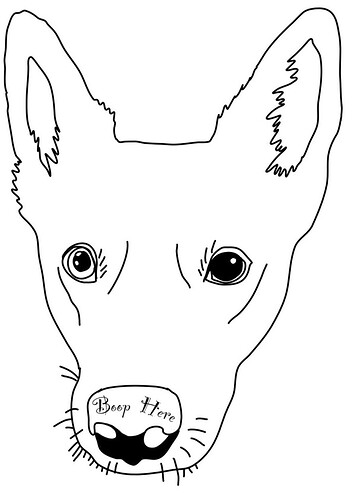Hi, I’m trying to engrave photos of my dogs on acrylic and used the photo methods to convert and cut out the background in Inkscape, had a pretty decent contrast, so I thought, but the dogs turned out looking like blobs. I tried to invert them and that did not help either. I have read some of the acrylic engraving topics on here, but don’t see an actual tutorial step-by-step of how to do this and whether I need to save it as a png, jpg or svg. Does anyone have notes they’ve taken or a tutorial to point to? Thanks!
What settings were you using? Can you upload your image?
The issue with acrylic and other materials like it is that it’s all or nothing, meaning that the laser either makes it fully white or doesn’t touch it at all. (Cork, slate and some other materials are like this – very little power goes either fully white or black, depending on the material). This means that making shades of grey is quite difficult, and usually requires using “convert to dots” settings, not 3d engrave (aka vary power).
Let us know what you’re working with and we’ll see what we can do.


I was using 1/8" clear acrylic from Craft Closet that has brown paper lining on it and using GF’s medium acrylic engrave and cut setting. The first time barely did anything under those settings, so I did it again at 340 LPI and two passes, and had also tried to invert them to make them darker. I exported as PNGs but also as SVGs. I think I pulled in the PNG files…I think!
Agree with above, the lack of contrast makes them virtually unusable.
LOL! ![]() Okay. I thought I was supposed to have them overexposed???
Okay. I thought I was supposed to have them overexposed???
I’d try also converting them to dots, use manual settings. I don’t think they’re ideal for engraving but I do think dots will give you a better result.
Okay. I assume this won’t do much good? There’s not much detail with the hair on her body. This is the original picture
Simply not a suitable subject, as stated earlier.
a beige dog on a beige background is bad. you need contrast. and, with a light colored dog like that without a ton of contrast in the fur, you’ll want as crisp a photo as possible to start with.
@eflyguy and @shop , thank you. I wanted to make memorial ornaments for her and our other dog, both are beige, a yellow lab and a goldendoodle, but all of our photos are with them on our beige carpet. Any ideas of what I could maybe engrave or do to make something halfway decent of them with their photos for an ornament besides sublimation, which I don’t have a printer for…yet.
Nothing here. I have friends and family with light colored dogs (and also all-black) and they simply don’t make suitable subjects. Sorry.
Your best bet would be to create a hand-traced outline, along the lines of what they did here:
That turned out beautiful! I don’t know how to hand trace. Is there a tutorial somewhere on how to do that in Inkscape?
Looks great! Thank you so much for sharing! Making a memorial ornament for my two dogs have been high priority for quite some time since I purchased my Glowforge because our goldendoodle was sooo smart, she always knew when it was Christmas Day and was so excited to get her stocking that had been hanging with our kids’stockings…and our yellow lab definitely followed her lead and always knew something special was waiting by watching her queues!!! Miss them so much!!!
Here’s a copy that might yield you a little better outcome if you want to try it. I adjusted with curves and levels trying to get some better white/black/gray. As said before, use covert to dots…
dog 12.7.22.pdf (8.1 MB)
Thank you sooo much! I will give it a try, convert to dots and let you know! I won’t have time to try it tonight, but will definitely give it a shot by this weekend and let you know! You have no idea how much I appreciate it! Pulling out their photos and being this time of year really has brought back so many memories and has made me so emotional! I dearly love all of my animals, but you know that one very special one? That was Snickers, the goldendoodle! And Rowdy, our huge yellow lab, was just as much of a sweetheart and gentle giant, so goofy! She was the type of dog that was just happy as long as you had a hand on her to pet her! We lost them both in the same year. ![]()
![]()
![]()
![]()
I’ll add mine to it too. I’ve never really gotten the hang of engraving in acrylic, so this probably won’t be super useful, but it’s something to play around with.
For the light puppies, I would honestly suggest something like this:
(this is @geek2nurse’s daughter which is how I knew about it)
I got one from her of my cat and her turnaround was very fast, and the portrait is gorgeous - and because it’s a line drawing it can engrave beautifully.