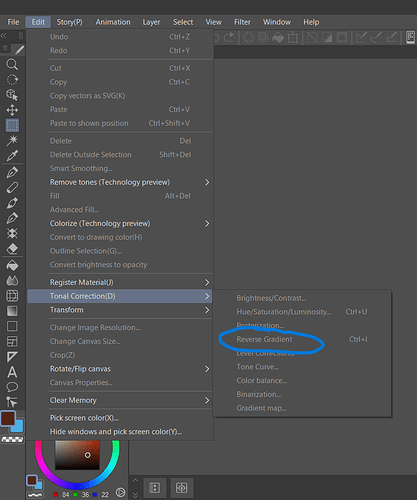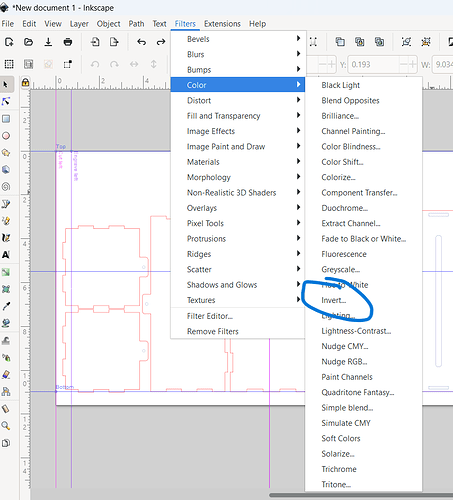Awww, thank you too sooo much!!! ![]()
![]()
![]()
![]() I will give both of them a shot this evening and see how they do! So appreciated!
I will give both of them a shot this evening and see how they do! So appreciated!
I seriously don’t know why I didn’t think about that, but my daughter is a graphic designer and has done pet portraits for clients just like this too! She just had a baby recently and is taking a break from work, but might check into that. Thank you!
I recommend hiring someone on Fiverr.com to draw your dog into a black and white vector art.
something like these.
Hope this helps.
or into an SVG file
Thank you for the suggested line art artists! Much appreciated! ![]() Going to see how @rvogt and @CMadok’s edits to my original photo will engrave and then see if I need to do the line art option.
Going to see how @rvogt and @CMadok’s edits to my original photo will engrave and then see if I need to do the line art option.
@rvogt and @CMadok here are both of your enhanced photos engraved using the GUI presets for medium acrylic engrave with converted dots. I have each video named with your handle so you know which one is yours. They both turned out really nice in my opinion to a certain extent, but maybe I’m just expecting acrylic to look different in my head. You will see when the acrylic is held against the backdrop of my white desk in the background and under the right lighting, you can see Snicks, my dog, beautifully, but as soon as I draw the piece upward away from the white background or draw it in closer, it all becomes like a photo negative image. I was hoping the Christmas lights on my tree would make it show up like it does with my desk’s white background, but it is the negative blob look. Maybe a photo engraved piece of acrylic isn’t really the best medium to use for a Christmas ornament? I know you said it’s just not a good photo to begin with, but is it even possible to get a photo image that shows up well against the dark green and Christmas lights of a tree? Just thinking about it, I don’t know that I’ve seen any examples of actual photo engraved acrylic ornaments where it’s photographed actually hanging on a lit Christmas tree before. Either way, I want to thank you both soooo much for tweaking the photo! I’ve said it before, people on this group have always amazed me at how willing they are to help out and give advice and assist when someone is kind of at a loss of what to try! ![]()
EDIT: I thought the videos would show the what I named the files. The first video is @rvogt’s and the second one is @CMadok’s
maybe trying inverting the image? I haven’t attempted to engrave an image in acrylic in a couple of years. Maybe try this one out?
This is just a quick invert, no tweaking.
Will give it a shot as soon as I have some time tomorrow and let you know!! Thank you! ![]()
I tested for you since i was curious. Doggy fur is still pretty washed out, but you can definitely tell it’s a dog.
This one turned out nice!
Oh, my goodness!! That’s awesome! Is that from the inverted photo?? I’m going to give it a shot! And can you tell me what you did to do that and how you cut around her image without it being a path? I’m only familiar with Path Offset in Inkscape to make an outline of the image, but that’s only for once you’ve turned the image into an svg, I think. I use Inkscape and need to do this to my other dog’s photo, Rowdy. She was a yellow lab. She gets all washed out too. I’m going to try it now! ![]()
I did it all in my photo editing software. I don’t have photoshop, but I suspect it’s something similar. In my software I go to tonal correction and select reverse gradient. It inverts it for me:
I’ll look around in Inkscape. I may need to use Gimp instead. I didn’t try that. I just edited my post. Do you mind sharing how you make an outline of the image to cut it out around the dog? I know how to do it for svg files, but not for rasters such as jpg and png…hopefully I’m using that terminology correctly.
That one I did quickly in the Glowforge interface with the outline tool and a setting of .05.
Thank you!
I’m really happy with how they turned out! I could definitely spend some more time working on Rowdy, the yellow lab, but was trying to test it out over lunch today. These are only about 2" long. Will be working on the Christmas ornament over the weekend! Again, thank you so very much for all of the assistance and advice, especially @CMadok and @rvogt !!!
If you run them again, and have the time, bump up the LPI to 340 or higher and it’ll look even better ![]()
Looks great!!
Will do that! Thanks!!