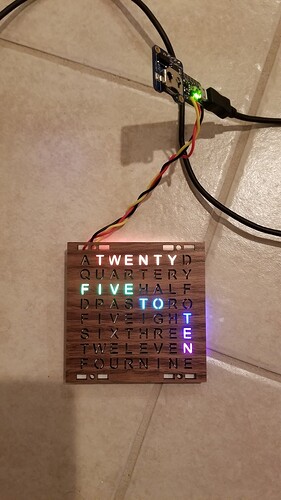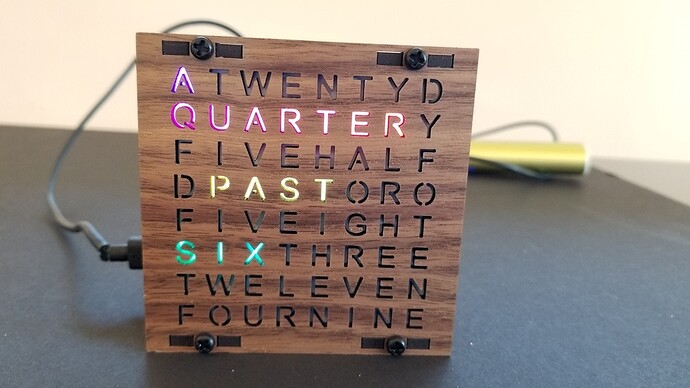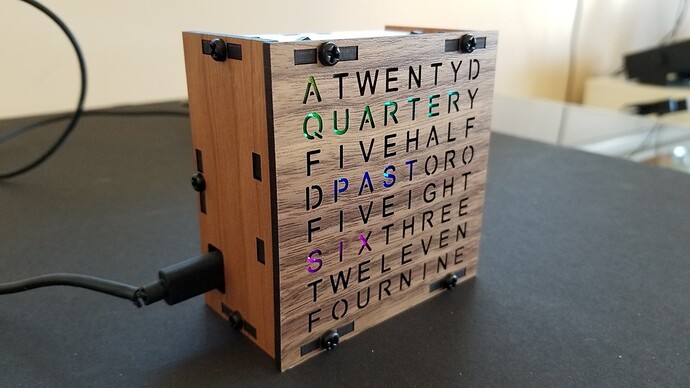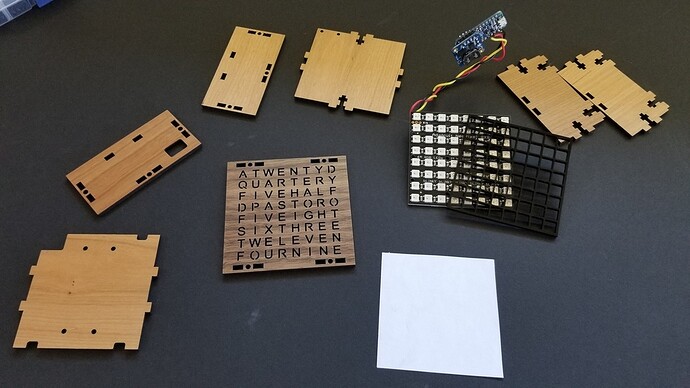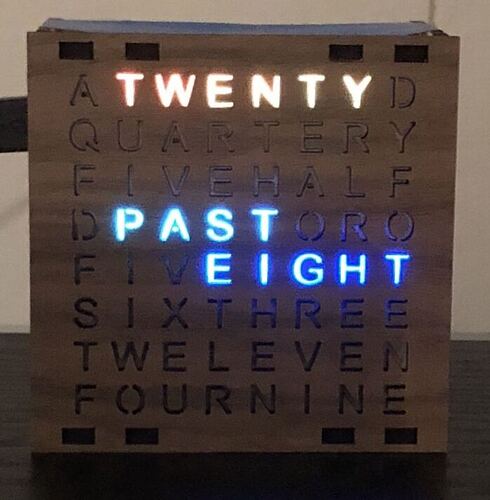Adafruit is great but stupidly expensive, like 3x to 4x as expensive.
https://www.ebay.com/itm/Sale-WS2812B-8x8-64-5050-RGB-LED-Module-Matrix-Bright-Colors-for-Arduino-P/153043657229?hash=item23a21ce20d:g:9lIAAOSwZZ5auFkQ
lights for $9.38, adafruit costs 35.
Clock unit:
Clock for $0.99, Adafruit wants $8. Do youself a favor, though and get the better DS3231 based clock unit here:
https://www.ebay.com/itm/IIC-Precision-RTC-Real-Time-Clock-Memory-Module-For-Arduino-DS3231-AT24C32/251401815796?epid=2098275579&hash=item3a88b746f4:g:IOoAAOxyXDhSorpn
Still only about $1.50.
Arduino, pick your poison, but I like the nano model:
https://www.ebay.com/itm/2PCS-Nano-CH340G-V3-0-ATmega168-16M-5V-USB-Mini-controller-For-Arduino/322565163189?hash=item4b1a61c8b5:g:BiUAAOSwQFNa9BcY
2 for $5, Adafruit wants $10 for a single trinket.
If you stay with the DS1307 based RTC unit, their code will probably be 100% compatible. If you use the superior clock unit (far more accurate and also can be used to store 32kb of rom and also give temperature [sort of irrelevant here but interesting]) you might have to use a slightly different clock library but it’s pretty easy to adapt.
You might even get cheaper prices if you look at dx.com.
So, Adafruit parts cost (rounding down) roughly 35+8+9 = 52 bucks. My parts list (rounding UP): 8 + 2 + 5 = 15 bucks. And you have a spare arduino when you’re done, and a far more accurate clock.
Hidden costs: you need a soldering iron, some solder, a PC or mac to flash the code, some thin wires (22 gauge solid core are ideal) and a 5v power source*, but these are all fixed costs, so their tutorial will steer you correctly. They also didn’t design this with buttons for setting the time, so there’s that. It’s not a super standalone clock as it is designed.
*(usb is fine, but count on 60ma from each light at peak white brightness, so max power draw is 3.84a @ 5v. In reality you will never see even remotely close to this when you use it as a clock, so I’d be comfortable with a 1A usb power supply)