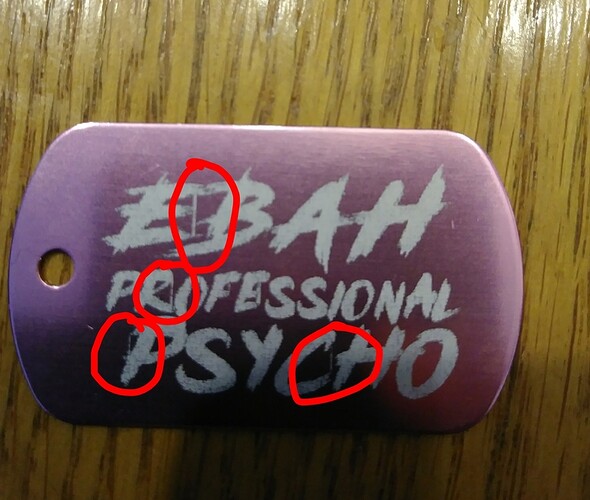So I’ve been Etching aluminum dog tags and my etched end up with these extra unwanted lines… I have it etching at 450 dpi and it only shows up on the aluminum. Is there a way to fix this?
i’m guessing that’s a vector file. and that it’s a grunge font with a whole lot of paths.
there’s a good chance there may be a few open paths that the GFUI is trying to close when it engraves.
easiest thing to do, if that’s the case, is convert the etch file to a bitmap and engrave the bitmap. otherwise you need to go through the vector file and find the unclosed paths and close them.
Thank you so much!
Recently saw the same thing happen on another grunge typeface, and there were no open paths. So 
But the advice to rasterize seems to be the go-to for these problems.
https://community.glowforge.com/t/is-my-gf-broken-unwanted-lines-running-across-my-engrave
There’s been several posts where this is occurring with the grunge font. Even if technically there are no open paths in the file, the font has a lot of nodes that are touching/overlapping each other and that can cause the GUI to interpret them as open paths. When the glowforge thinks there is an open path it creates the random lines to “close” them. The fix is to turn the file into a raster image.
Thanks for the answer @shop, that’s right. I’m going to close this thread - if the problem reoccurs, go ahead and post a new topic. Thanks for letting us know about this!