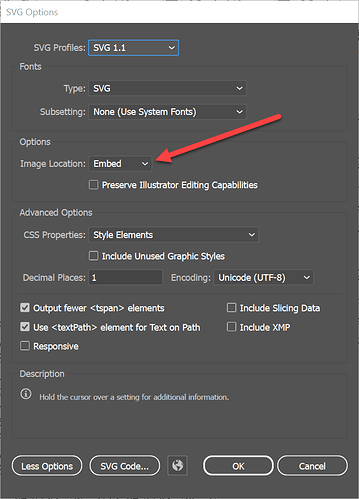I’ve been using Illustrator for all my files, and suddenly I’m having problems. I am not an expert with it by any means, but I’ve been using it for years now for everything I make to cut.
I make items to sell, and have the base items saved. When I get custom orders, I edit the file and save a copy, with images embedded. I’ve done this thousands of times.
About two weeks ago, after saving a file and trying to open it in Glowforge, I get a linked images error. Ok, I think maybe it defaulted to linked and I missed that. I go back, resave the file (which I had left open) under a different name, am very careful about choosing embedded, but same problem. I’m not sure what’s causing it. Once it starts doing it, I usually can’t get any file to save without this issue. The original file will still open in Glowforge without errors, though. It happens almost every day now.
When this error has cropped up, I see that Illustrator has created a folder in the location where I saved the edited version, with a name like A78F8F48.png, which is empty, and a file A78F8F48.png.tmp$$. I don’t get any error messages during saving. I don’t see the folder or temp file when I save the file and it all works properly.
If I close the edited file in Illustrator, then try to open it in Illustrator again, I get the error:
Could not find the linked file “”. Choose replace to select another file or Ignore to leave the link unchanged.
I’ve tried replacing, with no success.
If I ignore, I see:
Some files are missing or modified in the Links panel. Would you like to update them now?
If I try yes, it gives me the “could not find…” again.
This time, for the first time, I was able to go back to my edited file (which I keep open in Illustrator) and saved it with a new name, and it opened in Glowforge just fine. Usually, that doesn’t work. Normally what I end up doing is closing Illustrator and restarting Illustrator and having to edit the original file again (which can be really annoying, especially if I’ve already sent my customer a sample image, and then I’m trying to make sure it’s exactly the same. (But at least I have the sample!)
This is adding SO much time to my work, and is getting extremely frustrating, because I have no idea what’s causing it. It seems so random.
Is anyone seeing anything similar, or have any ideas what I should check? I’m afraid I have no experience with linked images in Illustrator. I see that there was an update to Illustrator a few days ago, but the problem began before that. I’m not sure if there was a previous update about the time this started.