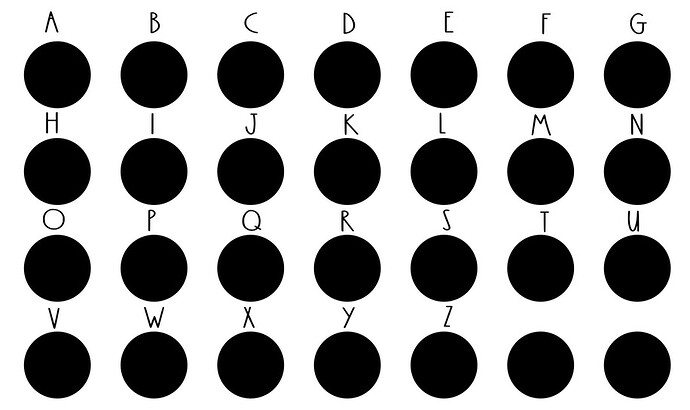several times in the past couple days I have had to redesign an important, time sensitive, expensive project. It has 3 different layers that will never realign and they just disappear it is so frustrating. any advice is appreciated.
We’re going to need a bit more information. Photos always seem to help…
You may have to make a jig, but honestly I still don’t understand the problem.
You may have to create ALL the layers at once in the same file and assign them each a different color. Cut the first layer out and make sure to ‘ignore’ the other layers, then when you need to switch material (what it looks like you are wanting), put the new sheet in cut the next layer while ignoring the others. Just don’t move the design in the UI at all. I could be all wrong about what I am perceiving to be your dilemma.
I made it in the same file then I just added/loaded it twice, deleted portions of each to separate the cuts from the engraves. In other words on the first upload I deleted the letters and set that to cut for the holes. On the second upload I deleted the holes and set that to engrave. But that’s not the problem it keeps going back to the dashboard and the file is not there. nor is it my previous prints. hopefully this makes more sense sorry it is just so time consuming and I’m frustrated.
Perhaps you should set sections to ignore rather than deleting them.
Hello @jenniferstichauf, thank you for reaching out to us. I’m sorry for the frustration, I’m happy to help work through this with you.
I want to make sure I’m clear on the issue at hand. The problem you’re having is not necessarily with the design itself, but with the file disappearing from your dashboard. Is that correct, or is there an issue with the design itself too?
For the files disappearing from your dashboard, your dashboard will only display 32 design thumbnails when you log in. Typically with the most recent first, but sometimes not. If you have more than 32 files saved, try scrolling down to the bottom of the list, and click the “View All” link on the right side. Do the files show up then?
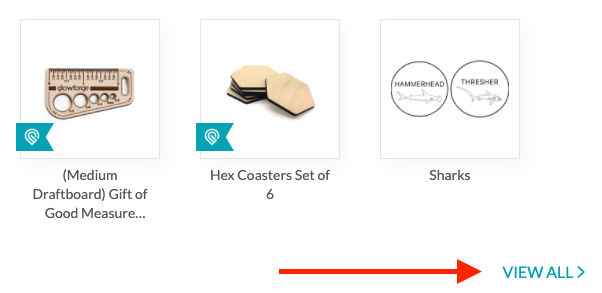
Please let me know if that works or if the files are still missing. Thank you!
The user interface saves the last condition of the file, so if you delete anything the file will be saved like that.
I’m fairly sure that it’s as @dklgood said…it’s because you are deleting parts/layers of the file rather than leaving them all intact and just setting them to ignore. That would explain why they are then missing when you go back to the dashboard. The UI saves the last version used…and if parts of it are missing…then that’s what will be saved.
You are faster than I…but, as they say…great minds.
No that doesn’t work I am familiar with that selection and have checked several times . It actually disappears while I’m working on the file on the Glowforge. I had it happen again today however I made a copy shortly before so not too much lost.
I am aware of the UI save conditions. I have been working with the same file altering it the same as I have been all along with no problems for several months. It is a file that people have a choice of personalizing so I add and delete often. The file actually disappeared while I was personalizing in the Glowforge “app”. Don’t get me wrong I am thoroughly pleased with my Glowforge. It is just this one file is so much work with 130 aligned holes at certain size to fit in a small area and then aligning personalized labels and font. Then creating three layers to support the weight of steel stamps for metal stamping.
I’m at a loss… sorry
I would do that but then I would have 260 holes and 260 letters that have to get altered often and that would leave too much room for error especially with the cost of acrylic. But I have now made separate files, one for the holes and one for the letters so I don’t have to delete and I also closed the holes in a box (don’t know technical term) so it is all one click except for the letters that get personalized. Thank you though. I really appreciate this sight and the people that put so much time into it. It has been quite a help at times.
Thank you so much for providing more details here, and I’m sorry about what sounds like a very frustrating issue. Based on the information you’ve given, I’m afraid this may be difficult to narrow down on our end without some much more detailed information.
I want to try pulling some server logs from the exact time that the issue occurs, and see if I can find where things might be going wrong.
Could you please let me know the following information the next time this happens?
- The exact time the issue occurred (including time zone)
- The URL in the address bar when the issue occurred
- What browser you were using
With this information, I can hopefully narrow it down and find any errors that might be occurring. Thank you!
Thanks for trying.
ok thank you.
I noticed that you marked this ticket as “Solved” with the advice from @Xabbess earlier in this thread. Is that correct, or should I keep this open until you can compile some more details?
Thank you!
I did not mark ad closed so thank you for Inquiring first. It happened again with a different file. I have the information you requested written down next to my glow forge. As soon as I get back into there I will reply. Probably tomorrow afternoon. Sorry I have been very busy. It is outside in the Casita otherwise I would have included it. Thank you again.