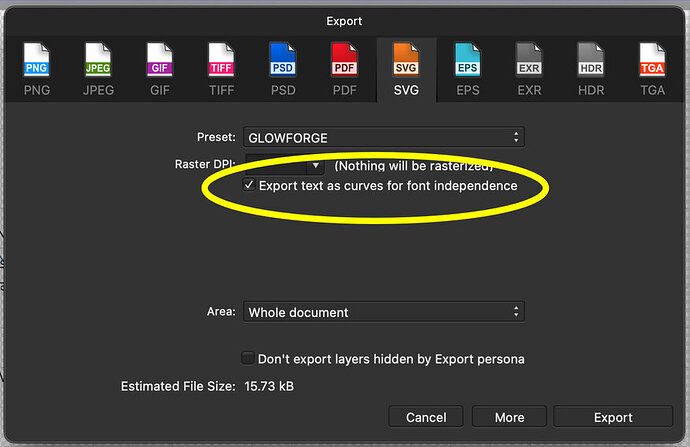Hello, I use Affinity Designer as well, for the first time I tried to export into GF and receive message that my text was basically incompatible. At first I thought it was odd because I did a test of the same project on cardboard and no problem. However, this time I had added a path text at the top but inside a circle. What can I do to get GF to read the path text along with the other texts? Do I convert path text into curves?
Quick answer is yes. If this box is always checked, you’ll never have to worry about the text again.
The problem with text in an SVG is that the fonts aren’t embedded in the file so the Glowforge software can’t render it. So with SVG you need to convert the text to a path.
But if you export as PDF instead of SVG you can skip converting text to paths, as long as the fonts are embedded into the PDF. Affinity Designer embeds fonts by default, so you shouldn’t need to convert text to paths if you export as PDF.
Thanks you, as I was reading I saw you second paragraph answered my next question about PDF.
Thank you. I see you have GF as a preset as well. I think I’ll do that set a preset for 20X12 so automatically will use that for GF
This topic was automatically closed 32 days after the last reply. New replies are no longer allowed.