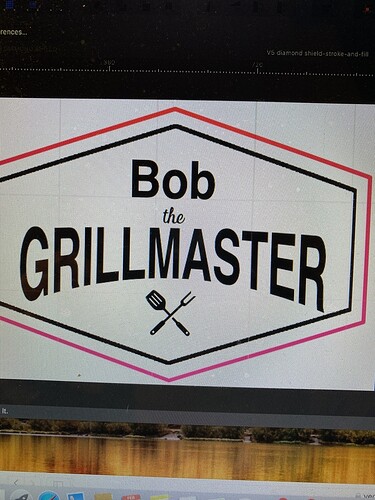No like this
No, Affinity Designer doesn’t have that yet. On the Affinity forum they’ve talked about adding something similar to Affinity Photo’s mesh warp tool (which currently only works on bitmaps) but it hasn’t happened yet. They have a long list of features they’re working on* but who knows what they’ll choose to do next. There have been a number of threads over there about other distortion features that would be useful. Hopefully they add some of them soon. They did recently add an isometric grid editing feature which is pretty slick but it doesn’t help with curved stuff.
You can make feature suggestions and get beta versions of their products from there:
https://forum.affinity.serif.com/
* The list of future features used to be published in a “roadmap” document on the Affinity forum but I think they took it down because people were always disappointed when their favorite potential new feature wasn’t the first thing to be added.
You can use Powerpoint to create this text effect and just copy/paste it straight into the GFUI.
Or you can paste it into AD. Make sure to ungroup, then release the mask before generating your SVG.
release the mask is that near the convert to curves in the menu?
Right click on Curves and Release is about 1/2 way down the menu
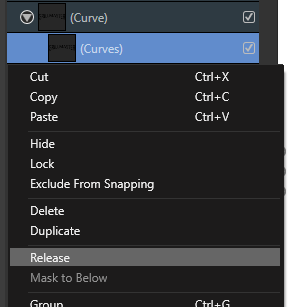
This topic was automatically closed 32 days after the last reply. New replies are no longer allowed.