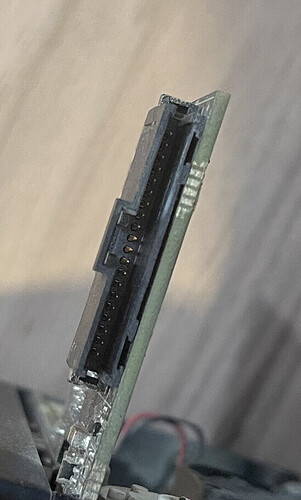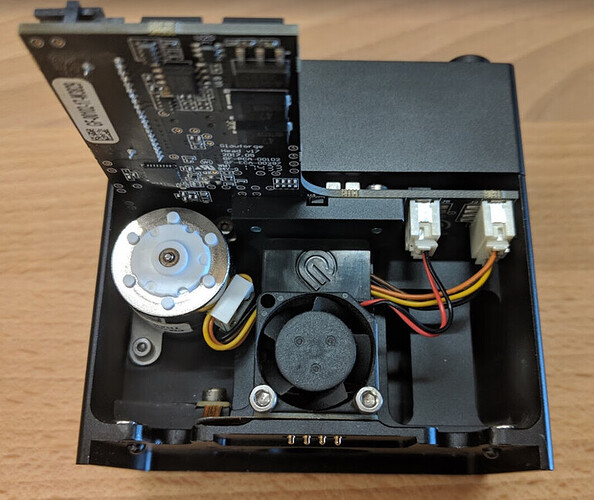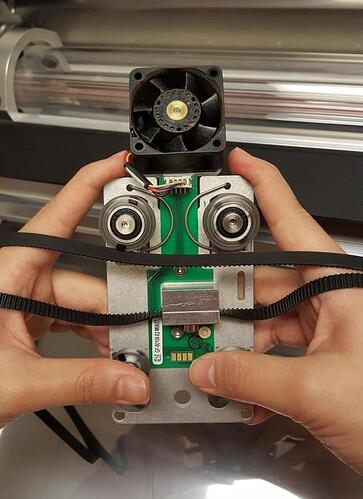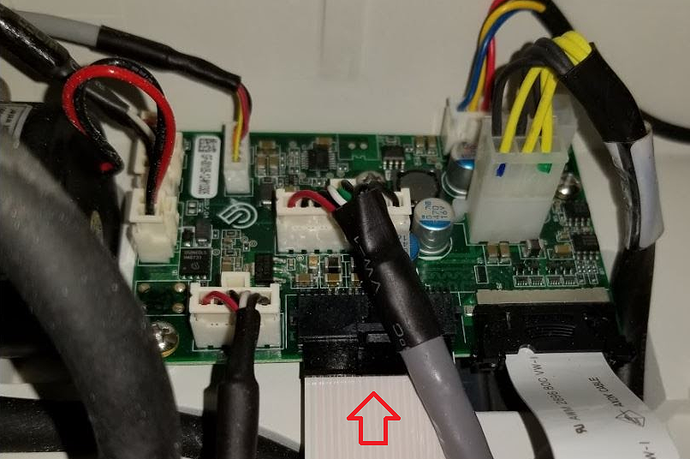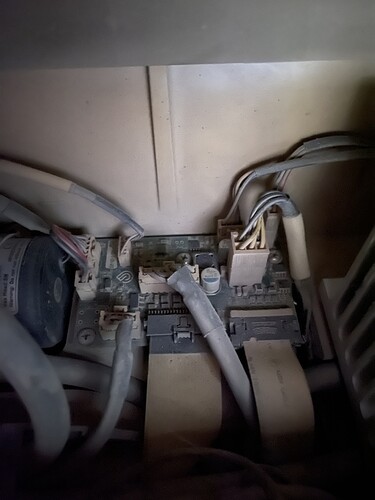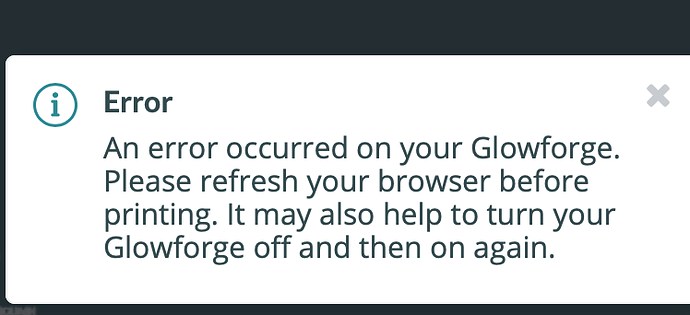I’m on my second GF. The first one stopped working at about a year and a half and GF was nice enough to send me a refurbished one fairly inexpensively in January. In fact, I was so impressed with the customer service I just ordered my second GF. However, the last few weeks my refurbished GF is having an issue where the air assist fan stays on and I get an orange light. It’s not after every print but seems to be after the longer ones. I’ve tried cleaning the fan, cleaning the pins, nothing is bent or out of place and the ribbon seems fine so I’m not sure what the issue could be.
Oh no, I’m sorry you’ve hit a snag.
I’m unable to find any immediate causes for concern related to your Air Assist fan, but to be sure I’d like to review a few area’s of your Glowforge.
Could you please do the following:
-
Check the four contact points on the bottom of the printer head. Press down gently on each of them and let me know if any of them fail to spring back up when released.

-
Take a photo of the back of the printer head similar to the one below and send it to us:
-
Remove your carriage plate and send us a photo of your air assist fan like this one:
Next, I extracted the logs from your Glowforge to investigate, and it looks like the orange button is appearing because the Glowforge is having trouble communicating with the printer head. There is one more key connection I’d like you to check for me.
- Pull the laser arm all the way forward.
- Reach over the laser arm, and to the left of the inside of the unit and you’ll see this circuit board:
- Take a photo of the circuit board. If the cable I’ve indicated above with the red arrow appears to be loose, please reconnect it and try printing again. This cable should ‘click’ back into place.
- Turn your Glowforge back on.
- Send us the photos you took in step 2.
Let us know how it goes!
Here is the board. I’m also now getting an error when trying to focus. Wondering if it’s connected.
The pins bounce back.
Nothing seems loose.
Hello @shunamanda,
Thank you for providing those photos. Everything on your carriage plate and the cable on the side board both look as expected.
Based on what I can see in the logs from your unit, your Glowforge was having some trouble communicating with the printer head, which caused the orange button. That is typically caused by the white ribbon cable being loose or disconnected at either the printer head or on that left side board.
In reviewing your print logs, it looks like the last time the issue occurred was on 2/23/21. I’d like to have you check those two cable connections, and if they are firmly in place go ahead and print as usual. If you get another orange button, please let us know and we’ll check the logs again. If the orange button does not reappear, then it was likely just a loose cable.
Please let us know how it goes. Thank you!
Hi, it’s still happening. I’m getting the error that it can’t focus. This is the same thing that happened with my other machine as well. I’ve cleaned everything out and checked all the ribbons and pins. All seem to be fine. Assuming the fact that I can’t focus and the air assist is caused by the same issue.
Hi @shunamanda. I’m sorry to hear that you’re getting that error message after checking the ribbon and pins Morgan mentioned. I extracted the recent log files from your Glowforge and saw some print activity after your recent response. I wanted to check if you were still seeing any issues with the Air Assist Fan or while the print is focusing. If so, feel free to respond any updates on steps leading up to any trouble and we’ll be here to help. Thank you!
Hi, just like with the last machine it’s sporadic. The fan will stay on after longer engravings and the error will pop up but if I turn the machine off and back on it’ll go back to working again. With the last one it happened on and off for about a month before it became constant.
EDITED TO ADD: After a few more uses tonight the air assist fan stayed on again and I got the orange light.
Hi @shunamanda. Thank you for getting back to me with the added information. We’re currently reviewing this to get you the best next steps to get everything resolved. I apologize for the added delay with the weekend, and wanted to keep you looped in. Thank you for your patience and time.
Hi @shunamanda! Thank you for your patience as we continued to research the issue you’ve been having with the air assist fan. I’ve just sent you an email with the next steps. I’ll continue to work on this with you there, so this post will be closed.