Hi all, I just received my GF and after doing my first test print I switched out the vent hose to one that is insulated to minimize the noise a little (I got the link from another thread in this forum, thought I can’t find it now). I kept getting Air Assist warnings, trying different materials and cleaning, etc, but then I swapped the hose back to the one provided with the GF and it works fine. My GF is about 2 feet away from the window and the hose is perfectly straight. Does anyone have any insight they can share? Any other recommendations for reducing noise short of building a full sound proofed enclosure? Thanks and sorry for the newbie question!
The air assist is the tiny little fan behind the laser head - I can’t think of any reason why that would be affected by the hose change! That’s so weird. I’ve got one of those insulated hose, with 2 turns in it with no issues so that’s definitely not standard behavior :-/
Frustrating in the least!
Just in case they’re not related I’d run through the standard questions for an air assist issue - it’s unlikely to be dirty as you just got it, but are you using magnets in your bed?
There are three ways to reduce noise, in order of effectiveness:
(1) Throw a heavy folded up blanket over the back left corner of the machine, over top of your exhaust hose. You’ll be surprised that this can reduce the volume by 10+ decibels even though it’s not blocking any air flow at all!
(2) Buy a “duct silencer” like this one. This mostly reduces the noise outside of your house from the machine. This was important to me as the high frequency components of the fan noise really carried all the way down my block, where it might annoy multiple neighbors while my machine runs for hours at a time. The silencer really muffles those high frequencies, so it sounds no different from a window air conditioner now, and the sound doesn’t carry nearly as far.
(3) Don’t use the built-in exhaust fan at all. It’s the source of all the noise. If you upgrade to a 6-inch inline duct fan, the larger diameter drastically cuts down on the noise, while moving the same volume of air. You’d add it to your ducting somewhere between the machine and the window, then tick off the “Compact Filter” option in the GF app which tells it not to run the built-in exhaust fan while cutting. Instead, run your inline fan. Several GF users recommend this fan.
Thanks! That’s what confused me too—I didn’t really understand how the change in hose would affect it. As you noted, it’s brand new so not to do with dirt and build up, and I haven’t gotten around to using magnets yet either.
Should I be concerned that this is indicative of a manufacturing issue?
Not a question I can answer, but if it is their warranty fix/replace is great, and if it isn’t they’ll keep digging until they get you up and running
To speed up a Staff response you should run a Gift of Good Measure (in your dashboard), and make note of the time - and then do it again with the other hose, and make note of the time, and get a screen shot of the error. Post that information/screen shots here so when they get here they can look at the logs at the exact time and hopefully figure it out
Just a word of warning about these devices that use foam in the interior (There are others with fire blankets, glass fibers or ceramics are okay.) Make sure these devices are further downrange of your exhaust setup. I’d say 8 or more ft. In some materials and throws a lot of embers during deep cuts will ignite the foam.
This is not an official Gowforge recommendation. This is a been there done that and it sucked word of warning.
Best solution is to use 4" insulated ducting. Make sure that the duct is the aluminized interior duct, not plastic. If you can not find that type. With a pair of gloves careful remove the plastic ducting and replace it with the one that came with your unit. This will cut the high pitch whine from the exhaust fan.
Of course the initial problem was with exactly that - which is why they were looking for alternatives!
Wonderful, thank you for the specific advice!
Yep, that’s what I was doing, which is what caused the Air Assist warning issues in the first place. It’s not the exact same ducting with actual material surrounding the core duct, but the same idea.
I’m so sorry you ran into trouble.
Your Glowforge has a small but powerful fan called the Air Assist Fan that’s directed right where the laser contacts your material. It’s under the Laser Arm, behind the Printer Head. When your Printer Head is sitting properly, the fan pushes smoke away from the print area to give you cleaner prints. When the head is not seated properly, however, the fan cannot spin up to full speed and you’ll see an “Air Assist alert” in the app when you print.
There are a few steps you can take to get back up and printing. Even though your Glowforge is new, and there shouldn’t be any debris. Could you please do the following to help narrow down the problem?
- Turn off and unplug your Glowforge
- Holding only the finished black surfaces, grasp the printer head as shown. Pull gently up and back to disengage the magnets and remove the head.

- Use a Zeiss wipe to clean the 4 gold pins next to the lens on the bottom of the printer head (pictured below), as well as the 4 gold contacts on the carriage plate.

- Re-lower the head over the metal plate so that it rests next to the two round posts.
- Push it gently away from you – you’ll feel a “click” as magnets pull the printer head until it sits snugly atop the metal plate.
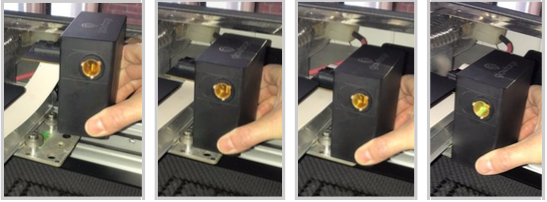
- Plug in your Glowforge, and turn it back on to run a test print.
If you are still running into trouble after cleaning, please let us know and we’ll be happy to investigate further.
Hi Jeff, thanks for popping in. Yes that was the very first thing I did when I first encountered the warning. Didn’t work. I didn’t it two more times, while switching out the material and trying a new cut just to see if that made a difference. It didn’t. However it did work just fine once I put the original GF duct back on. I am fine using this duct, but I want to make sure there isn’t a bigger problem behind all this. Thanks!
Switch back to the replacement duct for now (or, I would). The replacement duct has nothing to do with the air assist error you’re getting. Correlation doesn’t imply causation - just a coincidence that it occurred how it did.
There are some other connections Jeff might have you check, but the hose shouldn’t be a concern.
Glad you said it. I was afraid to after making a similar statement regarding a different issue earlier… ![]()
Just FYI, as this gives me the impression that you might not be aware, when you post here in Problems & Support it opens a support ticket. @JeffG works for Glowforge, and didn’t just happen to pop in – you summoned him. ![]() If you’ll follow the steps he provided, he can help you troubleshoot your issue and get to the bottom of it.
If you’ll follow the steps he provided, he can help you troubleshoot your issue and get to the bottom of it.
I try to say very little with absolute certainty here. Maybe I’m wrong… but I’m betting not. 
Thanks. I understand that it is not necessarily the cause—since I don’t see why they should affect each other—but when I did switch back it didn’t work again, so for now I will stick to the duct that came with the GF until this is figured out.
Yes, thanks. Probably should have used different wording to avoid misunderstanding. I have done what he suggested several times before and after posting here so I’m now just waiting for more suggestions! 
Thanks for all of the additional information! As a next step, would you please try pressing on the pins beneath your printer head and then take a photo for me? Here are the steps to follow:
-
Check the four contact points on the bottom of the printer head. Press down gently on each of them and let me know if any of them fail to spring back up when released.

-
Take a photo of the back of the printer head similar to the one below and send it to us:
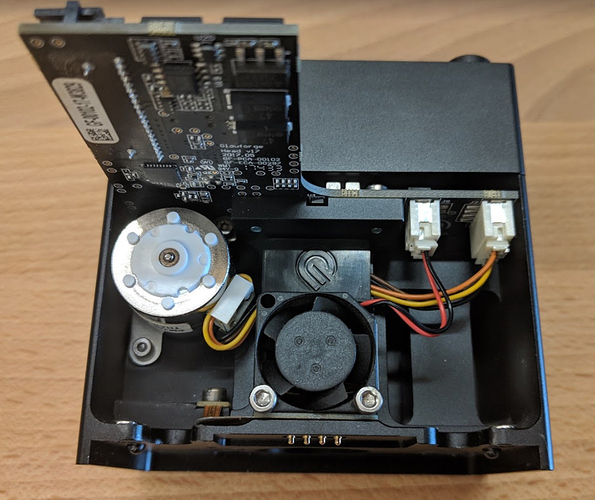
When we receive the photo, we’ll examine it and then reach out with next steps. Thank you!
It’s been a little while since I’ve seen any replies on this thread so I’m going to close it. If you still need help with this please either start a new thread or email support@glowforge.com.