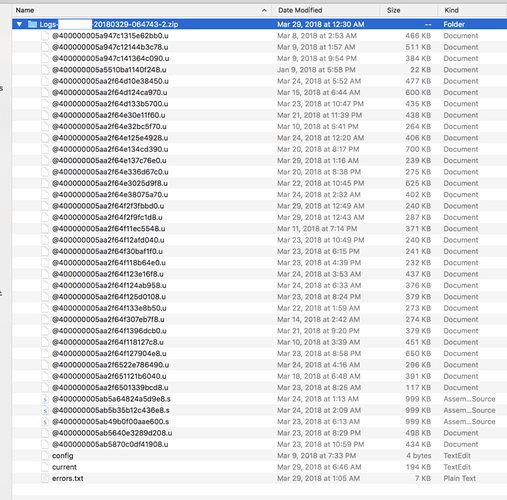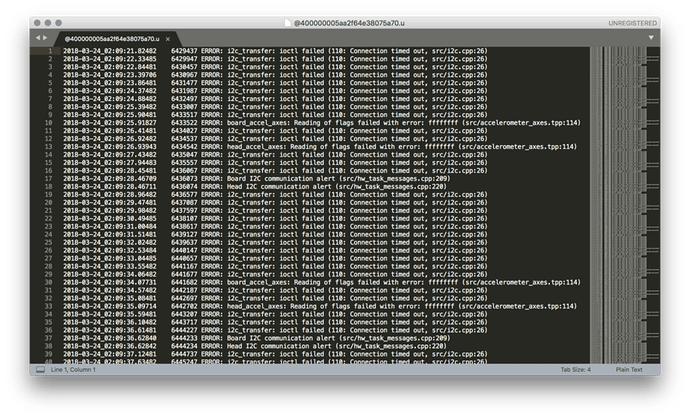Thank you sir! Will download soon.
@jbmanning5 and @scott.wiederhold Thanks for helping me understand how to access log data. I followed these steps and have what appears to be evidence that my pump is failing and also that my print head is sometimes failing to communicate with the Glowforge.
Here are the relevant logs:
2018-03-29_00:28:09.32469 630489 ERROR: hw: Possible coolant flow error (src/hw_task_errors.cpp:120)
2018-03-29_00:28:09.32470 630489 INFO: hw: error flag set: fault:coolant_flow_alert:set (44)
2018-03-29_00:28:15.31104 636482 INFO: coolant_flow_controller_peripheral: Entering pump state 4
2018-03-29_00:28:15.32424 636488 INFO: coolant_flow_controller_peripheral: Pump on
2018-03-29_00:29:09.31871 690489 ERROR: hw: Coolant flow failure (broken pump) (src/hw_task_messages.cpp:112)
2018-03-29_00:29:09.31876 690489 INFO: hw: error flag set: fault:coolant_flow_fault:set (45)
2018-03-29_00:29:09.33609 690496 INFO: coolant_flow_controller_peripheral: Entering pump state 1
2018-03-29_00:29:09.33614 690499 INFO: coolant_flow_controller_peripheral: Pump on
2018-03-29_00:29:41.32728 722498 INFO: coolant_flow_controller_peripheral: Entering pump state 3
2018-03-29_00:29:41.34533 722506 INFO: coolant_flow_controller_peripheral: Pump off
2018-03-29_00:29:41.34538 722508 ERROR: hw: Possible coolant flow error (src/hw_task_errors.cpp:120)
2018-03-29_00:29:47.32862 728500 INFO: coolant_flow_controller_peripheral: Entering pump state 4
2018-03-29_00:29:47.34388 728506 INFO: coolant_flow_controller_peripheral: Pump on
2018-03-29_00:30:41.33856 782509 ERROR: hw: Coolant flow failure (broken pump) (src/hw_task_messages.cpp:112)
2018-03-29_00:30:41.35624 782515 INFO: coolant_flow_controller_peripheral: Entering pump state 1
2018-03-29_00:30:41.35629 782516 INFO: coolant_flow_controller_peripheral: Pump on
2018-03-29_00:31:00.09196 801260 DEBUG: hw: switch event #0/4 value 0 code 1
2018-03-29_00:39:02.81886 1283584 ERROR: hw: Coolant monitor temperature alert (src/hw_task_errors.cpp:120)
I also see a number of errors that mention possible loss of communication with the printer head:
2018-03-29_00:39:02.26782 1283386 ERROR: head_accel_axes: Reading of flags failed with error: ffffffff (src/accelerometer_axes.tpp:114)
2018-03-29_00:39:02.26784 1283387 ERROR: Head I2C communication alert (src/hw_task_messages.cpp:220)
2018-03-29_00:39:02.26786 1283430 ERROR: i2c_transfer: ioctl failed (5: Input/output error, src/i2c.cpp:26)
2018-03-29_00:39:02.26788 1283431 ERROR: failed to get head interrupt flag state (possible decapitation) (src/laser_head_peripheral.cpp:76)
2018-03-29_00:39:02.26789 1283431 ERROR: hw: Head is missing (src/hw_task_errors.cpp:120)
Awaiting a response from Glowforge Support on my email thread opened last week.
I don’t think that is ever a good thing…
Ow. That looks like a lot of things wrong.
Support agrees. My second warranty replacement will be shipping soon.
Thanks for letting us know about this.
Your Glowforge Basic features a closed-loop liquid cooling system that uses the air from the room to remove heat. It is designed to be used between 60 degrees Fahrenheit (16 Celsius) and 75 degrees Fahrenheit (24 Celsius). Learn more about the operating environment here. Printing outside these ranges may cause your unit to pause before starting, or to pause periodically during the print for cooling. This isn’t harmful, but it can make your print take a little longer.
You can try any of these things to improve warm-weather performance:
- Try printing with no material on the bed (so as not to generate smoke and fumes) and no exhaust hose attached. If this works, then the problem may be that your exhaust hose is constricting the flow of air out of the unit, preventing cooling.
- Examine the bottom-right side of your Glowforge. There are air intake vents, and if they become obstructed, it could make cooling less effective.
- Try pointing your fans at the right side of your Glowforge. If there is warm air around the intake, this could help it cool off.
- Power off your Glowforge and allow it to cool, then power it on and print immediately. When it sits idle, the fans are off, so heat can build up.
- Just wait. Your print may take a little longer when it’s warm, but your Glowforge will protect itself and make sure it cools enough to prevent any loss of power or damage. And it’s clever enough to pick up from exactly where it left off, even if it loses Wi-Fi during the print!
Since your Glowforge is vented to the outdoors, it’s very possible the heat is coming in through the hose. Has the temperature outside been within the operating environment during these prints?
Hello jaz!
Thank you for taking the time to respond to my inquiry. I have tested every one of your warm-weather performance suggestions and have received inconsistent results. Today’s results were very interesting to me, and I thought I would share them as I feel that they explain my situation better than I can.
At 12:30pm today, it was significantly warmer in my house. I don’t run my central A/C unit during the day and the thermostat read 77 degrees Fahrenheit when I decided to test the Glowforge. I didn’t think I would be able to do much, however to my surprise, I was able to run 4 separate engravings (each about 13 minutes) in a row, without receiving a single cooling error. I was elated, and chalked it up to a thorough cleaning of the exhaust prior to running the job.
I ended up following through with another test tonight though, and am stuck with the same inconsistent results. My home thermostat is currently reading 71 degrees F and I waited until 11:00pm to run a 50 second cut file on some draftboard before I went to bed just to make sure everything was running smoothly again. The job started, then immediately stopped 4 seconds into the cut and has been “Cooling” for 30 minutes now. I’m at a loss. Please help me solve this issue.
I have not checked the logged files yet, as I haven’t had time to run any jobs since the last time I ran the Glowforge. I will try to download them tonight.
Holden
Hey guys, how did you open the U and S log files? I was able to download the zip, not sure what to use to open the log files though.
I haven’t tried yet (on my list of things to do) - can you open them in a text editor / notepad?
Once you download the .zip file, you can use a two ext editor to open individual log files. Here is my directory listing:
And this is what one of my log files looked like:
I created the errors.txt file using some simple command-line tools which pulled the interesting bits out of each of the log files.
Thank you for trying those tips. I’d like to take a look at your exhaust setup. Would you mind taking a few photos of your setup from different angles? Please include the entire hose from end to end in each photo. You can post the photos here or email them to me directly at support@glowforge.com if you’d prefer.
Thanks!
Jaz,
I have sent a few pictures of my setup to support@glowforge.com, I hope those help. I also opened my log file using Wordpad, and after doing a quick search through the document, I found some interesting errors spread throughout the log file. Here are some that caught my attention:
“2018-04-06_04:15:56.00693 108250 ERROR: hw: Coolant flow failure (broken pump) (src/hw_task_messages.cpp:112)
2018-04-06_04:15:56.02143 108255 INFO: hw: error flag set: fault:coolant_flow_fault:set (45)
2018-04-06_04:15:56.02148 108261 INFO: coolant_flow_controller_peripheral: Entering pump state 1”
“2018-04-06_04:24:45.18765 637430 ERROR: hw: Coolant monitor temperature alert (src/hw_task_errors.cpp:120)
2018-04-06_04:24:45.18770 637430 INFO: hw: error flag set: fault:coolant_recoverable_alert:set (12)”
“2018-04-06_04:55:07.45629 2459695 ERROR: hw: Possible coolant flow error (src/hw_task_errors.cpp:120)”
The first error is a bit alarming and the second/third errors pop up ALL OVER the log file. Can I send you the log file for you to check out?
Please let me know. Thank you.
Holden
Since the communication has moved to email, I’m going to close this thread.