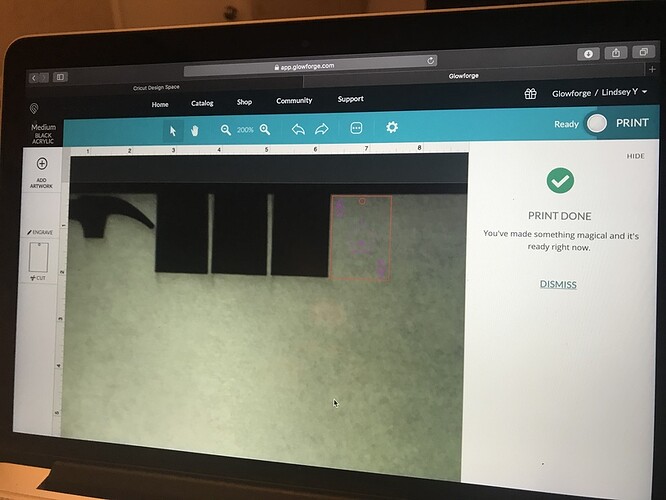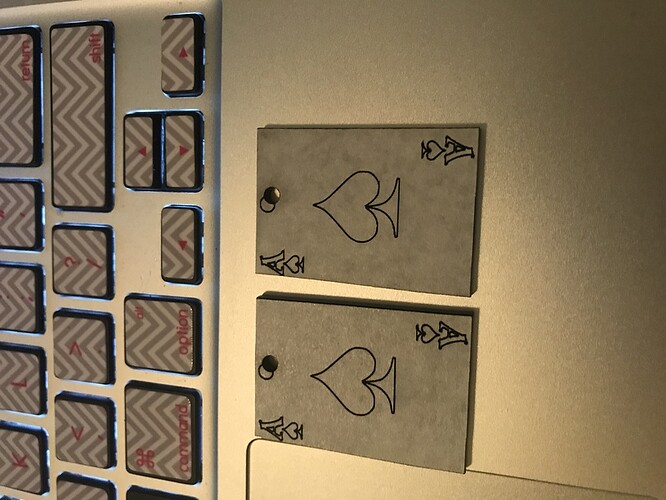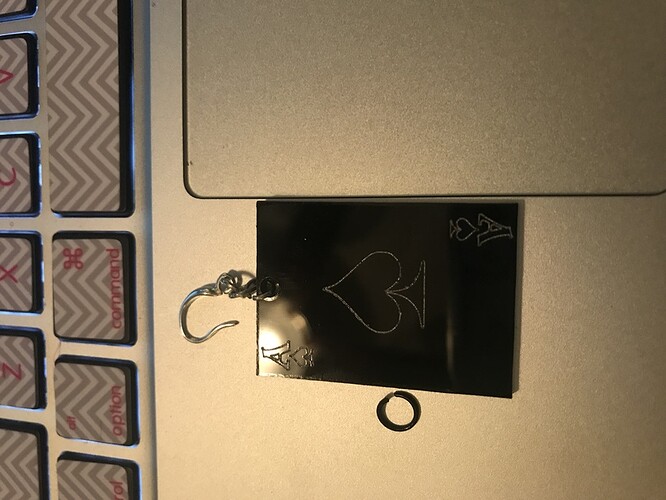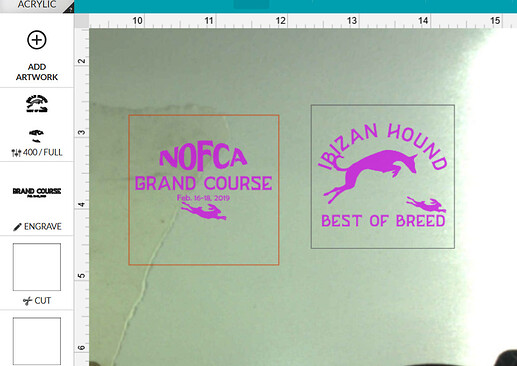Rookie user… just hit my first snag!! The cut is way off from where I set it on my Mac book screen. The first one came out correctly (the card with masking removed) the next two were wrong. Using PG acrylic and settings. Any ideas on how to fix this? I am crunched for time and would rather not waste material trying to solve this problem. Thanks!
Have you tried running the lid calibration yet?
It could likely help.
You can’t align things too accurately with the camera. For perfect alignment, make sure the engraves and cuts are part of the same design (so they’re done at the same time). If you need to also engrave the backs, put that in the same file as well, lined up over the front side design, in a different color. Set the back side work to “ignore” in the UI, print the fronts, flip the items over in the cutouts without moving the big sheet of plastic at all (tape or pin it down), then set the front side work to “ignore” and turn on the back and hit print. The machine alignment should be perfect, it’s just the camera picture that’s not.
What @dan84 describes is best practice for things like what you’re doing, where you need perfect placement.
But you should definitely run the calibration, as @ekla said, and then when you want to visually place things, use Set Focus in the gear menu and you’ll be able to get them very close to perfect. 
Not going to be able to run the calibration right now because I do not have a piece of material to make the cut with but will order more. This is a trace from a drawing on white paper. Is it possible for there to be some sort of reflection? It’s just that one extra engraving at the top by the jump ring hole. As you can see in the picture of my laptop screen there is no extra circle there, the shapes inside the rectangle are engraved correctly, then the top left is off just a pinch. Seems to me if the GF was off the whole project would be wrong, right?
So it was traced in the Glowforge, not artwork you imported? That is weird…
Right. I thought it was strange as well but since I’m new to all of this I figured I should ask. I turned it off to let it sit for a while, not that I’ve had it on long but wanted to try and let it reset. Hopefully that will fix the problem! (FINGERS CROSSED)
I know you can’t share the file, could you maybe take a screenshot of the how the file looks in the GUI? I’m suspicions about the trace…
Sorry what is GUI?
GUI = Graphical User Interface, AKA the app screen you like have in the first photo in your original post 
Oh I’m sorry, I should have been more clear. Thanks @ekla. ![]()
I was thinking if we could see a screen capture of this we might be able to see something obvious was off. It looked strange to me there was a scored circle and a second cut out circle and I was wondering if it was visible on the screen
I am sorry that we missed this thread. Are you still having issues with your printing?
It’s been a little while since we’ve seen any replies on this thread so I’m going to close it. If you still need help with this please either start a new thread or email