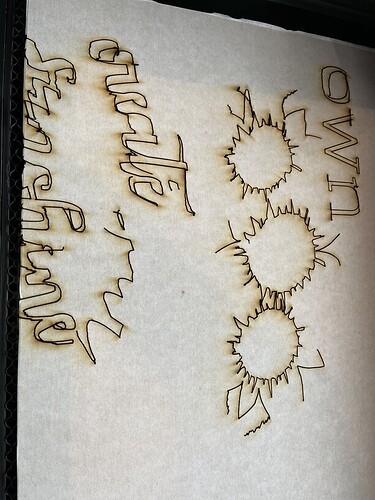New Glowforge user. We printed the keychain last night with no problems. Shut machine down overnight, and today it will not print correctly! The circles are ovals, and when the machine moves the bar with the camera on it, it goes crooked. I tried to run the camera calibration, and it showed Not Completed, because process was interrupted but no one was anywhere close to the machine! Very frustrated.
With the machine turned off, you want to push the gantry back all the way and then push each side as far as it will go, This will make the gantry align with the back. Sometimes if it hits something it becomes unaligned at that will fix it. then close the lid and turn it back on and see if it will do the right thing,
Thank you! We tried that, and it went crooked again. 
Two things to check…
First make sure that when you place the wood on the tray that you do not let the edges of the wood extend over the plastic sides on the tray. The wood needs to be over the metal grid part of the tray, and completely flat…always.
If it goes even a little bit over the plastic the wheels on the carriage can get knocked out of alignment.
Second, make sure that the tray itself is seated down in the dimples at the bottom of the machine, with the round plastic handle facing towards the door of the machine. Then cover the front of the metal grid all the way with the material.
See if either of those helps. 
It lines up, then as soon as we turn it on, the bar goes crooked again.
I suspect you have a belt and/or roller issue. Inspect all the rollers and belt pulleys, check the belt for debris and damage. With the machine turned off, gently move the gantry back and forth over its full range of movement. You should be able to feel a gentle, even resistance. If the resistance isn’t even, stop at the point of resistance and inspect the belt and pulleys at that point specifically. If you still don’t find anything or if the resistance is periodic, update the ticket with that information so that Support can assist you.
Following this. I am having the same issue after only owning mine for 1 week.
I can see that you’ve also reached out via email and that our support team has contacted you there. To avoid duplicate communication and expedite your process, I’m going to go ahead and close this topic.