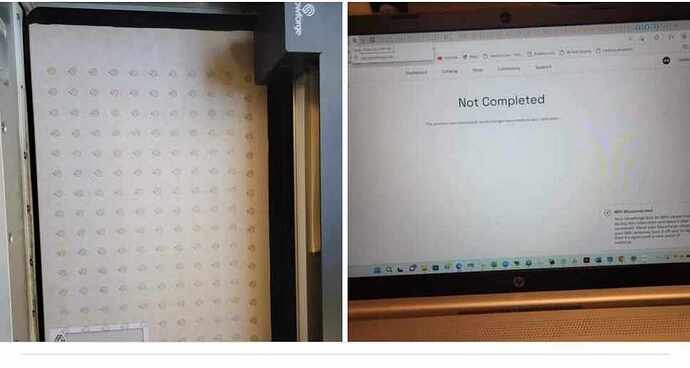I was trying to print and it kept messing up the right side of the print or engravement. I also tried to recalibrate it but it failed every time. Below is the picture of the recalibration error message as well as the recalibration marks. Please help!!!
According to the instructions, the QR code is supposed to be facing down so the surface is all white.
What kind of alignment problems are you having? Lots of times the lid camera calibration is not necessary.
it is printing more to the right.
The camera calibration is probably not the answer. Can you share a screenshot of a finished cut that shows where the file was placed compared to where the cut actually happened? Just do a small shape.
It is hard to tell, but the gantry looks somewhat skewed in that last photo. If a belt is even a tiny bit loose it would certainly mess up a recalibration. If, when you make sure to turn the power off and move the gantry back pressing both ends against the back before turning it on again, it should start knowing where it is.
If you turn the machine off and move everything back and forth and side to side you should be able to feel if there is any blockage. but if it keeps getting skewed then a belt is not holding on tight enough.
Note that there is a part on the left and top that the machine cannot touch .
FYI, you don’t need to use a new piece of material to run the test again - flip that one over, or if there’s stuff on the other side already you can put masking or other flat paper over it.
This topic was automatically closed 30 days after the last reply. New replies are no longer allowed.