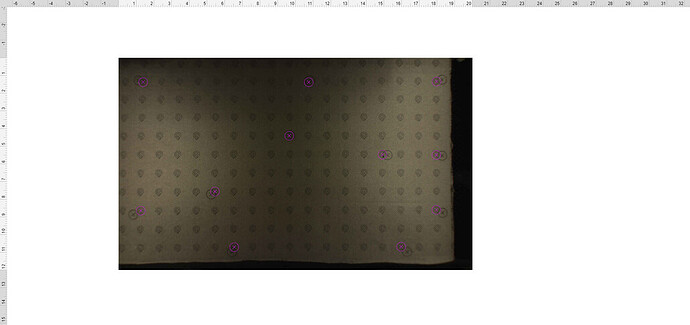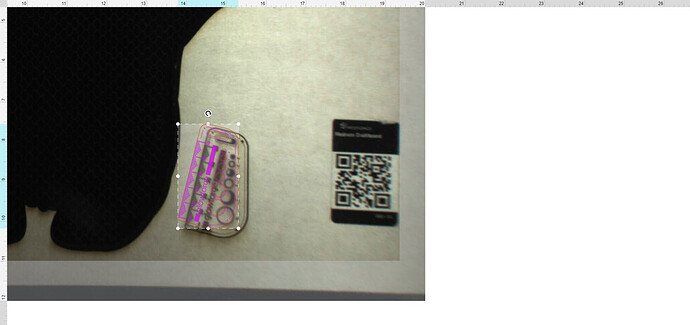Hi,
I had received my new printer head yesterday and had installed this morning. I had conducted a calibration and upon completion used the accuracy criss cross image. Used set focus before print and after I had scored the selected areas, the final print was waaaaaay off. Can someone please assist?
Did you use a piece of cardboard for the calibration?
Did you hit Set Focus all 11 times, or just on the one on the center that’s almost dead on?
I did after 5 12x20 sheets of wood.
You can just re-mask the same piece of wood over and over again - no need to waste new ones each time - but cardboard also works as long as it’s flat.
Already did that a few times 
Cardboard was flat. Usually I would be able to focus on the center and the rest of the bed would line up close…
That’s not how the  works. It has an incredible fish-eye image. You need to set focus on each area to place your art work if you want it to hit a specific spot.
works. It has an incredible fish-eye image. You need to set focus on each area to place your art work if you want it to hit a specific spot.
This is what the actual image looks like (from my machine)
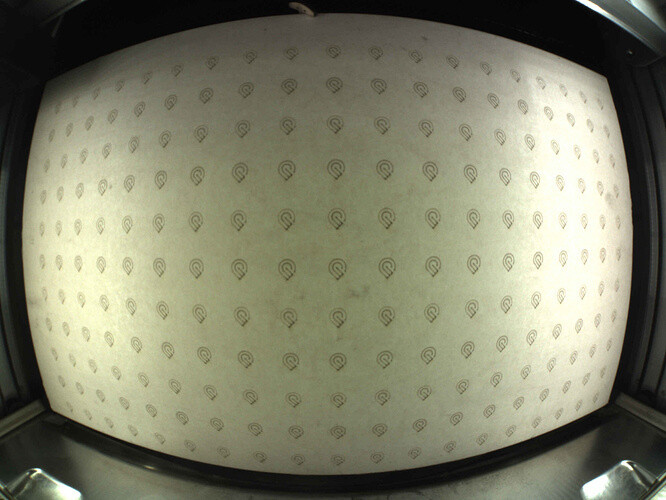
Well  … guess I’m more tech-tarded than I thought.
… guess I’m more tech-tarded than I thought.
Nah, every laser works differently. Someone just posted a video about another one that instead takes like 100 photos and stitches them…that one is perfectly focused on each square - but it takes longer to do it. Pros and cons 
Fisheye lenses are awesome. They’re Supa Dupa Fly.


Mine is dead on to literally the thickness of the laser beam over the entire bed after I set focus in the center of a sheet. I guess I’m just lucky this machine is so accurate.
Hello @stephani.chow I’ve reviewed the logs of your Glowforge printer and it looks like Set Focus is not working properly because of an underlying issue. The most likely causes of this are:
- The material is outside of the supported height range.
- The red dot landed on the edge/curve/side of the material.
- The printer head is not sitting properly on the carriage plate.
- The carriage plate is installed incorrectly.
Once you have checked on those items it would be great if you could do a test print for us.
We’d like to have you try a few troubleshooting steps for us:
- Turn off your Glowforge.
- Check for small pieces of debris or dust.
- Check the lower door to make sure it closes all the way. It may require some force to open, but open it, wipe any dust off the edges, and close it all the way.
- Remove the tray and clean any dust or debris from the surface underneath. Pay careful attention to remove all debris from the four dimples where the tray rests.
- Check the lid to make sure it closes all the way. Small particles of material, such as dust or debris, can prevent it from closing completely.
- Check the surface your Glowforge is on to make sure it’s flat. Ensure it is not twisted slightly and that there is no debris propping up one side of the machine.
- Turn your Glowforge back on.
- Place Proofgrade material in the part of the of the bed that you are having the most trouble and print the Gift of Good Measure using the default settings.
- When the print finishes, leave the lid closed and wait until the fans stop and the picture updates. Without moving your artwork or your material, take a screenshot of the Workspace to show us the difference between the artwork placement and the actual print placement. Make sure to include the rulers in your screenshot and show as much of the bed as possible.
- Mac: Press Shift-Command-4 and click and drag a box around your image. You’ll find the screenshot file saved on your desktop.
- Windows: Click on the Start Menu and type “snipping tool”. Open the Snipping Tool > New then click and drag a box around your image. Click the Save icon and name and save your file.
- Send us the screenshot along with the date and time of the print, and we’ll investigate.
Once I have that screenshot and check those 4 items in the list I provided I will have a better idea of what is causing the issue. Thank you!
Hello, @stephani.chow Thank you for running those test steps for me. I went ahead and sent you an email to give you more attention to this problem. It looks like we will be escalating this case for you. I will go ahead and close the ticket and look forward to your reply by email.