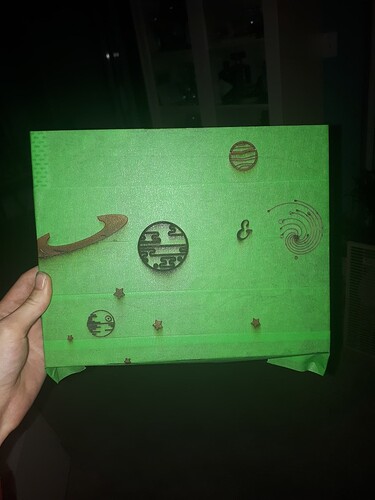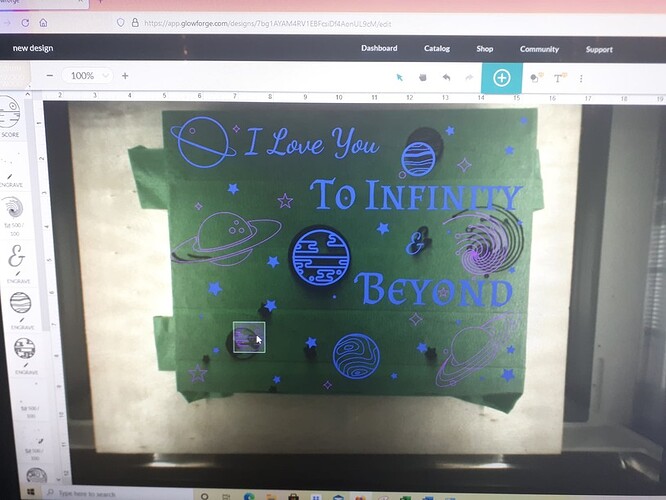So I just got my glowforge last week and I’m having some problems with the alinment. I’m not sure what to do, but I stopped my print half way threw and will try again in the morning. I had to take the crumb tray out because the panel canvas from the dollar store was too tall, so I propped it up on another canvas. Idk, maybe it’s still to short now?
Welcome to the community!!
Have you gone through the camera alignment process? It is always good to do after setting up your GF.
Did you use the set focus tool before placing your artwork? When you say you propped it on canvas, did you elevate the surface to be engraved so that it was between 1.5" and 2" from the bottom of the Glowforge? Is there any chance the printhead was bumped with the machine turned on?
The top of the artwork is level at just over 1 1/2 inches. I’m pretty sure nothing was bumped. I have not done the camera re-calibrator yet, I didn’t really want to waste the proof grade material. but I could give it a shot. And yes, I always feel feel like I’m re setting the focus with the focus tool.
You can do the lid camera calibration on anything as long as it is absolutely flat. Some users have done it on cardboard.
Thanks for reaching out! I am happy to help take a look at your Glowforge. We’d like to have you try a few troubleshooting steps for us:
- Turn off your Glowforge.
- Check for small pieces of debris or dust.
- Check the lower door to make sure it closes all the way. It may require some force to open, but open it, wipe any dust off the edges, and close it all the way.
Remove the tray and clean any dust or debris from the surface underneath. Pay careful attention to remove all debris from the four dimples where the tray rests.
Check the lid to make sure it closes all the way. Small particles of material, such as dust or debris, can prevent it from closing completely.
- Check the surface your Glowforge is on to make sure it’s flat. Ensure it is not twisted slightly and that there is no debris propping up one side of the machine.
- Turn your Glowforge back on.
- Place Proofgrade material in the part of the of the bed that you are having the most trouble and print the Gift of Good Measure using the default settings.
- When the print finishes, leave the lid closed and wait until the fans stop and the picture updates. Without moving your artwork or your material, take a screenshot of the Workspace to show us the difference between the artwork placement and the actual print placement. Make sure to include the rulers in your screenshot and show as much of the bed as possible.
- Mac: Press Shift-Command-4 and click and drag a box around your image. You’ll find the screenshot file saved on your desktop.
Windows: Click on the Start Menu and type “snipping tool”. Open the Snipping Tool > New then click and drag a box around your image. Click the Save icon and name and save your file.
- Reply here with the screenshot along with the date and time of the print, and we’ll investigate.
Sorry, I haven’t figured it out yet. I’ve been away from home. Returned today to quickly print something. I’m currently watching to make sure it turns out, but have already noticed it’s still a little off.
Sent from my Galaxy
-------- Original message --------
From: Glowforge <support@glowforge.zendesk.com>
Date: 2021-08-08 2:04 PM (GMT-08:00)
To: Lena Aeichele <lenaaeichele@hotmail.com>
Subject: RE: [Forum] Alinment issues
Hello ,
No problem, thanks for letting us know, though I’m sorry to hear you’re still having trouble.
I pulled some further data from your printer to investigate more. I can see that intermittently, the printer has been having a bit of trouble focusing, and this could be leading to the trouble you’re having. I see that you’d also tried a camera recalibration, which was a great step to take! Unfortunately it looks like that process ran into some trouble, but that’s where our focusing gremlin might come in.
Could you please turn off your printer and check on this area at the bottom of the printer head? Go ahead and give it a good cleaning and then snap a similar photo to share with me, I’d like to take a look
Additionally, it is also possible that your recalibration attempt could have run into a little bit of trouble with an unstable Wi-Fi connection. So just in case, I wanted to share some Wi-Fi troubleshooting steps to have if you notice the printer is having a hard time staying connected.
The most common solution to Wi-Fi challenges is to restart all the devices involved in connecting to the internet.
Turn off the computer, phone, or tablet that you’re using
Turn off your Glowforge
Unplug your modem
Unplug your Wi-Fi access point
Wait one minute, then plug everything back in and turn them back on
If that doesn’t work, we have two more suggestions that often make a big difference:
- Improve the signal path between your Glowforge and your Wi-Fi access point
Wi-Fi signals need a clear path. Remove physical barriers, and move devices closer together:- Move your Wi-Fi access point up high and make sure it’s in an open space. Avoid locating your Wi-Fi access point on the ground, under a desk, in a cabinet, or in a corner where its signal can be blocked.
- Relocate your Wi-Fi access point closer to your Glowforge
- Move your Glowforge closer to your Wi-Fi access point
- Install a Wi-Fi range extender closer to your Glowforge
- Run an ethernet cable and install a second Wi-Fi access point next to your Glowforge
- Reduce electronic and Wi-Fi interference
If your unit is near other devices that use Wi-Fi or a large number of electronics, temporarily turn off other electronics and devices in the area.
Hi Lena,
My name is David and I’m a Technical Support Representative here at Glowforge. Thank you for the information that you’ve provided to my colleague so far.
I’m so glad to hear that the camera recalibration succeeded. I extracted logs from your Glowforge and it looks like you have been able to do a print.
I wanted to check and see how the alignment was on that print. Please let me know if you have any other questions.
Thank you,