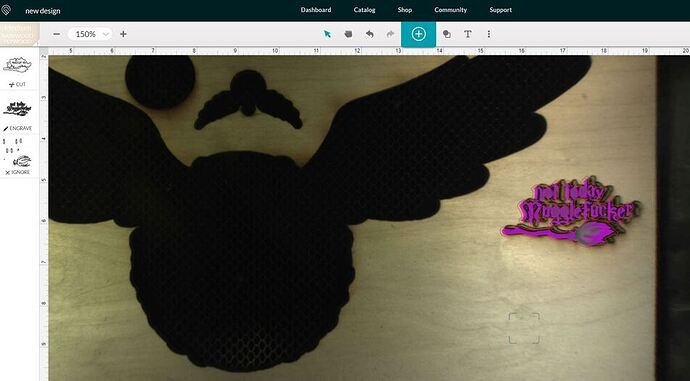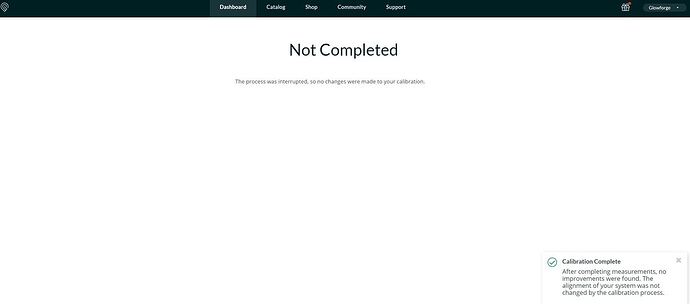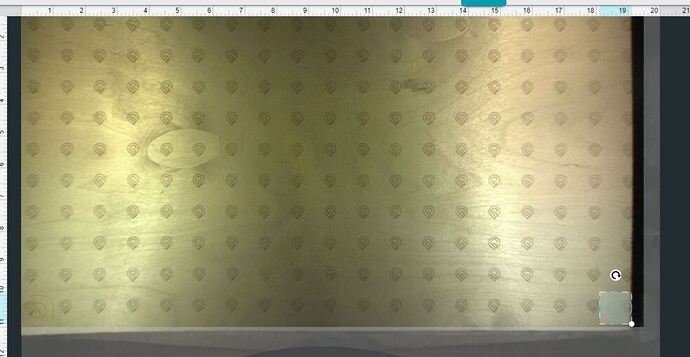My prints keep going off the design. Sometimes its further to the left others further to the right, and sometimes the image is spread out completely off the board. I did the Recalibration 3 times and each time it showed not complete After completing measurements, no improvements were found. The alignment of your system was not changed by the calibration process.
Its been shut off and turned it on several times, restarted browsers, computers, wifi, etc checked camera and other parts to ensure everything was clean. The image attached was the last print I tried, which wasn’t as drastically off as some of my other prints but I am concerned. could really use some help getting the alignment fixed
Are you using the Set Focus tool?
Click on Set Focus, then click on the design area, making sure the red dot lands actually on the material. After the view is corrected in that spot, you can place your design and it will Print correctly.
(Note: After the print the view will revert back to the fisheye view, and it might look like it shifted on the screen. But pay attention to where it actually printed on the material. That should be accurate.)
You need for the calibration to finish, the last time I used a large sheet of watercolor paper with spray adhesive fixed to skeleton so it covered the full area, as I ran out of pg to use.
As a workaround set your outline cut to score at 1 power/max speed and it will show where it will cut, record the location with the precision location tool in the bottom left corner, that will be the repeatable location no matter what the image shows. If it is 1/4" too far to the right, use the precision location to move it 1/4" to the left.
Yes I am using set focus. I just dont know what to do. Even the recalibration tool when it prints the glowforge logos the last row is completely off the board.
Even the recalibration tool when it prints the glowforge logos the last row is completely off the board.
That’s a great tidbit of information, as it identifies a possible problem: your crumb tray may be in the wrong place. That would make your alignment off for everything, including the calibration tool. When the crumb tray is in the correct position and your board is placed where the recalibrator tells you to put it, it is impossible for the print to go off the board.
Your crumb tray should be slid all the way forward, so that the handle pokes into the front door, and its feet fall into the divots for them on the bottom of the case. It sounds like right now you have it sitting too far back.
Crumb tray is in the grooves and all of the grooves are clean. It prints off to the right of the board on the last vertical row. I put the board in the bottom left corner just as the instructions say, but it is just way off.
Is your board not a Proofgrade board? A PG 12x20" sheet of material will cover the entire honeycomb portion of the crumb tray, and the print head cannot physically reach any further right than that to print off the board.
Its 12x20 board. The honeycomb is 12.75 x 20.5 so the honeycomb is showing because it is slightly bigger than the board. I attached a picture and you can see by the borders it is clearly shifted to the right by close to an inch or so.
A Proofgrade sheet of material is also 20.5" wide so it covers the whole thing. This appears to be only 19.2" wide and without masking. If you want to benefit from the camera recalibrator, you may need to get yourself a wider piece of wood and mask it.
If calibration completes correctly, and you use “set Focus” it should be so close you cannot even detect misalignment. Good luck.
The material is exactly 20 inches wide. You can see by the tape measure on the board. It is like everything has shifted to the right. It has been working fine until the past couple of days.!
Hello @zulevic14,
I see that you’ve also emailed us about this issue and I’ve just sent a response to you there. To avoid duplicate communication, I’m going to close this thread and will continue working with you over email.