Thank you!
Thank you, worked beautifully! Recommended settings are with a GF basic.
Variance in honeycomb is the only thing I can really think of. Maybe they altered the layout slightly at some point? When did you get your machine?
The machine is a basic, 13 months old…
Super helpful! Just got my GF up and running again, so this may be my first cut!
how do you download the SVG?
Right click on the image, and choose “save as” or “save image as” in the context menu that appears.
I have two honeycomb trays, one made in 2019 and one made in 2021. The honeycombs are not the same size in the two trays. The majority of pin designs on this forum only fit the older one.
Thank you so much, would have taken me forever, still new to this
I feel like an idiot…why can’t I find file to download.? I’ve clicked on everything clickable.
In the top most post there is a picture with the pins using a red outline. That image is the file. Click on that picture then you can right-click and download. Hope that helps
Thanks! I am officially an idiot!
No worries, Its not obvious. Took me a while to figure it out.
No worries, you’re in very good company. 
thanks!
Mine doesn’t fit either and I was coming here to see if it was possible that there were different honeycomb patterns.
that is what I did as well. Mine measure 1.963 x 1.303.
has anyone come up with a better scale that can just be fixed in GF app?
that doesn’t work for me. It won’t let me click on it
Welcome to the forum.
Right click the file in the original post and “save image as” svg.
The file is the red line drawing looking item.
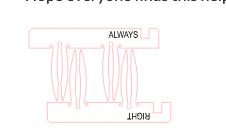
got it now! thanks!