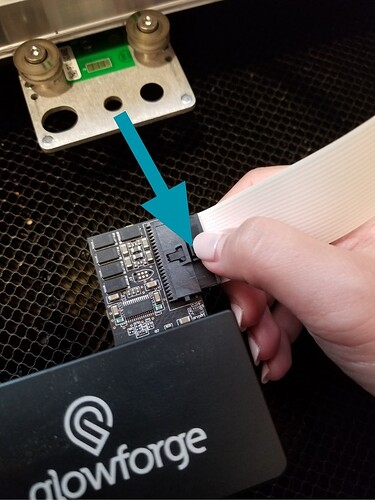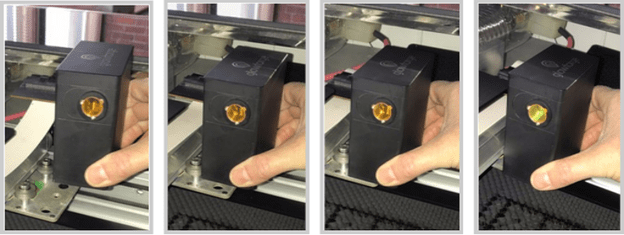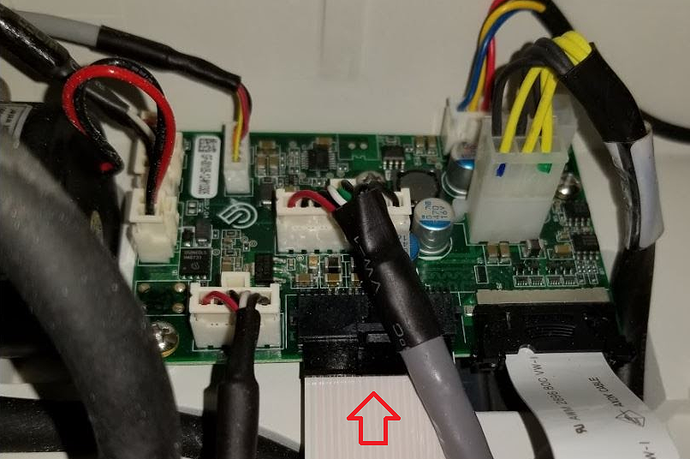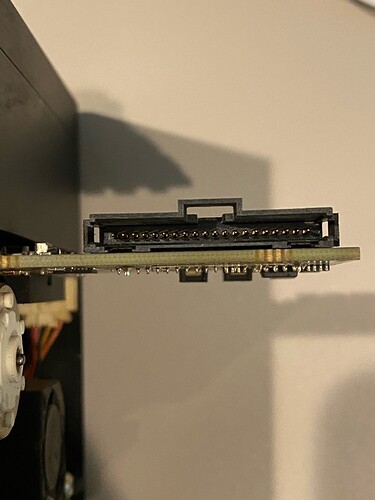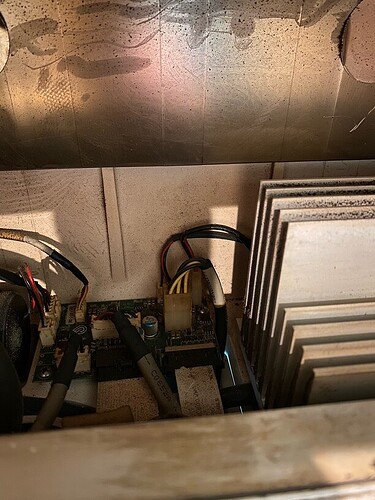Engraving a file that I have used before. In the middle of engrave, amber light came on with message that print could not be completed. Turned on / off 5x. Print head moves, everything sounds fine, but tube not lit and laser not firing. Help!
Check if the white ribbon cable has come loose/disconnected from the print head. This will turn the light amber until reconnected, and it is possible for it to work itself loose in the middle of a job.
Thanks! I’ve tried that a couple of times but i’ll give it one more shot!
No go 
I extracted the logs from your Glowforge to investigate, and it looks like the amber button is appearing because the Glowforge is having trouble communicating with the printer head. There are two key connections I’d like you to check for me.
Could you please do the following?
Turn off your Glowforge.
Holding only the finished black surfaces, grasp the printer head as shown. Pull gently up and back to disengage the magnets and remove the head.

There is a small tab in the center of the wire ribbon. Push down fully on the tab to release it, and gently pull the wire ribbon plug from the printer head.
Take a clear photo of the gold pins inside the printer head where you just unplugged the wire ribbon. It should look like this.
Pick up the printer head and wire ribbon. Make sure the tab on the wire ribbon is facing up. Slide the ribbon back into the head until it clicks.
As shown, lower the printer head over the metal plate so that it rests next to the two round posts. Then push it gently away from you – you’ll feel a “click” as magnets pull the printer head until it sits snugly atop the metal plate.
Pull the laser arm all the way forward.
Reach over the laser arm, and to the left of the inside of the unit and you’ll see this circuit board:
Take a photo of the circuit board. If the cable I’ve indicated above with the red arrow appears to be loose, please reconnect it and try printing again. This cable should ‘click’ back into place.
Turn your Glowforge back on.
Send us the photos you took in step 4 and step 9.
Once I have the photos, I will review them and follow up with next steps!
now it keeps moving but no laser and tube is not lit
Video.mov (7.38 MB)
I am happy to hear that the amber button has disappeared, but sorry to hear that the laser is now no longer appearing. I’d like to run a test print in order to better document this trouble. Could you please do the following -
Place a sheet of Proofgrade material in the bed of your Glowforge and open the Gift of Good Measure design.
Before starting the print, please select the default Proofgrade settings. Once the material has been chosen you will see the word, “Cut”, “Score”, or “Engrave” under each step in the design.
When the print finishes, leave the lid closed and wait until the fans stop and the lid image updates.
Let me know once you have completed the test print so that I can take a closer look!
no amber light but nothing happening - just going through motions
Video.mov (6.03 MB)
Im having the same issue minus the orange light. If my machine is no longer under warranty, what are my options?
Following up
You’ll need to contact Glowforge, by opening your own thread here, or by emailing support@glowforge.com to learn what options they can offer you.
It has been 2 days since i’ve received any further response from support. At this point I am prepared to buy another laser but it will not be a glowforge for this very reason. I am looking at the beambox pro, makeblock or fslmuse 50w. Anyone have a good comparison of the 3?
Danielle… or someone in support. Kindly respond. It has been 3 days since I last replied
to you requests
Danielle… or someone in support. It has been 3 days since I last replied
to you requests
Hello, @simplygage I am so sorry for the delay in response this is not the experience we air for and I want to make sure we get this taken care of for you. I’m Ray and I am stepping in for my colleague Danielle.
I saw that you also had an open email ticket with us and it looks like we are still waiting on a few steps that need to be done for the laser problem we are seeing. I went ahead and responded to you personally on that same email ticket. I want to confirm that you actually received the email before I close this forum thread for any miscommunication that may be happening.
I look forward to hearing your response by email and hope to get this resolved for you as quickly as possible. Thank you!
I’ve done everything that danielle asked
me to do
Hey, @simplygage thanks for replying to the email I sent. I went ahead and reviewed the video you sent in on that email with a Technical Support Engineer. They will be taking over from here. They will be getting back to you as soon as possible. I just wanted to let you know the next steps before I close out this forum thread. Thank you for reaching out and goodbye for now.