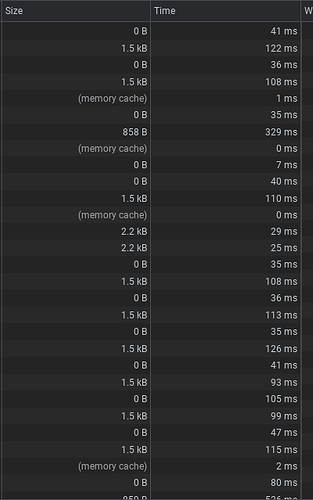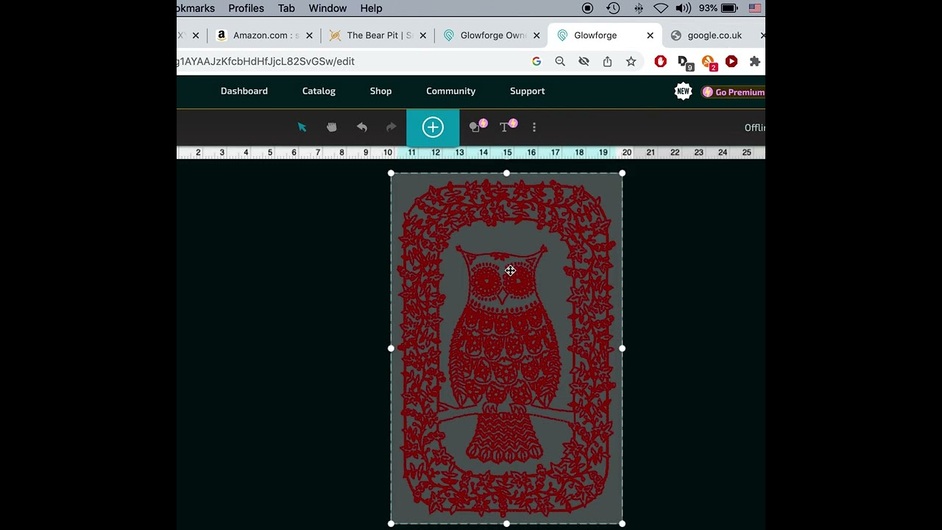Here in the UK the APP runs very slow after a certain time at night, usually approximately 10pm. I would imagine this is a server issue? My internet speed is fine before anybody asks, I am on Fibre with speeds of up to 900mbs LAN and my Wi-Fi alone runs at approximately 280mbs. My computer which is connected to the Glowforge is within two feet of the laser.
So I still assume this is an issue with the Glowforge servers, obviously not big enough for the current amount of users.
Please be nice as I have ADHD ASD and don’t want any smart answers, thanks.
If you wonder about the integrity of the servers, you can query Here.
Does Glowforge host servers in different places, or is it all off Google Cloud in the USA? Because 10 PM UTC is prime time for USA users and we don’t have that problem. If we all share one server then I would think the slowdown has to do with something in between the UK and USA.
When you say the app is slow, there are a lot of different possible meanings, because there are a lot of different things you can do in the app. I don’t know if you mean it’s slow to load the page, slow to move and edit designs once they’re open, slow to process them after you press print, etc.
Most of the app performance is not likely to be affected by how “big” the servers are. You can do the experiment: load up a design in the app and disconnect your Internet. You can still move elements around, flip things, resize, etc. Almost all of the work is happening on your computer, and when it goes back to the server it’s generally making small requests in the background (notice how even if you try to do something you can’t do offline, like add a new object, everything else keeps working).
I think we’ve seen a few people run into local app performance issues that got better after clearing their browser cache. If it suddenly started getting slow for me, that’s probably the first thing I’d try. If you’re a little more nerdy, you can observe the network requests in your browser’s web inspector as you tootle around in the app and see if anything looks to be taking an unreasonable amount of time. But again, I’m making some assumptions about what type of slowness you’re experiencing.
The app does not depend on an internet connection once a design is loaded, until you go to print. Nothing to do with servers unfortunately.
One of my most complex files showing UI performance with internet connection disabled:
Hi,
My issue is when I click print, takes ages for the button to light up. I have absolutely no issue with anything else running off the same PC. I don’t use the app at all for design purposes, I am a graphic designer myself and use ai. All I use the app for is to drop my design in and press print, I have a brand new computer which I have also tested with it and the same thing happens. My internet speed is 680mbs at the moment, yet i’m just waiting and waiting once I press print.
Now I have an issue with this replacement model in the fact that the printer head cannot be recognised at all. It’s just one issue after another with this over priced crap…
What happens if you use another system, or even your phone, to start a print?
Sorry just realised I have not replied. I have tried another stand alone computer a brand new one, my phone, my tablet and my laptop. Yet again when I press print its still very slow, sometimes it takes longer to wait than it actually takes to engrave my job.
I have even had a Sky engineer come out to have a look, he said he wishes his WIFI at home was a quarter of the speed of mine. I have taken off all devices that were connected to the wifi just leaving the Glowforge connected, still the same thing.
My LAN cable is connected to my wifi booster which sits exactly 20 inches away from my computer and Glowforge machine, the average speed test produces 850MBS. Yes it can go down on the evenings but the lowest I have ever seen it is 643MBS.
All cache, cookies etc have been deleted leaving absolutely nothing to cause any issues. All other sites are instant with no hang time, afterwards I wanted to see if there were any issues with downloading. So I downloaded MS Flight Simulator which is one of the biggest size downloads you can possibly get, the whole thing downloaded once updates were completed took just over 5 minutes. On my old wifi 75MBS that same software download took well over 2 hours.
Yet I am still having the same issues with the Glowforge taking ages to process my print.
You could be overpowering the Glowforge’s WiFi module having a booster that close. The GF is also 2.4Ghz where is most PCs and phones will prioritize 5Ghz when available.
Hi, I have it set to 2.4GHZ didn’t think I needed to add that onto my response as that’s quite obvious.
The booster was only recently installed to try and help things but still no better.
I think I’ll stick to Trotec, you pay for what you get.
I didn’t dispute what you had it set to I was just saying most modern hardware supports 5Ghz and 2.4Ghz at the same time and GF can only use 2.4Ghz… If you had it only set to 5Ghz then the GF wouldn’t work. Was just suggesting your 100% working PC might be on 5Ghz. If so, you’re ignoring that the 2.4Ghz band may be too crowded or have high interference.
Generally when people start off with “Its not my network I have mega speed and everything always works 100000% its the unit” turns out to be something with the network since they refuse to investigate that.
Well I’ve done everything and Glowforge have no answer for me, only to direct me to my Internet Provider. I have tried 2 different providers using Wifi and Fibre LAN connections, both give off the same result. This machine I have now is a replacement model as the first one died on me after just a few months. Can you see my point? My friend also has the same issue, he lives 100 miles away and is a network engineer, we both have tons of experience with software, programming, networking etc
Everything is super fast until I press print…
If you connect to Glowforge’s to your phones hotspot instead of your Wi-Fi, is it still slow?
Look, I have done everything and yes it is still slow on my Hotspot
That would rule out your wifi. What are your files like? Sometimes I get one that looks simple but something in it freaks out the GF system.
(I wasn’t snippy at all in my original comment and I would appreciate the same courtesy. I’m just another user like you trying to help you.)
This topic was automatically closed 30 days after the last reply. New replies are no longer allowed.