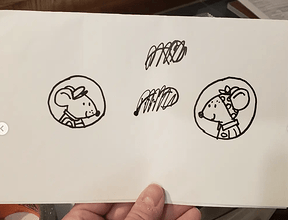I got mice in my Glowforge.
It happened last weekend. My cousins Julie and Matt brought their family to visit, and asked to see my Glowforge.
Matthew is one of the most incredible and prolific children’s book illustrators - he’s even won the Caldecott Medal for his work. (He and Julie are both also award-winning authors, but that’s another story). He’s one of the best storytellers I know. And after we got the “we’re so glad to see you” and “oh my gosh it’s been too long” out of the way, they wanted to see what this laser they heard so much about was really like.
Matt started with a quick sketch. (Even award winning illustrators sometimes take a few tries to get their signature mouse right, I learned).
With his trusty Sharpie marker and a few seconds of work, he’d created designs ready for the Glowforge. They’re two of his famous characters: Cornbread and Poppy.
And mere minutes later, he’d turned his drawings into a pair of earrings. He was impressed by Glowforge’s work, I was impressed by his work, and all of our kids were excited to see Glowforge in action. And then the requests arrived: Pokemon, game pieces and more. Everyone got to create something special.
I’ve been working to build Glowforge for years and years, and the magic never gets old. I love that I’ve come to rely on my Glowforge as a trusty creative companion. It doesn’t feel like a big deal to whip up a quick fix or try out a new idea.
But seeing folks experience that magic for the first time? It’s a reminder of how special it is to be able to create at the touch of a button.
Besides my adventures with best-selling illustrators though, we’ve got a ton of news to share this month.
TL;DR
- Double Decker Bus: the latest design of the month
- Align and Distribute: new tools to keep things straight
- Copy and Paste everywhere…and we mean from anywhere
- Autofocus gets even better
- Glowforge TV is officially here with Nick and Bailey to show you new ways to use your Glowforge live and on your own time
- TheLongestKitchenSignEver makes us live, laugh, love.
- First ever Glowforge Educator Ambassador program for the creative pioneers in your local learning spaces
Ivan’s Bus, Design of the Month, and a Special Giving Opportunity
I’m a huge fan of this 3D scale model of a vintage London Double Decker Bus. It’s such a detailed model, with miniature seats for passengers and moving wheels. I think red is the classic, but you can personalize it with your own color scheme and labels.
This is the design is from one of our most-downloaded catalog creators, Ivan Bilous. Ivan is a Glowforge Catalog designer from Kharkiv, Ukraine. His incredible creations include some of our most popular prints, like the Space Shuttle Discovery, Fantasy Airship, and many more.
In his own words:
“I am Ivan Bilous, 27 years old, and I was born in Kramatorsk (Donetsk region) in a simple family. My mother is a senior nurse at a children’s hospital and my father is a locomotive driver.
Like any creative person, I am very inspired when I experience a lot of positive emotions. These emotions are given to me by my family, my friends, and my significant other Anastasiia (she is also an artist, but she does digital drawings and illustrations).
I am also very inspired when I see that people like my designs. The very fact that my creativity can make someone on the other side of the earth happy makes me happy too.”
This month, while Ivan’s design is being featured, Glowforge will make a donation to the International Rescue Committee for every Glowforge owner who prints one of Ivan’s creations. Our family has been supporting the IRC for many years, and now they’re doing amazing work to help the folks in Ivan’s community.
Let’s get this straight - alignment for everyone
It’s now easy to align and arrange your artwork with the new Alignment toolbar!
You can align multiple objects (like your text or artwork) to the tops, middles or bottoms of one another. You can also align objects to their lefts, centers, or rights. Use the Evenly space tools to help you make sure the spacing between objects are the exact same.

Smart Snapping for Glowforge Premium
Introducing Smart Snapping! It’s like someone’s reading your mind: teal guides put objects in the perfect position while you’re moving them. Simply move any object close to another and the options will present themselves.
For a more organic arrangement, you can temporarily disable Smart Snapping by holding down the Control Key (or Command on Mac).
Grab and go, Copy and Paste
If you’ve been reading around here for a while, you know how much I love quality of life improvements. And this month’s is a doozy: copy and paste that works pretty much everywhere, even outside the app.
It’s now easier than ever to move artwork from one Glowforge design to another.
While you’ve always been able to copy and paste objects (including text, shapes, and vector and bitmap artwork) within a single design in the Glowforge app, you can now:
- Copy objects from one Glowforge design into another.
- Copy objects from other design software and paste them directly into the app.
- Copy objects from the Glowforge app into other design software.
(If you’re in the world of software, you can vouch for how bizarrely complicated this cross-app stuff is to get right.)
For the best results, use ctrl+c and ctrl+v on Windows (or cmd+c and cmd+v on Mac) to copy and paste.
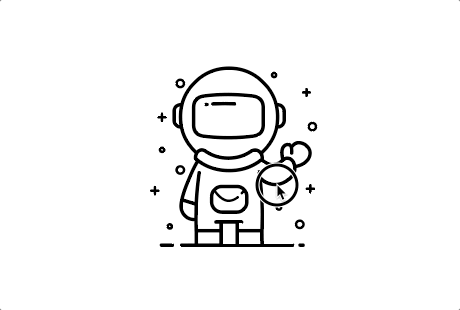
Focus On Autofocus
One of the amazing things about cloud software is that it Just Keeps Getting Better. The brilliant folks on our engineering team have analyzed tens of millions of prints, and realized that they could improve the accuracy of your Glowforge autofocus. And they can do it without making you buy anything, or install anything, or adjust anything.
That means you’ll get clearer prints, more accurate layout, and crisper engravings - without lifting a finger. The improvements will be huge on some machines and barely noticeable on others, but everyone’s getting better!
We’ll be rolling this update out automatically to all printers over the next two weeks. The upgrade is silent and automatic - you won’t see any notification, and don’t need to reboot to get it.
Glowforge TV is LIVE (or on demand)
Learn tips, tricks, ideas, and more from Bailey and Nick at Glowforge! Watch live or check out the very best of past videos. Some of our recent favorites include photo engraving, making a tiny toy from the Catalog into a giant Passthrough print, and even printing on stone. Want to tune in live? Follow us on YouTube to be notified when we go live every week on Tuesdays at 11 am PT.
Coming soon - we’re taking the IKEA Billy Bookcase and upgrading it, Glowforge style. Watch the trailer for the first episode here!
TheLongestKitchenSignEver
You know those signs you see in the kitchen? “Eat” or “Gather” in a modern cursive font? What if you took that to the next level… and then way, way past that.
Glowforge owner Greg took it a step further with TheLongestKitchenSignEver. You’ve got to see it to believe it…
https://www.instagram.com/p/CZSLuZ2BbON/
Calling all creative pioneers in education
Glowforge has officially opened applications to be among the first Educator Ambassadors! The GlowforgeEDU team is seeking passionate educators who champion change in their learning spaces, thriving from the possibilities of making and creating.
Here are just some of the benefits of the program:
- A Glowforge Welcome Package
- Access to curated workshops and events to expand your teaching repertoire
- A direct relationship with Glowforge staff who specialize in learning and education
- Networking opportunities with other Educator Ambassadors
That gift that first-time Glowforge creators give the rest of us
I spend all day thinking about lasers. After eight (!) years, I still haven’t lost the wonder. It’s what gets me through even the most boring of spreadsheets here. At the end of the day, it’s all still about something that seems like magic.
Since you’re here reading this, I bet you feel pretty similarly. About lasers, I mean, not spreadsheets… being able to create is what gets us out of our beds in the morning.
And you’re probably had a moment like I did this week, when Julie and Matt’s family got to have their first Glowforge experience. It has a way of making everything feel new again, even for us old hands, right?
–dan
PS: You can discuss this update in the forum here!