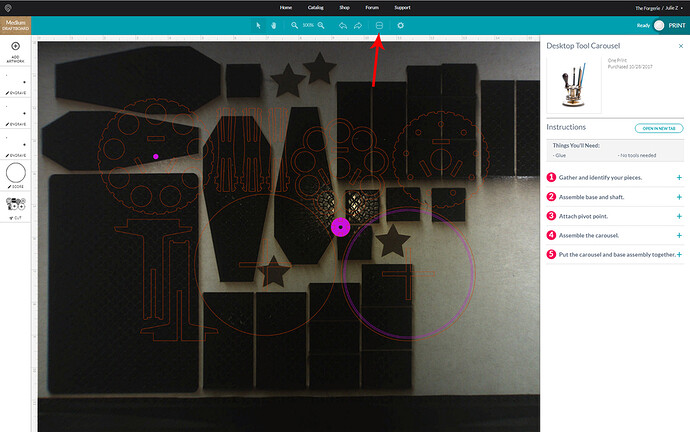I just purchased and cut out the “6 pocket bifold executive wallet” from the catalog, my first catalog purchase. There are no assembly instructions, just a design to cut. I’ve found plenty of online videos on making your own wallet, though none with the same design, and I think I can figure it out. So this isn’t a request for tech support, but pointing out that staining the leather, sewing the wallet pieces in the correct order, burnishing, etc., is a complex enough that some assembly instructions would be a good idea for customers. Does the catalog have a mechanism for delivering instructions along with the designs?
It’s the … button on the bar above the image of the Glowforge bed. Usually on part 1 of a multi-part design.
… three dots with a square around them.
Took me a while to find that as well. Not the most intuitive icon…
I put my first several things together thinking there were no instructions and then @tom pointed this out in his GFUI overview video.
The GFUI is easy but it is also easy to miss things. I do wish  would start documenting in earnest.
would start documenting in earnest.
It seems like when you open up a catalog purchase, the instructions should just pop open by default. But maybe a tooltip pointing at the button would be helpful too so you know how to get them back when you hit the close “x”.
Wow, I never would have guessed that. The […] button is always present in the GFUI, but most of the time it contains nothing useful - three dots in most apps usually means “more stuff, which is not generally useful so we hid it in the UX”.
Perhaps they could hide or grey it out it when there are no instructions, and show it when there are instructions, so that it’s visually signaling that there’s something there now.
And, of course, use an icon that has something to do with getting more info, like  or
or  or
or  ?
?