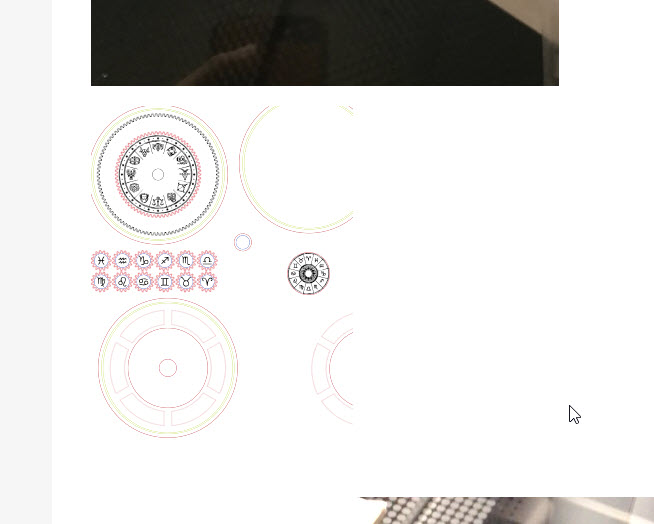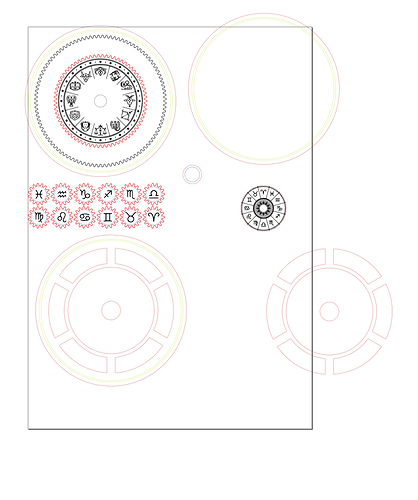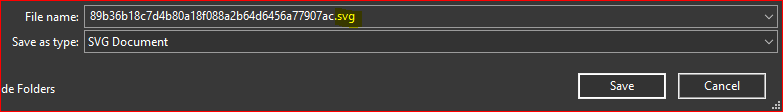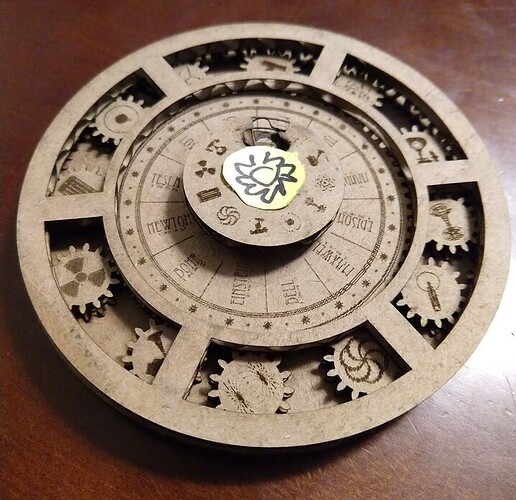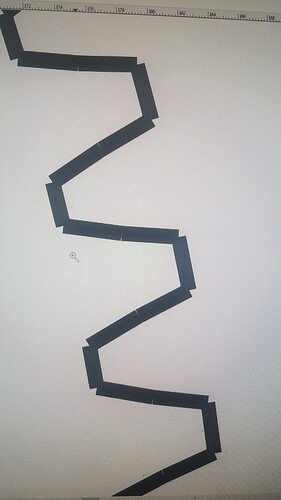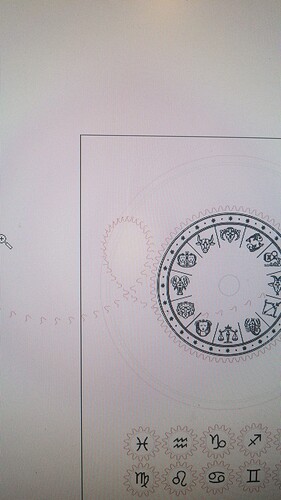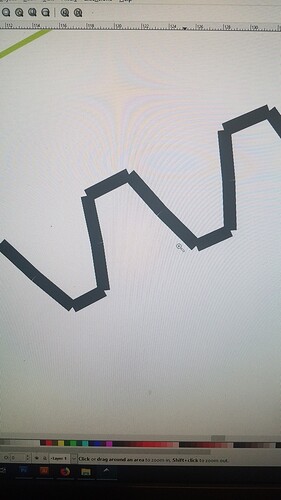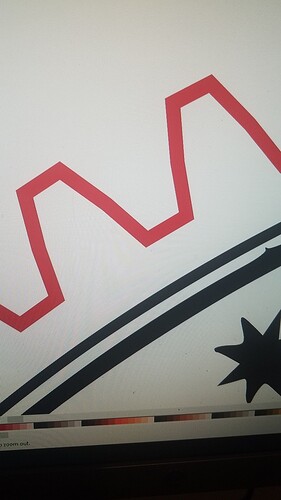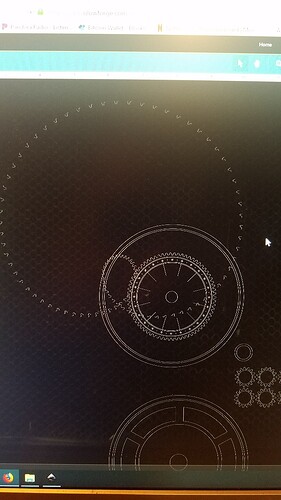I used one of the glowforge proofgrade materials - Maple Medium Hardwood. ~1/8" thick
It’s weird they don’t give you the correct option. If you have hacker experience: right click on the image, select ‘Inspect Element’, copy the highlighted text, copy to address bar, massage to just the *.svg, etc.
Weird - anyone else seeing the SVG cutoff? I’ve tried right clicking and saving on both Chrome and Edge and the image is cutoff. Here’s what I see in the post and what comes down to the computer:
You can see the image cutoff. Anyone see the same? Really want to make this!
The objects are all there it’s just that parts of the objects fall off the defined page size. Here is the file opened in Inkscape…
You will need to update the page size. I just import this file into one with the 20x12 page size I use for the Glowforge.
So interestingly enough, your picture shows everything and is clickable where the others are not. And it’s probably me - I’m just having a bad tech day. I can grab yours and remove the black sheet lines in Illustrator / AutoCAD.
Thanks!
Mine is a screenshot of Inkscape (a PNG raster file) not an SVG (vector file) like the others. Using Chrome when you right click on the “other” file and “Save image as” you should see an SVG file like so…
You can then load that file in Illustrator / Inkscape and it’ll already be in the vector format needed.
Yup yup. Just opened the SVG file in Illustrator and we’re jiggy. The top link for some reason didn’t work but the updated one in the authors second post does.
I’m just having one of those tech days. Now I have to get my PowerBI stuff working (for work - no way am I doing analytics on my hobby!) …
Thanks!
Hey Nick (@salocinah);
If you have a chance, can I get help? I printed out the design in cardboard to make sure I knew how to put it together…and I clearly don’t!
I’m pretty sure
6 is the base
7 the gears (brilliant, I know)
3 is the wood frame above the gears
8 is the acrylic windows
5 is the turning handle
1 and 2 are piles of 3 each thin and very thin cuts…are those supposed to be scores instead of cuts? Risers between the layers?
and I think 4 and art-deco 9 are trash AFAIK
and based on this it goes together like this:
Am I missing anything? It sorta looks like your handle is higher, but that could be on optical illusion!
Thank you!!
Now that Yule has passed I can post the final
She adores it!
I ended up glueing with super glue cuz nothing else could handle the turning pressure
The windows are press-fit, but while the center worked perfectly at 100.06% the others were…more difficult. I increased size between 5 and 8 times depending on the window! Weird, but so worth it
Thank you again for the pattern @salocinah!
This is BEAUTIFUL!!! Makes me so happy as this is my first piece that someone else printed and took a picture of!! THANKS FOR ENJOYING IT!!
All of your procedures are correct, and your assembly looks great. And yup, 1 and 2 are supposed to be scores so that the glue would stay on better. My design’s intention was to have one of the small circles (the one you crossed out) to be between 7 and 5, which gives some height to the 5. But I think your version without the extra height / middle plexi glass looks beautiful too!
Thanks again! You have no idea how much this inspired me to continue sharing my work! 
Woot! I’ll do it up in wood and acrylic and post that picture here too. Thank you for making such a cool design 
Yay!!
By the way, the original SVG had the acrylic holes as the same size as the acrylic pieces, which is incorrect. Depending on the kerf (mine is 0.1mm), the sizes would need to be adjusted so that it would be a nice press fit. You may have to print a few acrylic pieces and play around with the sizes… >.<
Yupper. I’ve got your note about 100.6%. I’ll be sure to cut 1 and double check first!
Awesome design…so I was trying to make this for an astrologist friend but keep on running into a weird error. Brought it into inksacoe then illustrator and couldnt understand how I was messing it up. The. after many attempts saw that the outter gear ring was broken up into segments. And would enlarge and get skewed when bringing them into the glowforge app, am I doing something wrong…thanks.
Can you be more specific on “weird error”
I opened the file in Inkscape and saved as .svg (after editing all engraves) and had no issue with it importing to the  . I’m guessing there’s something with the move between Inkscape and Illustrator, but am not sure exactly what error you were getting.
. I’m guessing there’s something with the move between Inkscape and Illustrator, but am not sure exactly what error you were getting.
Based on “enlarge and get skewed” - when you first open it in Inkscape you can select it and group so they’re all connected. I know there’s a lpi difference folks have mentioned (one defaults to 72, and the other 96, but that wouldn’t introduce a skew so…)
Heres what I get when I opened it inkscape. Thanks I hate to be a pain just haven played around with gears, usually I can figure it out but this one has me stumped.
Just re saved your file …then when ope ing it in inkscape the outter gear is broken up while other inner one isnt…really appreciate the help
Woah! You’re not kidding about weird! It looks like it was made from an actual spring and got loose!
I don’t have Inkscape at work, so I can’t test - but out of curiosity did you download the first file or the updated one? If it’s the updated one, try downloading the first one (the acrylic cut is too small but the gears should be fine). That’s the one I had no issues opening in Inkscape.
If it was the original, try opening this (it’s the one I worked on to remove the engravings - keep in mind the acrylic cuts are still the wrong size here)
gears blank.svg.zip (62.0 KB)
If that one has the same issue it’s gotta be something in your settings (though whether in Inkscape or Illustrator I haven’t the foggiest)!
Fingers crossed
I dont use inkscape alot anymore so guess I’m at a loss…heres what happened when I brought it over to illustrator to add some engraves…so strange. Gonna keep working at it. Thanks and thanks
So heres what i was doing. Was opening it in inkscape, then saving it as a svg not an inkscape svg. Then opened that svg in Illustrator. So in the end somewhere in that process of change the file it blew out the gear teeth as you can see in the glowforge gui. So just opened the original file and it worked. uggh thanks for helping. Inkscape is really foreign to me now that i mainly just use illustrator for all my graphical needs. Ill post a shot when I get it all together. Hopefully at some point i can get it to work in illustrator to add my little flair.
You could create your flair in Illustrator and then import it as a 2nd image. Using the  to match up the layers…
to match up the layers…
Avoid the issue entirely!