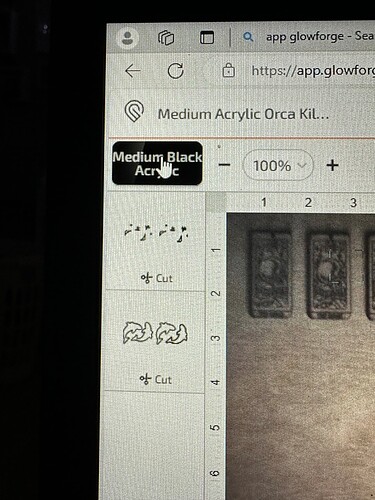Hi, I am a relativity new Aura owner. I am having issues with it cutting acrylic both glowforge acrylic and acrylic purchased elsewhere. I have cleaned the rails, camera etc it cuts through various woods absolutely fine but won’t cut the acrylic. Please can anyone advise.
thank you
Ali
What color of acrylic are you trying to cut? It matters on an Aura. The Aura laser is not compatible with clear acrylic, white acrylic or blue acrylic. It also is not recommended that you try to use vinyl, or Draftboard.
Acrylic should cut nicely on your Aura. What color and what thickness acrylic are you cutting?
I am using glowforge medium black acrylic, non glowforge acrylic I have used is pink, red and purple 3mm cast acrylic. The red and black have previously cut beautifully but now it just scores/engraves. It won’t cut through it.
I don’t think that there are Proofgrade settings for black acrylic - just the eco thin black acrylic. Can you share the cut setting that you are using?
I used the setting that the glowforge set when it scanned the glowforge acrylic, it has cut it perfectly on that setting before.
We need to figure out what changed. Can you share the actual settings that were used? Can you share a screenshot of what you tried to cut?
Literally nothing has changed which is what is so frustrating. this is the setting for the black acrylic.
Ok lets get this figured out.
Put in a piece of scrap black acrylic that is the same thickness as the project that failed. Open or create a simple file - a square or circle - just something to cut. Set it up exactly as you have this one, but click on the cut windows on the left side of the interface so the flyout menu is visible.
I don’t have the Aura so I don’t have a Proofgrade setting for Medium Black Acrylic. You will see something like this
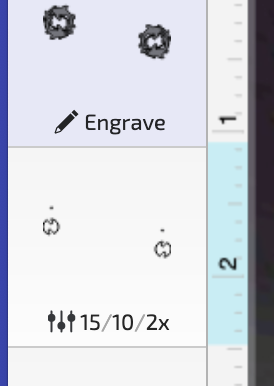
Is your cut setting similar to this?
I will do all this in the morning when I’m with it.
Thank you I’ll let you know how it goes and I’ll check the settings
This topic was automatically closed after 30 days. New replies are no longer allowed.