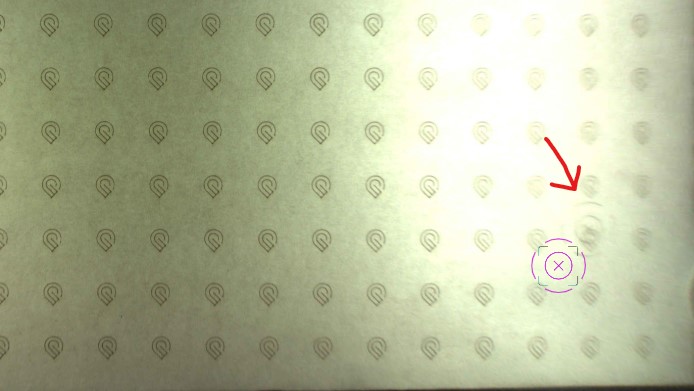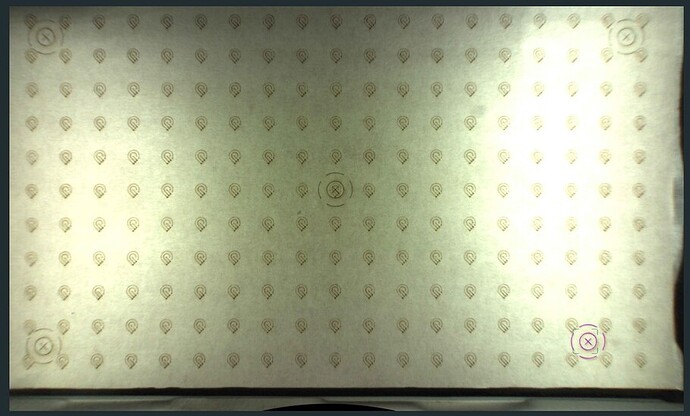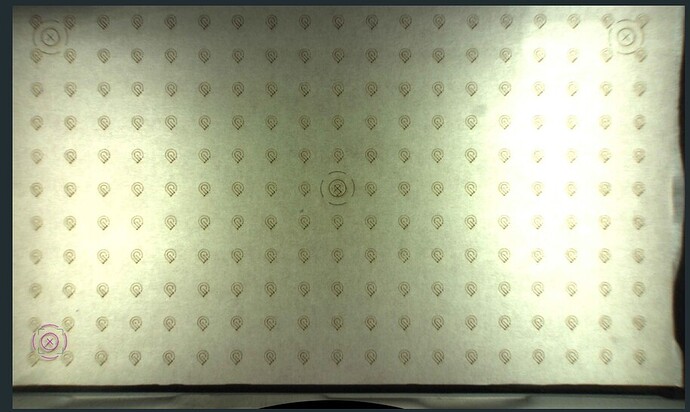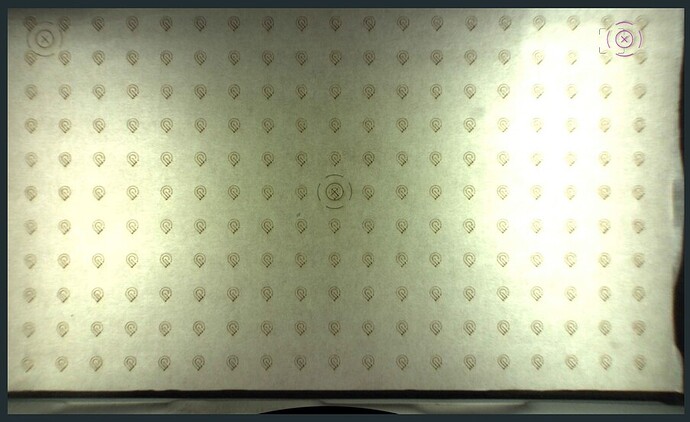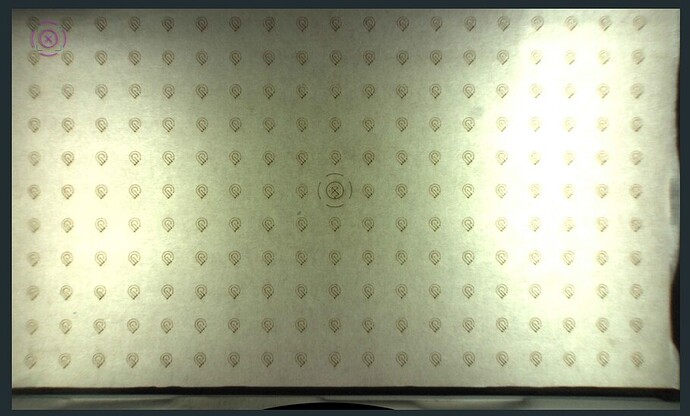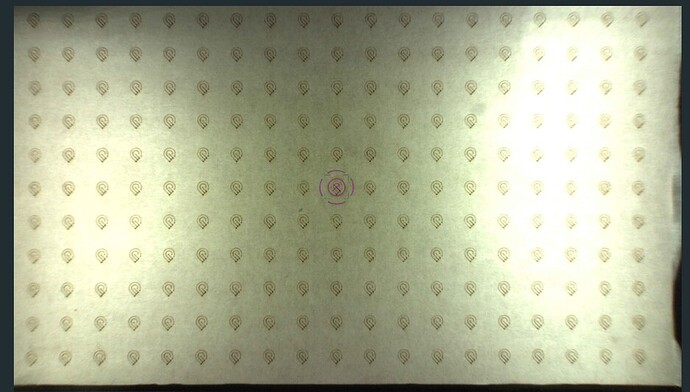Hi everyone, we are having some nasty problems with the set focus and were wondering if anyone has any pointers? It is off by a pretty wide margin on both the X and Y axis, by about 3/4 of an inch each. We just did a calibration and downloaded the precision preview and it’s this far off. What do we do to fix this? I’ve attached an imagine of what is happening. We did the test score and did not open the lid and just let it refresh and it’s awfully off. This was done on the back of proofgrade medium draftboard so it should be perfectly flat so I can’t imagine why it’s so far off. Any input would be appreciated. I’m going to go ahead and clean everything and attempt another calibration. Will update if I get different results.
Support will definitely want to take a look at your logs from their end, but in the meantime!
While you’re cleaning, make sure there’s nothing off on the tracks. Debris, missing treads, or if your carriage plate wheels are cracked can all cause the laser to lose where it is - as well as if the belts themselves are not tight. Just in case you’re new to  as well as the forum, the full cleaning instructions are at support.glowforge.com
as well as the forum, the full cleaning instructions are at support.glowforge.com 
Fingers crossed it’s something simple.
That light looks really weird. Is your Glowforge in a room with strong overhead lights? Maybe that’s causing it to have trouble reading the pattern.
Thanks for the tips! After following the cleaning more precicesly (I didn’t do the tracks or the mirror) it does seem better at first glance. I didn’t open the lid at all after calibrating and it seems pretty dead on.
The light has always been oddly stronger on that side. I turned off the room light for a few of the pictures above and there is no discernable difference to me. It is near a window, but the sun is on the other side of the house this late in the day so there isn’t a glare or anything coming in.
Oh yeah, MUCH better! I’m guessing the head got bumped somehow - or there really was something making it skip but you fixed it with the cleaning. Yay for back on track 
Yep, I second that head bump. It’s the most likely explanation for a out of alignment that far off.
Hello @chancyb1, I’m glad to see you resolved the issue! Thanks for helping out @deirdrebeth!
I’m going to close this thread. If you run into any other trouble, please start a new topic, or email us at support@glowforge.com. We’re here to help!