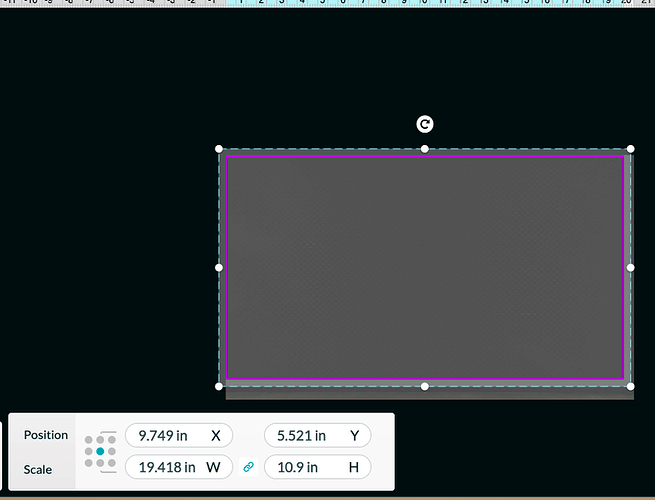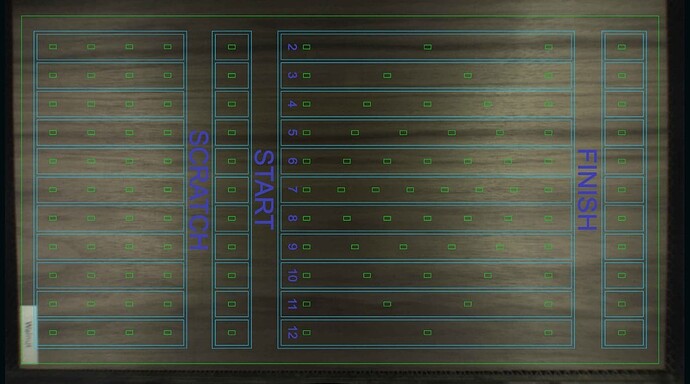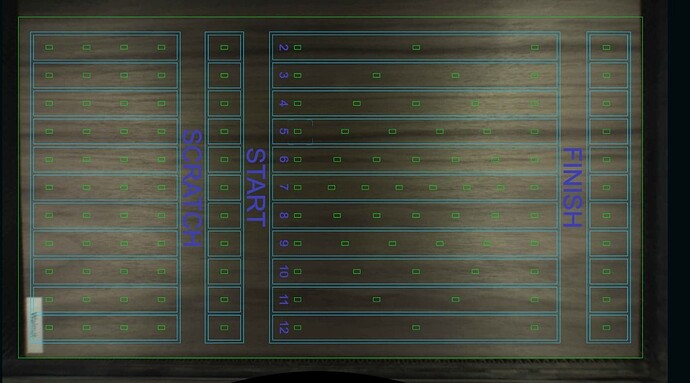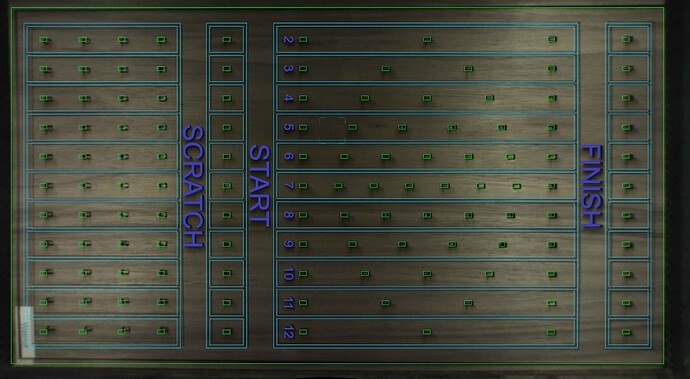Having issues with the autofocus. When I close the lid and see the bed with the top camera the board seems to be correct. When I use autofocus it shrinks the image and makes it smaller than what it is.
I recalibrated the camera but still does the same thing.
What do you mean by auto focus? The set focus tool informs the camera where precisely to focus for visual alignment and also assigns the material height if non is manually input. Can you share screenshots of the two different images you are seeing?
it doesn’t shrink the image and make it smaller than it is… it’s just adjusting the view. Like stepping closer to the window to look outside. You can see just a little bit more. Set focus should be exactly where you need to be as far as the focus goes. From there you can scale your job or move it to the correct position. Just closing the lid isn’t going to set focus to your material.
I meant set focus. After I enter the type of material (proofgrade) but use my own material that is the same thickness, and use set focus it does not show the same image as when I close the lid. By doing this it appears that my image will not fit on the board. I know it should because I measured it.
The camera shows the usable area of the bed, not the entire 12 x 20 board. The actual cut area is approximately 10.9" x 19.5" and is less than that if your design includes engraved areas near the edges.
What I should have said is that the image itself does not shrink but the way it shows it on the board after set focus it will not fit.
What are the dimensions of your artwork? Can you share a screenshot of the interface showing that it won’t fit or has shrunk?
The board I am using is 11 x 19 and the image is set at 10.5 x 18.75 so it should fit. When I use set focus it shows that the board is too short.
Orient your design relative to the lower right corner. Also, share a screenshot?
I will get any image shortly
The top image is just closing the lid
The bottom image is after set focus
It almost looks like it is a fish eye lens
The lid camera is absolutely a fisheye lens.
Just closing the lid, the Glowforge probably is still focused as if there were no material. After set focus, the camera focuses on the material and informs the laser how far away the material is located.
has anyone else had this issue
I don’t see an issue.
The specs for the camera alignment are to within 1/4", you appear to be well within that.
There’s good reason the standard sheet size is 20x12, that way you could cut your design out from a larger sheet.
Trying to get perfect alignment, especially out at the edges, is pretty much futile. You can see how accurate it is towards the middle.
Where are you placing your set focus point?
I’ve tried the set focus at the bottom right and top middle and the middle of the sheet and it came out the same. it seems that when I use set focus and if I align it to the center of the board I have 1/4 inch of board on the left and tight at the right.