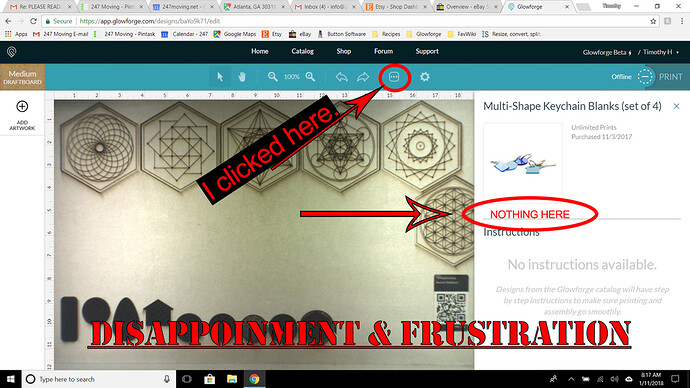Oh, thanks. Have been using the design page since February and have hundreds of designs without any ability to organize. Apparently a few of those designs just showed up some time ago, many pages down, and I had never seen them.
It is a pretty sweet design on 1/8" material.
Looks like I’m going to have to go look again and pay more attention at what’s in mine - I hadn’t seen that one either ![]()
Tritto! Too many other designs up top now. 
Look at @Jules post (#36) just 2 above your question.
Load the design (it will be as you last left it). Then click the 3-dots button and click Reset Design.
Looks like support will have to intervene.
I’m checking it out!
Autosave is great, that definitely saves some time.
NOW, the next thing we really, super, totally need is that if you setup a layer, then set it temporarily to Ignore, please don’t clear out all the values when you turn it back on.
For the project I am doing now (which needs 50 copies made) I have to redo the settings on 6 layers every single time because I have to cut things in two passes, so on the first operation I setup 4 of the layers and cut, then I apply some masking to the material and set the first 4 layers to Ignore, then turn on the last 2 layers. But every time you switch from Ignore to Manual cut you have to redo all the settings.
Just give each layer a little “eyeball” like you see in Photoshop layers that would let us one-click turn off a layer for cutting but keeps all the settings intact, so we can then setup complex multi-step cuts and quickly toggle things on and off.
@TimothyHand, My colleague has resent your Multi-Shape Keychain Blanks design and you should see it in your list of designs!
I’m so sorry for the inconvenience.
A “Lock Design” toggle would be great. I have several designs that I constantly modify as needed for testing or printing out batches of parts but I always want them in a certain state when I launch them and the Autosave is making this difficult. And/Or, make a way to duplicate a design. So I can have a template and just copy that and make edits from that point without effecting the template.