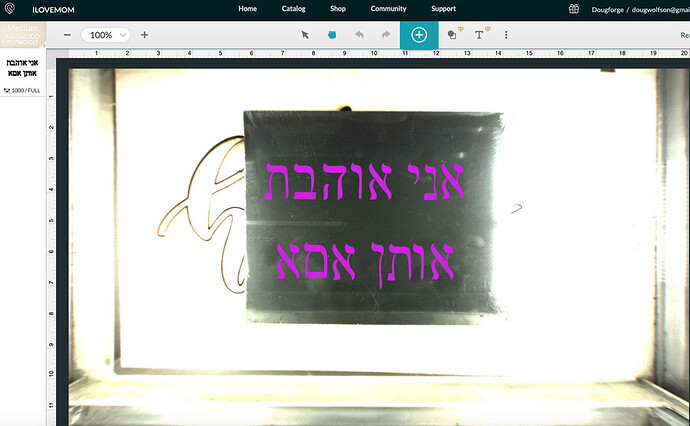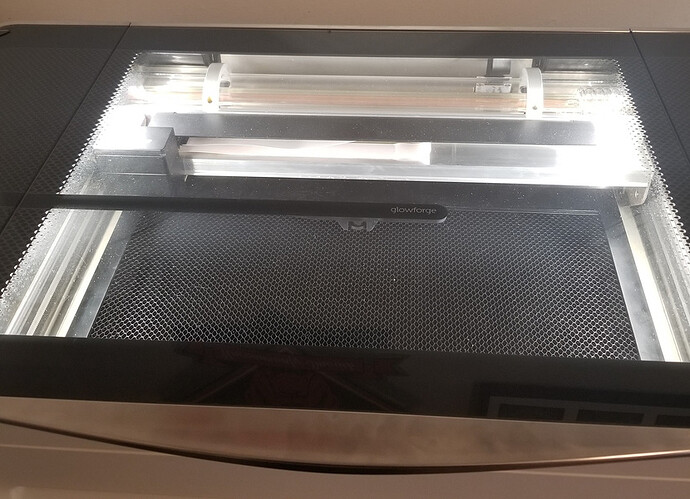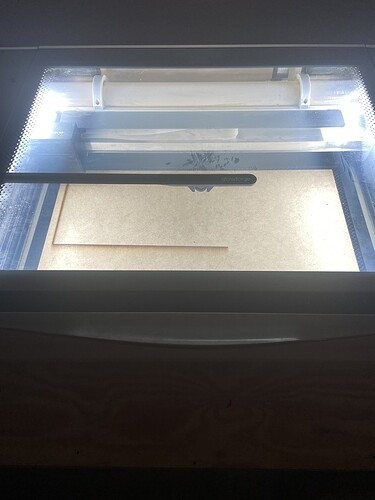A while back I sent in my glowforge to repair the lid. Recently the image I see in the GUI is too bright. Is there a fix?
Some folks have to try closing the curtains or lowering the overhead light. Or if you are trying to cut on reflective material, it can help to apply a mask of some kind. (Usually white paper masking tape.)
Geez, yeah that’s bright all right. Is it better with the tray in?
No
Well, just wait to hear from support…maybe they can dial it back from their end. I got no other ideas for what might work.
Thanks!
Masking tape on the lid LEDs ![]() Youc can get a nice warm white glow.
Youc can get a nice warm white glow.
There you go…another idea.
On one hand I would love to have them bright like that so dark things on black crumb trays would be easier to see. However i suspect that the voltage is too high and likely to burn the LEDs out unless they are using a new source with brighter LEDs.
I’m so sorry to hear that you’ve hit this snag. I’ve extracted the log files from your Glowforge for review, and compared it with the details you’ve provided.
Based on the logs, your LED lights appear to be at the correct level, but the trouble you are experiencing could be due to overhead lighting. Would it be possible to cover the lid with a blanket or a big piece of cardboard and perform a test print to see if the same behavior is occurring?
Let us know how it goes!
Geez, who needs a laser when the light is that intense!?
Sorry about the delay. I did a cut with the lid completely covered with a towel. Also my glowforge is in a pretty dark room already. The more I think about it I believe I have had this problem since I had the lid replaced by glowforge. I don’t know about the levels you are reading. To my eye the leds are real bright. I rather not have to cover the leds with masking tape as been suggested. Is there a way to “turn them down” a little. Or any other suggestions. It is only a problem when I want to precisely place an image on a material I place on the bed.
Are you sure its the LED’s being too bright and not the camera overexposing?
Not sure. What would I do if camera is overexposing?
Probably not much, but maybe another direction for support to look.
Thank you for letting us know the results of the test. My apologies for our slow reply. I’ve extracted the logs from that test print and forwarded them to the team to review.
Could you also let us know, do the LED lights change in brightness when you open and close the lid?
And could you please post a photo of your Glowforge with the lights on? Like this example below:
I’ll pass this information along to the team and we’ll update you once we have more details.
Thank you for working through those instructions. Based on the behavior you are seeing, the trouble may be due to the black cable on your lid. I’d like to have a replacement cable sent out to see if this helps resolve the trouble. I’ll send over the next best steps via email directly.
I’ll close this thread for now. Thank you!