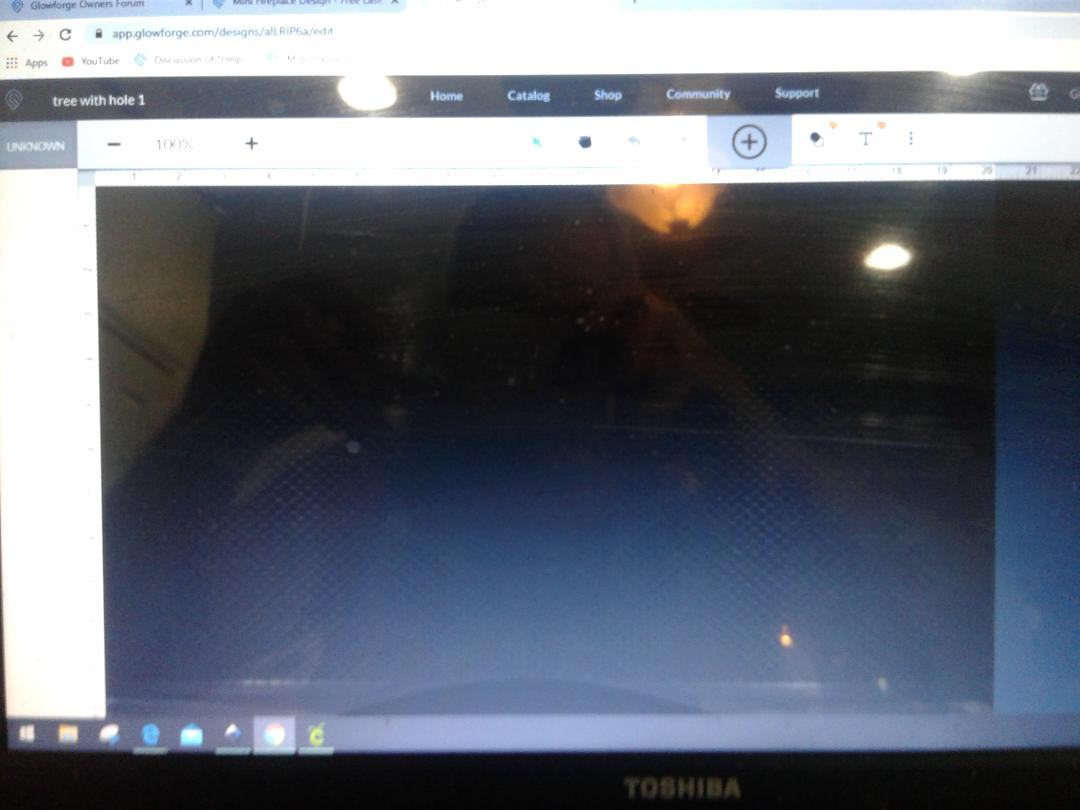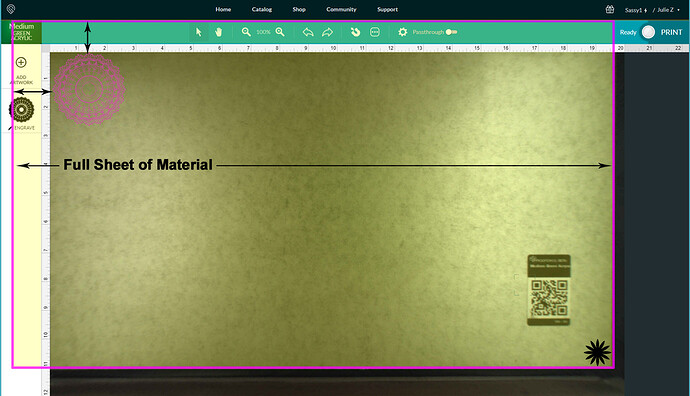It seems that the bed in the camera view is off of the screen to the left , part of the bed is not showing , it’s like it is not centered right.
It will help if you can post a screen shot. Thanks.
A photo would help. Also, is this a new problem or have you just recently begun using the Glowforge?
The very left part of the bed does not show and the laser cannot get there, this is also true of the very top. Better to have that extra for materials that are bigger than you can cut rather than the opposite.
It is on 100%
It has always been like this , but i have just been flipping my material around.
Thanks
This diagram might help to explain it. There is about an inch of material hidden underneath the thumbnail column on the left. If you want to use a whole sheet of material, work out from the lower right corner. (Black Star) Make sure the metal gridded area is completely covered with material.
Hmmm…ok , seems kind of weird to me.
Thanks for the info.
There is a visual frame placed over the image of the bed to make sure you place your design in the area that the head can reach. It can’t go all the way to the left side of the bed.
Nice design on that 
Ah thank you! (Not mine unfortunately…just something I found on the internet. And not nearly as fancy as yours.) 
Look at the print head in the home position upper left. The print head cannot move any further back yet there is material behind it. Also, on the left the carriage will not go any further but there is material. These physical limitations make it impossible to print at the very top or left of the material. You will need to rotate after a cut to salvage that area for use.
Thank you all for the great info ,.
This thing has one heck of a learning curve.
Thanks for the help, everyone!
Your Glowforge bed can accommodate materials measuring 18 x 20.4”. Your Glowforge has a maximum printable area of approximately 11″ (279 mm) deep and 19.5″ (495 mm) wide, and it’s reduced somewhat when the laser operates at high speed, as it can take space for the laser to decelerate.
This means not all of the bed is displayed, or available to be printed on, so there will always be about an inch of space on the left. This material can be reused as scrap later for small pieces. For example, a lot of customers use small pieces of scrap to print these pins available in the free laser design section: Honeycomb bed holdown pins
Since it appears this issue has been resolved, I’m going to close this thread. If you run into any problems, please reach out to support@glowforge.com.